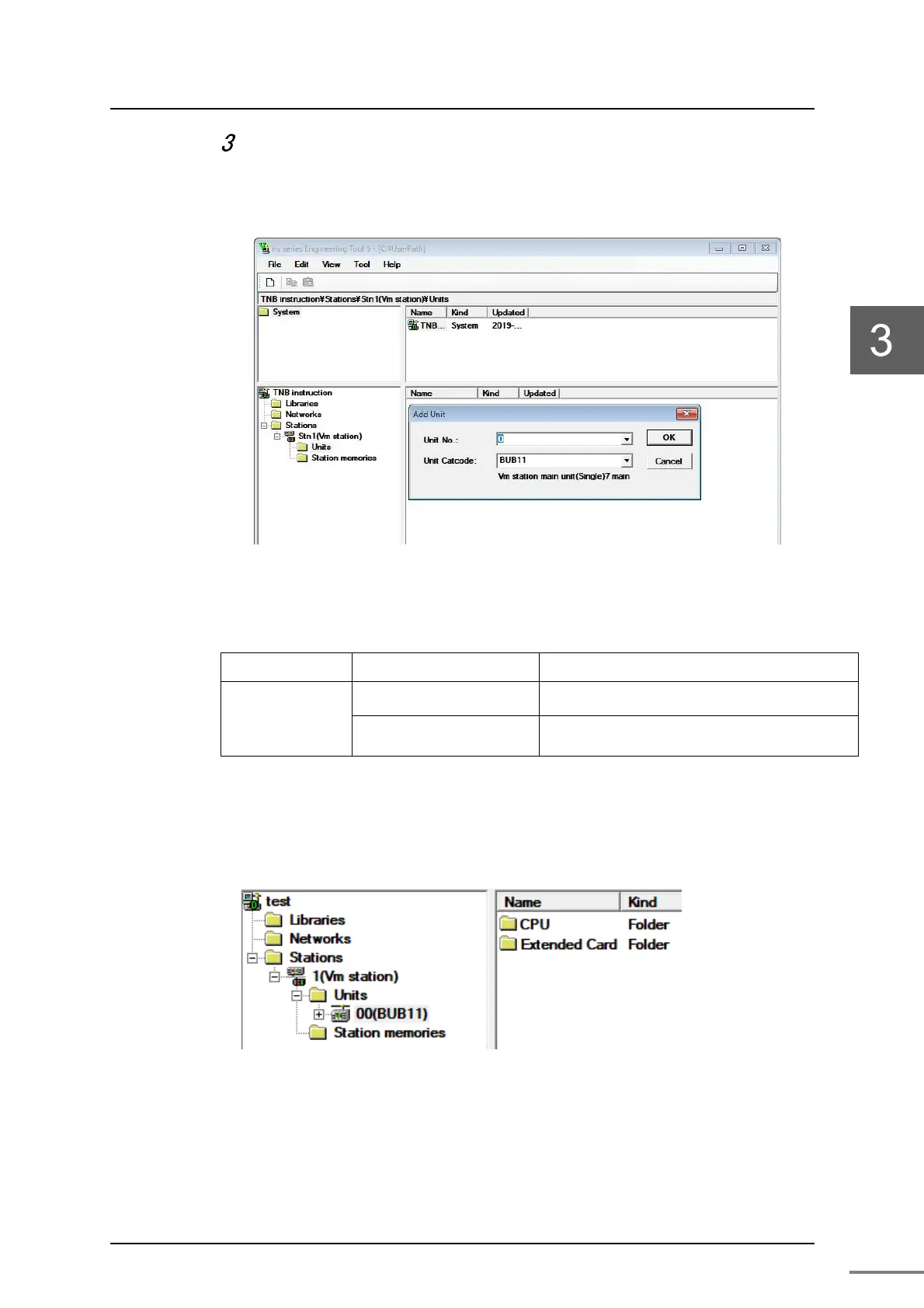Unified Controller Vm series TC-net 100 (TNB) Module Instruction Manual
23
Add the unit to the station.
Select [Units] under the created station, and select [New (W)] from [File (F)]
on the menu bar.
Figure 3-5 Unit registration screen
Table 3-4 Vm registerable Vm station unit
Unit No. Unit model name Remarks
0 BUB11 Vm station main unit (Single)
BUB21 Vm station multi main unit (Single)
「CPU」, 「Expansion card」 folders will be displayed under the registered unit.
<Single Configuration, BUB11>
Figure 3-6 Product tree image (Single)