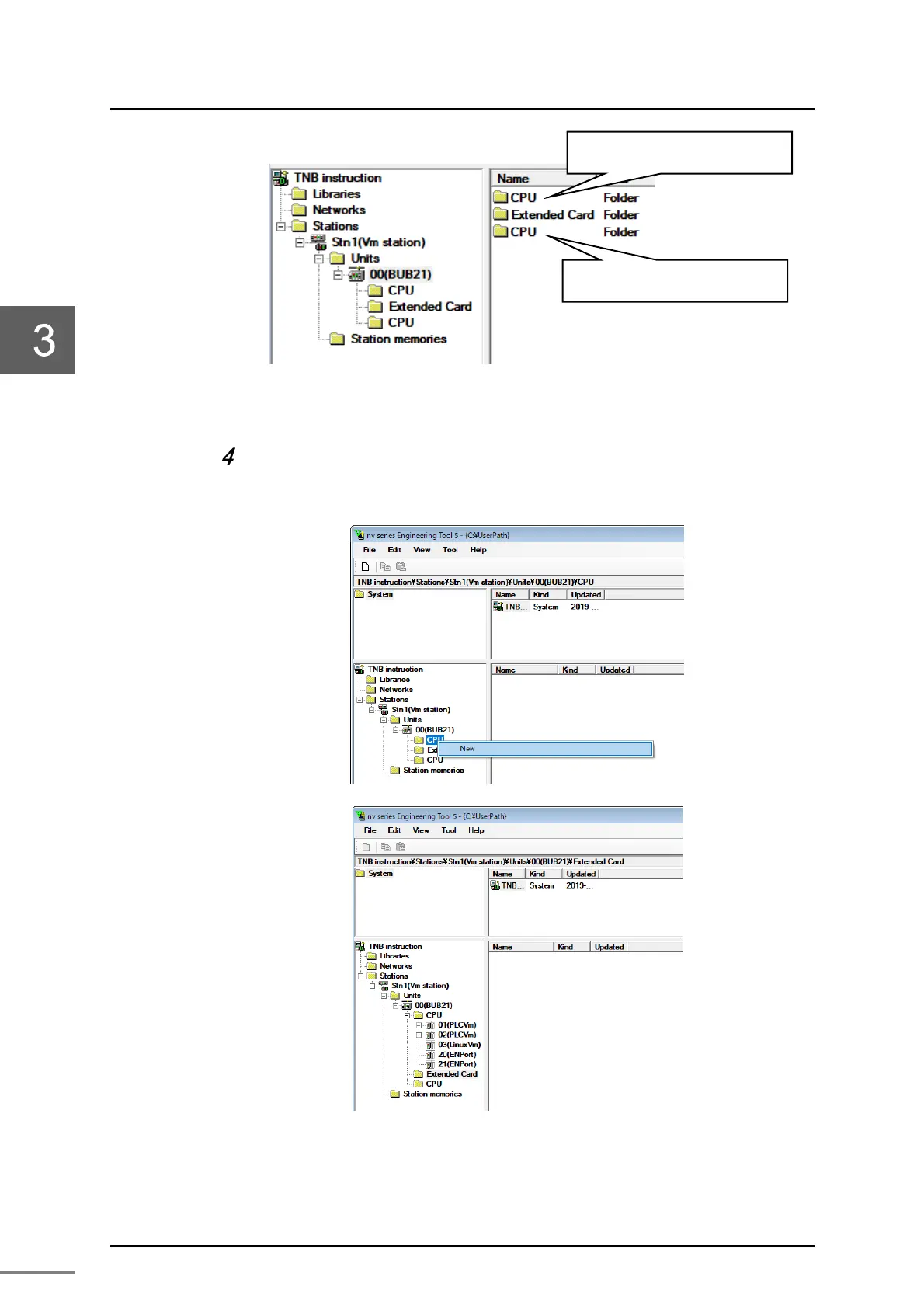Chapter 3 Setting
6F8C1637
24
<Multi Configuration, BUB21>
Figure 3-7 Product tree image (Multi)
Add CPU Function
Select “CPU” under Units folder and select 「New」, then add CPU features.
Figure 3-8 CPU function registration screen
For CPU in A side (Slot No.1)
For CPU in B side (Slot No.7)
