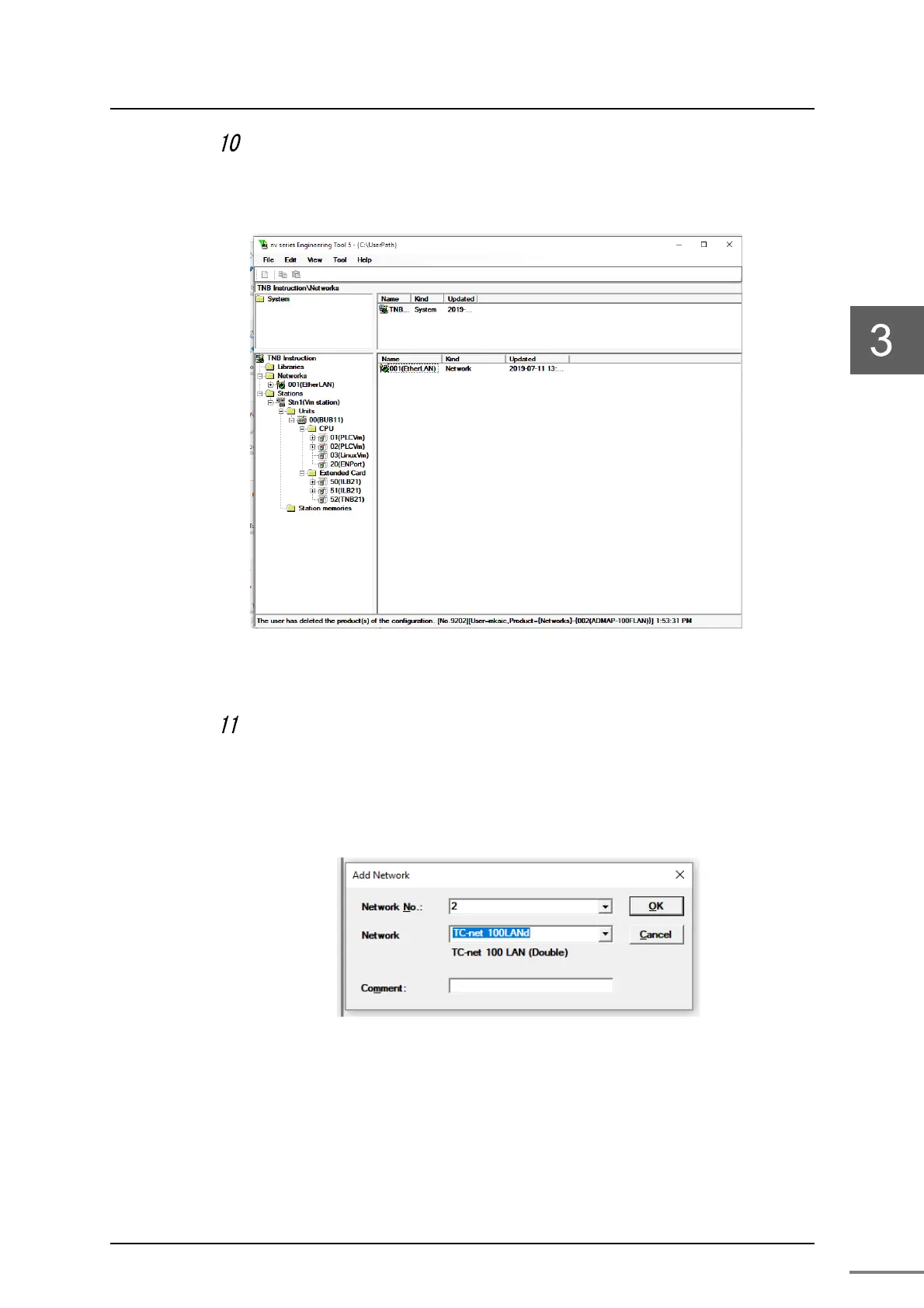Unified Controller Vm series TC-net 100 (TNB) Module Instruction Manual
29
From the product tree, set the network.
Select the [Networks] under the system, and select [New (W)] from [File (F)]
on the menu bar.
Figure 3-10 Network registration screen
Select [TC-net 100LAN] from the network addition dialog.
Case of single, select [TC-net 100LAN]. Case of dual, select [TC-net
100LANd]. Next,select the [Modules] under the selected [TC-net 100LAN],
and then select [New (W)] from [File (F)] on the menu bar.
Figure 3-12 Network addition dialog
