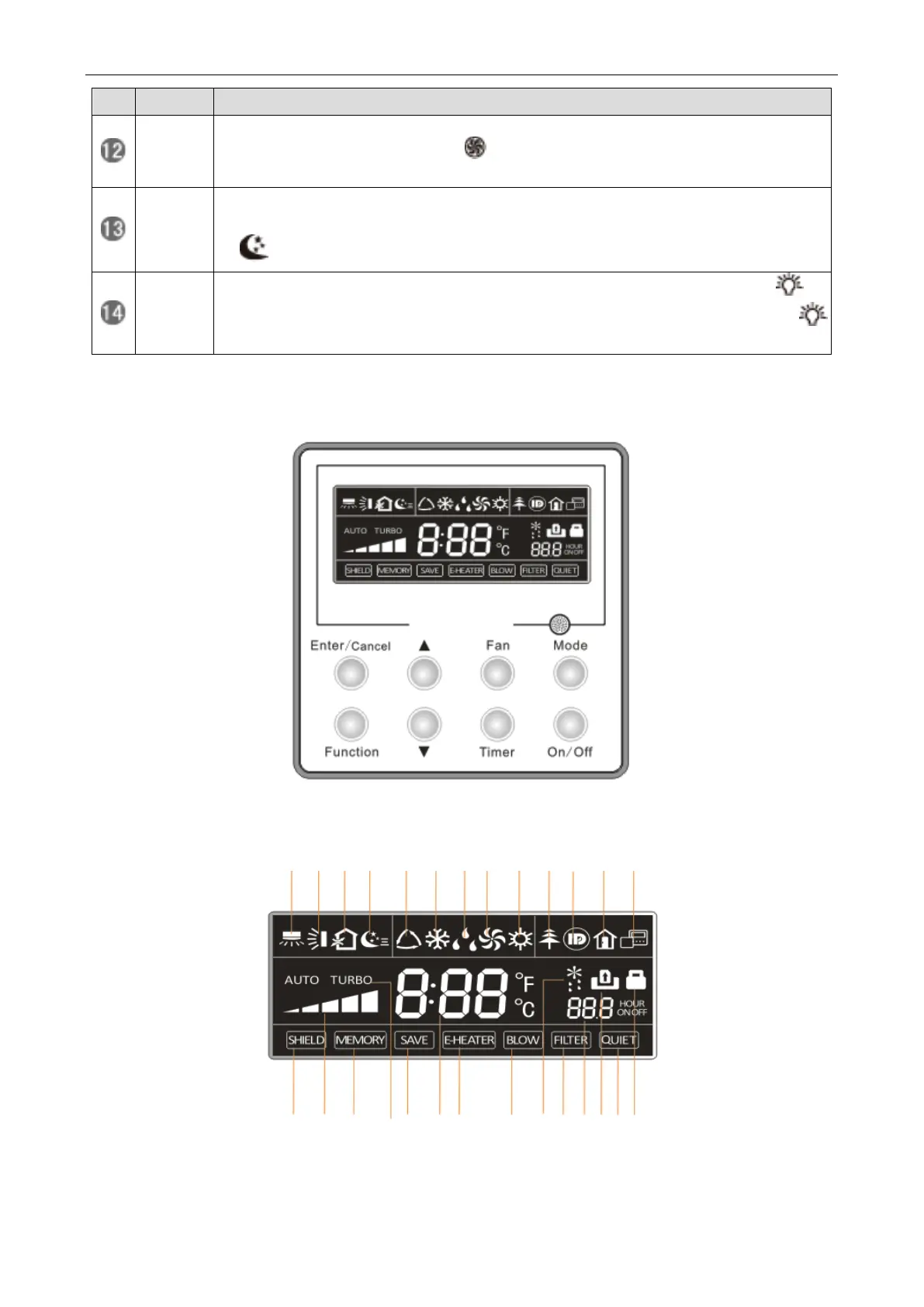TOSOT DC INVERTER U-MATCH AIR
18
In the Cool or Heat mode, pressing this button can activate or deactivate the TURBO function. When the
TURBO function is activated, its symbol will be displayed; when the running mode or the fan speed is
changed, this function will be canceled automatically.(This function is applicable to partial of models).
By pressing this button, Sleep On and Sleep Off can be selected. After powered on, Sleep Off is defaulted.
Once the unit is turned off, the Sleep function is canceled. When Sleep is set to On, the symbol of SLEEP
will display. Under the Fan and Auto modes, this function is not available.
Press this button to select LIGHT on or off in the displayer. When the LIGHT is set to on, the icon will
be displayed and the indicating light in the displayer will be on. When the LIGHT is set to off, the icon
will be disappeared and the indicating light in the displayer will be off.
3 WIRED CONTROLLER
3.1 Display View
Figure 2-3-1 Appearance of wired controller
14 15 16 17 18 19 20 21 22 23 24 2526 27
1 2 3 4 5 6 7 8 9 10 11 12 13
Figure 2-3-2 LCD display of wired controller
Table 2-3-1 Instruction to LCD Display
