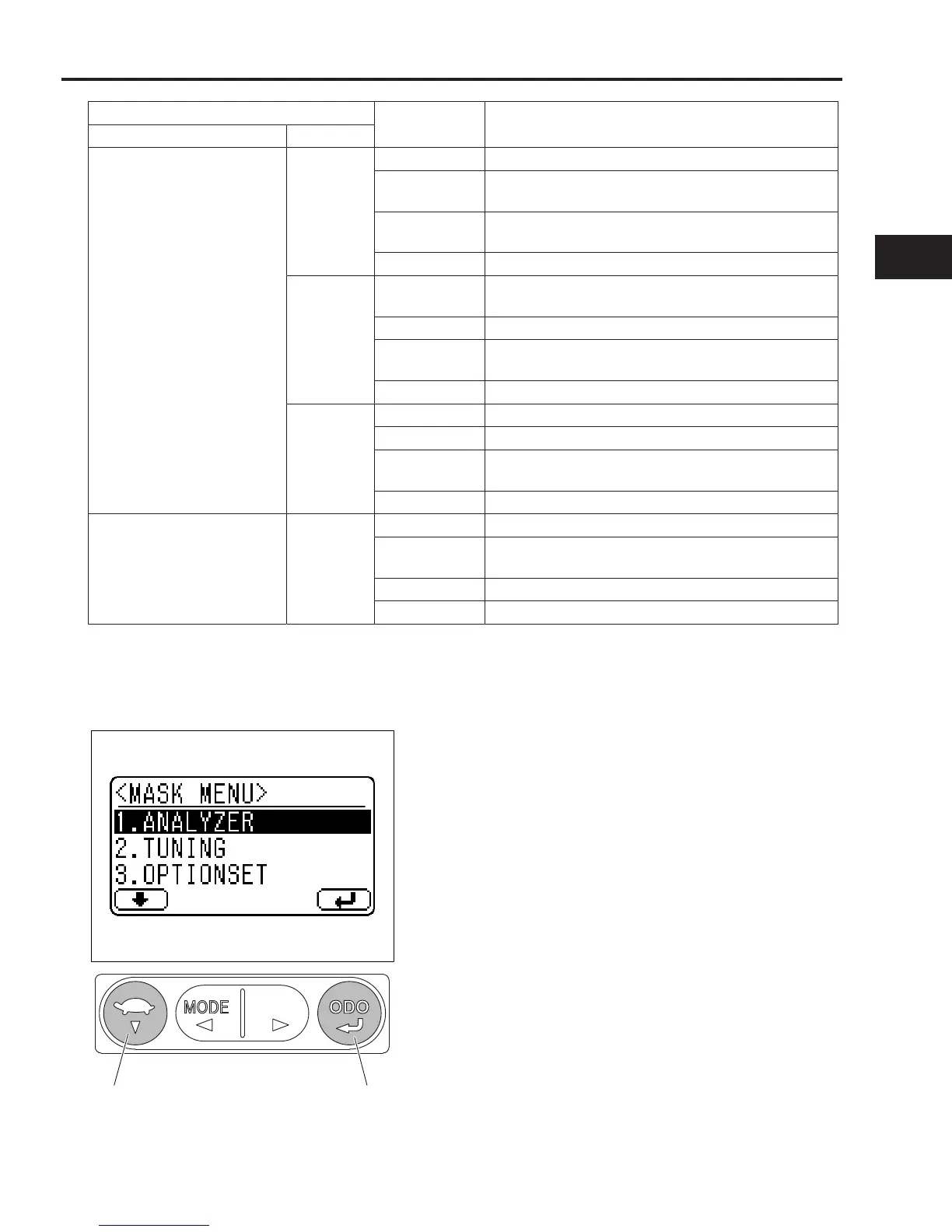7-857 DISPLAY
Analyzer menu screen
Display item Description
Menu screen Screen No.
7.ACTIVE TEST
(Operation test)
1/3
SWING SOL Swing lock solenoid forced operation
STEERING
SOL
Knob position compensation solenoid forced oper-
ation
T/C RLY
Forward/reverse traveling cut-off relay forced op-
eration
ASC RLY (Unused)
2/3
LIFT LWR
SOL
Lift lowering lock solenoid forced operation
TILT SOL Tilt solenoid forced operation
TILT BWD
SOL
Backward tilt lock solenoid forced operation
UNLOAD SOL (Unused)
3/3
OPTION RLY T/C interlock relay forced operation
BUZZER Warning buzzer forced operation
SWG TEST
LMP
Swing lock operation check
RELIEF SOL Electromagnetic relief valve forced operation
8.VERSION
(Program version)
1/1
DISPLAY Display program version
SAS/OPS
ECU
SAS/OPS controller program version
ENGINE ECU Engine controller program version
CAN BRIDGE (Unused)
7.2.3.3 ANALYZER MENU Screen
Operating Procedure
Step 1 Enter the password on the general screen to display
the service function "MASK MENU" screen.
Step 2 Check that "1. ANALYZER" is selected (highlighted)
on the screen and press switch (4) (enter) to call the
"ANALYZER MENU" screen.
Step 3 Select the menu with switch (1), and press (enter)
switch (4) to move to the screen of the selected item.
7
