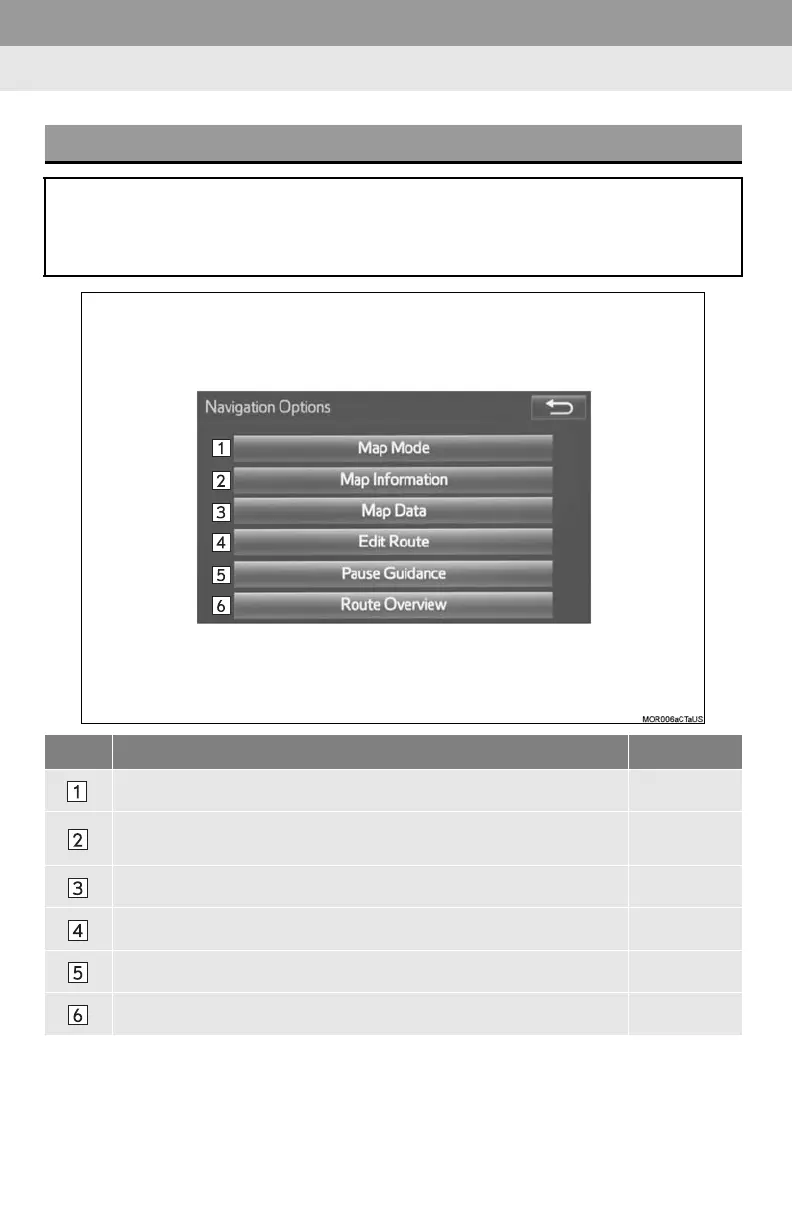262
1. BASIC OPERATION
NAVIGATION OPTIONS SCREEN
The navigation options allow you to change map configurations, display/hide POI
icons, and edit the navigation routes. To display the “Navigation Options” screen,
press the “APPS” button, select “Navigation” on the “Apps” screen, and select
“Options” on the map screen.
No. Function Page
Select to display the desired map configuration. 265
Select to set display of the map information such as POI icons, route
trace, speed limit, etc.
269
Select to display the map version and coverage area. 324
Select to edit the set route. 298
Select to pause or resume route guidance. 291
Select to display the overview of the entire route. 293
