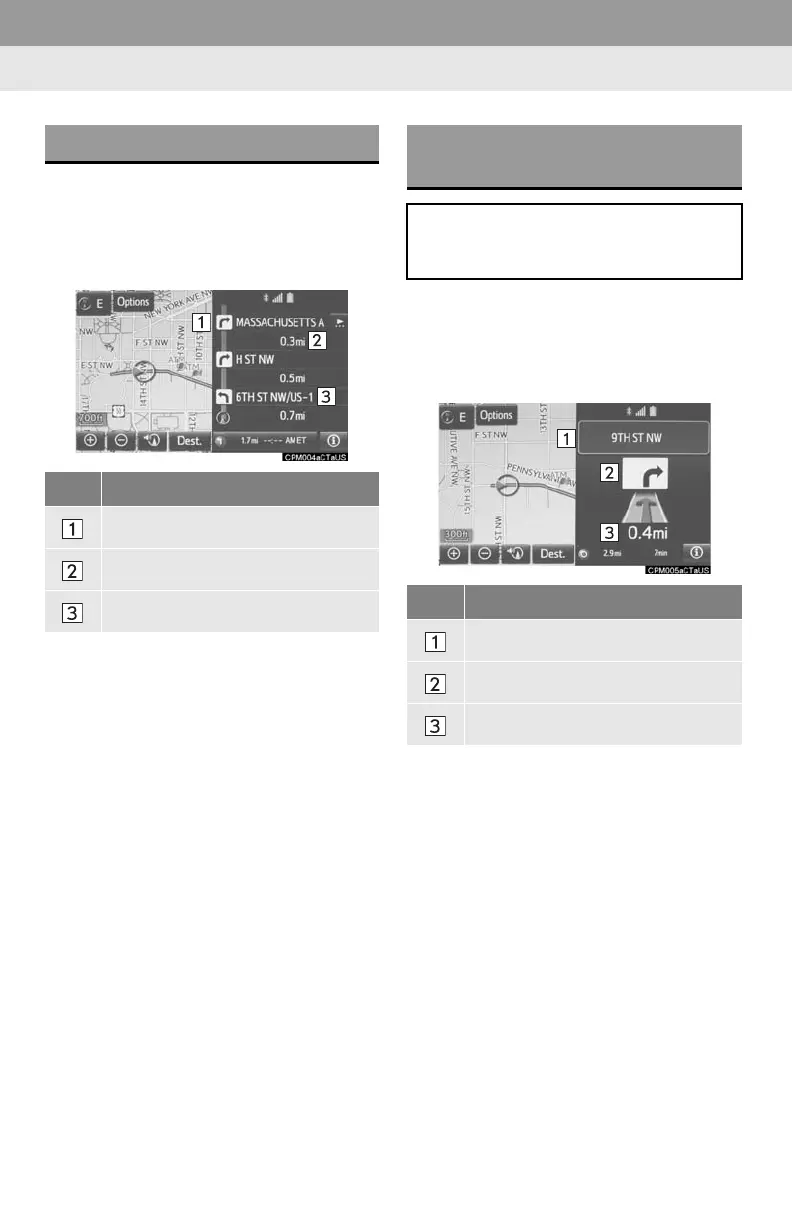296
3. ROUTE GUIDANCE
1 Select “Turn List” on the “Map Mode”
screen. (P.265)
2 Check that the turn list screen is dis-
played.
1 Select “Turn-by-Turn Arrow” on the
“Map Mode” screen. (P.265)
2 Check that the turn-by-turn arrow
screen is displayed.
TURN LIST SCREEN
No. Information/Function
Turn direction
Distance between turns
Next street or destination name
TURN-BY-TURN ARROW
SCREEN
On this screen, information about the
next turn on the guidance route can be
displayed.
No. Information/Function
Exit number or street name
Turn direction
Distance to the next turn
