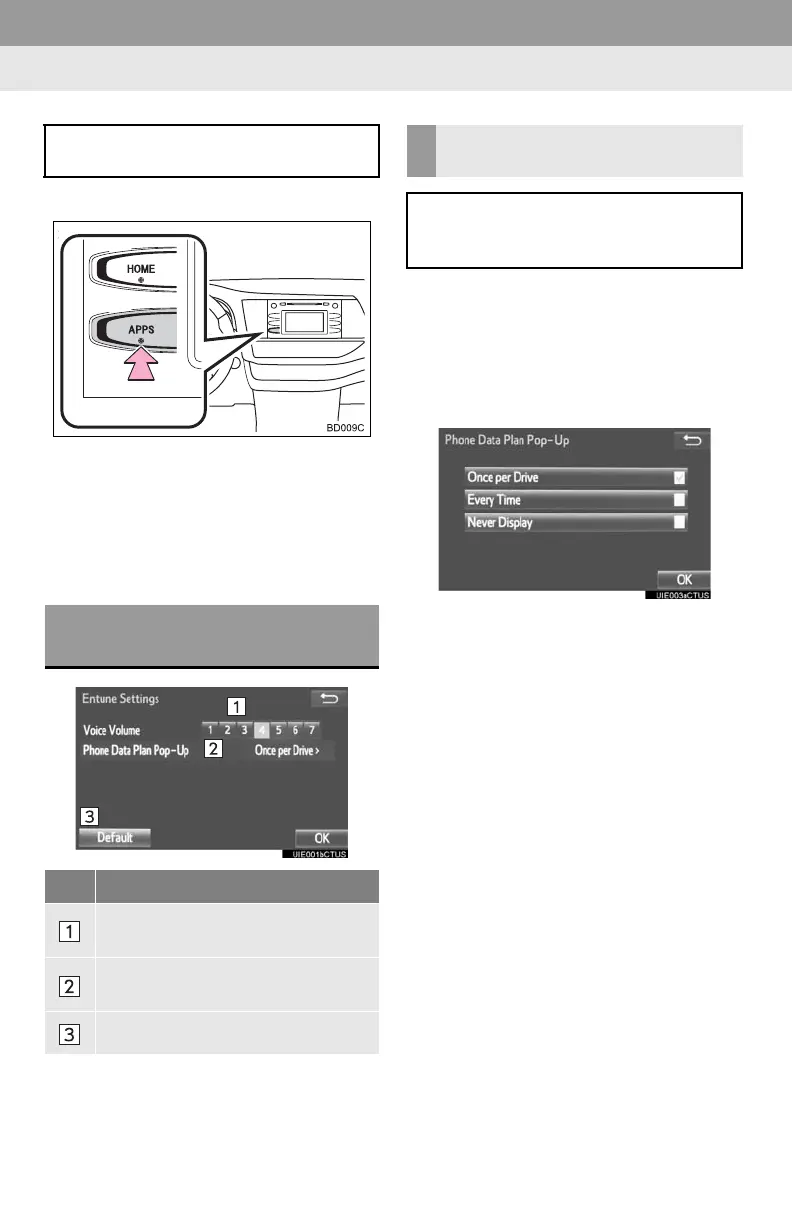340
3. SETUP
1. Entune App Suite SETTINGS
1 Press the “APPS” button.
2 Select “Setup”.
3 Select “Entune”.
4 Select the items to be set.
5 Select “OK”.
1 Display the “Entune Settings” screen.
(P.340)
2 Select “Phone Data Plan Pop-Up”.
3 Check the desired function to be oper-
ated.
4 Select “OK”.
Settings are available for Entune App
Suite.
SCREEN FOR Entune App
Suite SETTINGS
No. Function
Select to set the voice guidance vol-
ume.
Select to set the pop up reminder for
cellular phone data usage. (P.340)
Select to reset all setup items.
PHONE DATA PLAN POP-UP
SETTINGS
The phone data plan pop-up can be set
when a paid application is download-
ed.
