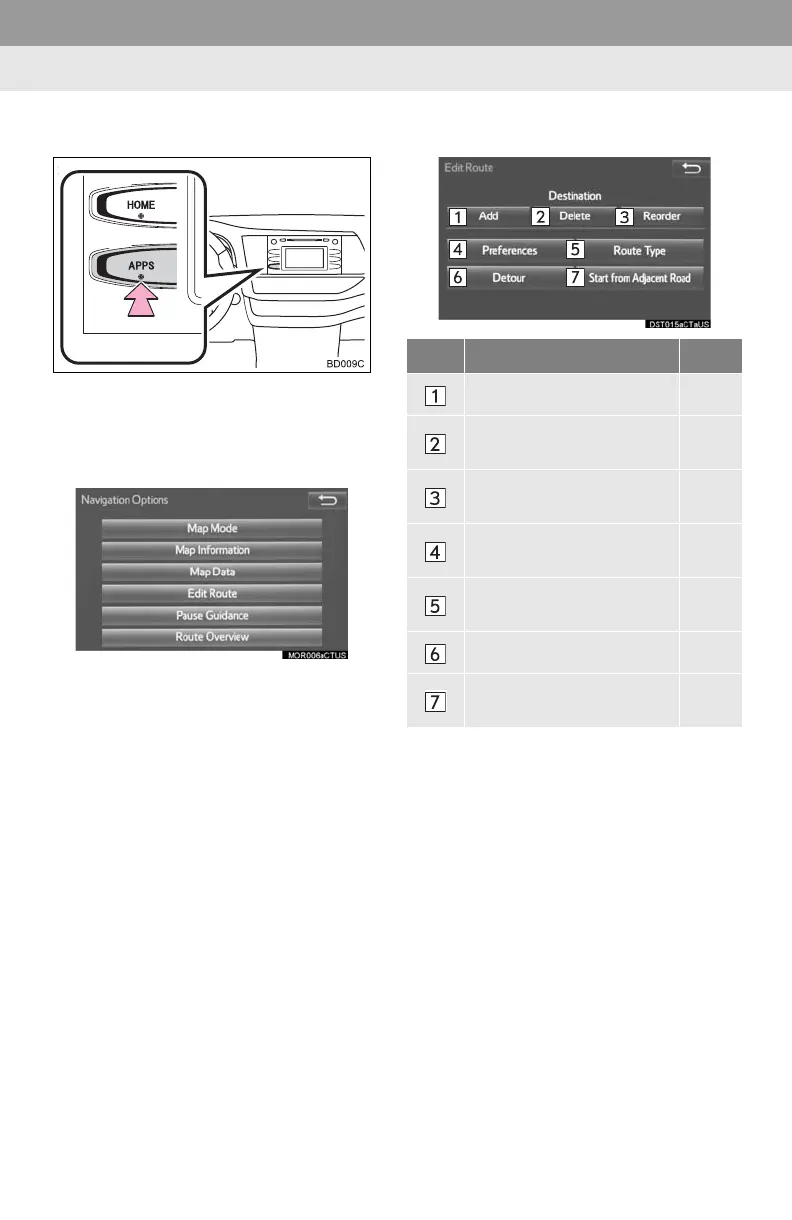298
3. ROUTE GUIDANCE
3. EDITING ROUTE
1 Press the “APPS” button.
2 Select “Navigation”.
3 Select “Options”.
4 Select “Edit Route”.
5 Select the item to be set.
6 Check that the entire route map is dis-
played. (P.288)
No. Function Page
Select to add destinations. 299
Select to delete destina-
tions.
299
Select to reorder destina-
tions.
299
Select to set route prefer-
ences.
300
Select to change route
type.
300
Select to set detours. 301
Select to start from adja-
cent road.
302
