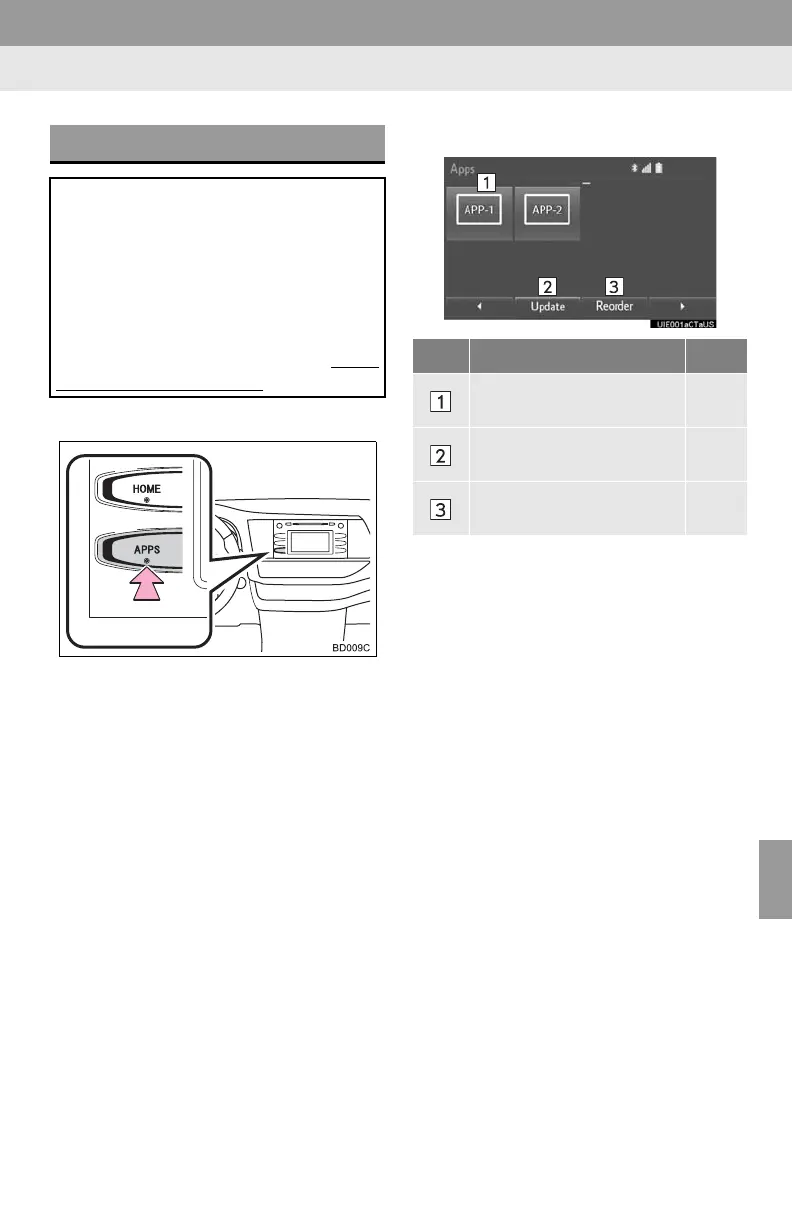333
9
Entune App Suite
2. Entune App Suite OPERATION
1. Entune App Suite
1 Press the “APPS” button.
2 Select the desired application button.
USING Entune App Suite
Entune App Suite is a service that en-
ables the usable contents of a cellular
phone to be displayed on and operated
from the screen. Before Entune App
Suite can be used, a few actions need
to be performed first. (P.331)
For details about the function and ser-
vice of each application, refer to http://
www.toyota.com/entune/.
No. Function Page
Select to activate an appli-
cation.
Select to update the appli-
cation.
334
Select to reorder the appli-
cations.
335
