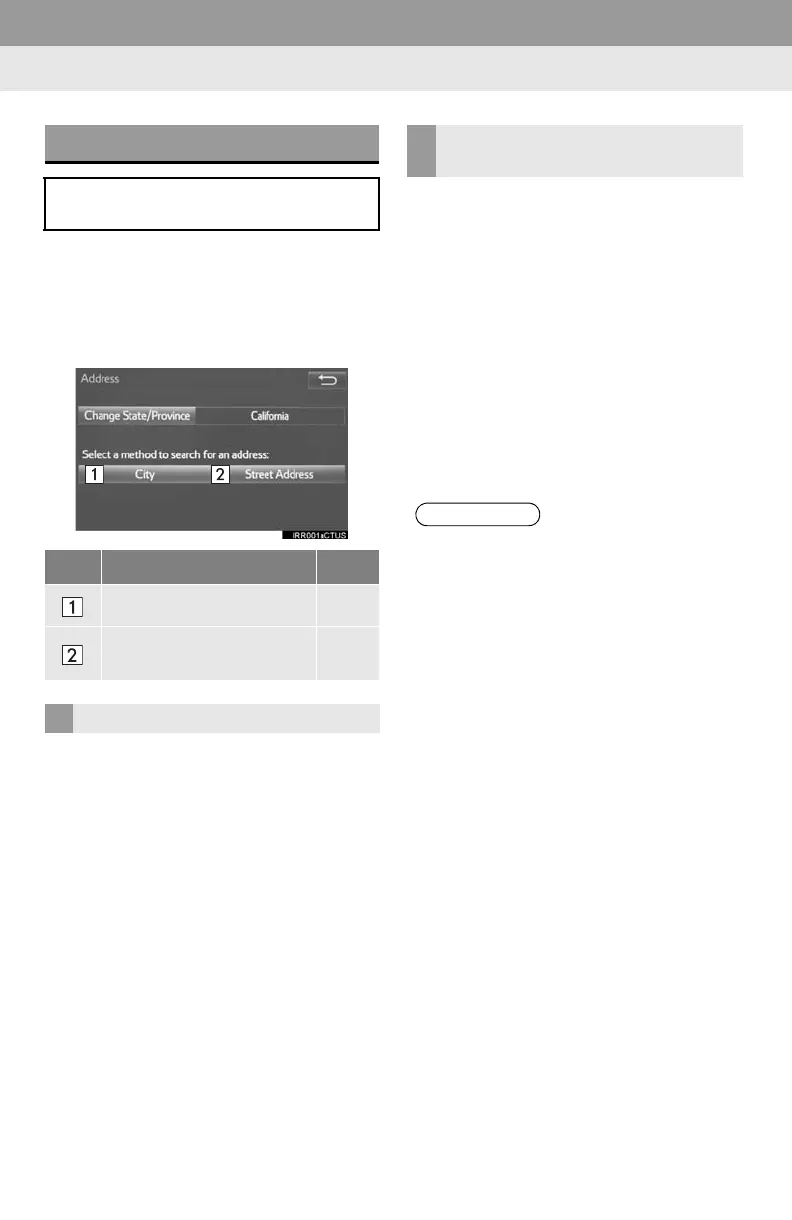280
2. DESTINATION SEARCH
1 Display the “Destination” screen.
(P.278)
2 Select “Address”.
3 Select the desired search method.
1 Select “City”.
2 Enter a city name and select “OK”.
“Last 5 Cities”: Select the city name from
the list of the last 5 cities.
3 Select the desired city name.
4 Enter a street name and select “OK”.
5 Select the desired street name.
6 Enter a house number and select
“OK”.
If the same address exists, the address
list screen will be displayed. Select the
desired address.
1 Select “Street Address”.
2 Enter a house number and select
“OK”.
3 Enter a street name and select “OK”.
4 Select the desired street name.
5 Enter a city name and select “OK”.
6 Select the desired city name.
If the same address exists, the address
list screen will be displayed. Select the
desired address.
SEARCHING BY ADDRESS
There are 2 methods to search for a
destination by address.
No. Function Page
Select to search by city. 280
Select to search by street
address.
280
SEARCHING BY CITY
SEARCHING BY STREET
ADDRESS
● A street name can be searched using
only the body part of its name.
For example: S WESTERN AVE
• A search can be performed by entering
“S WESTERN AVE”, “WESTERN AVE”
or “WESTERN”.
