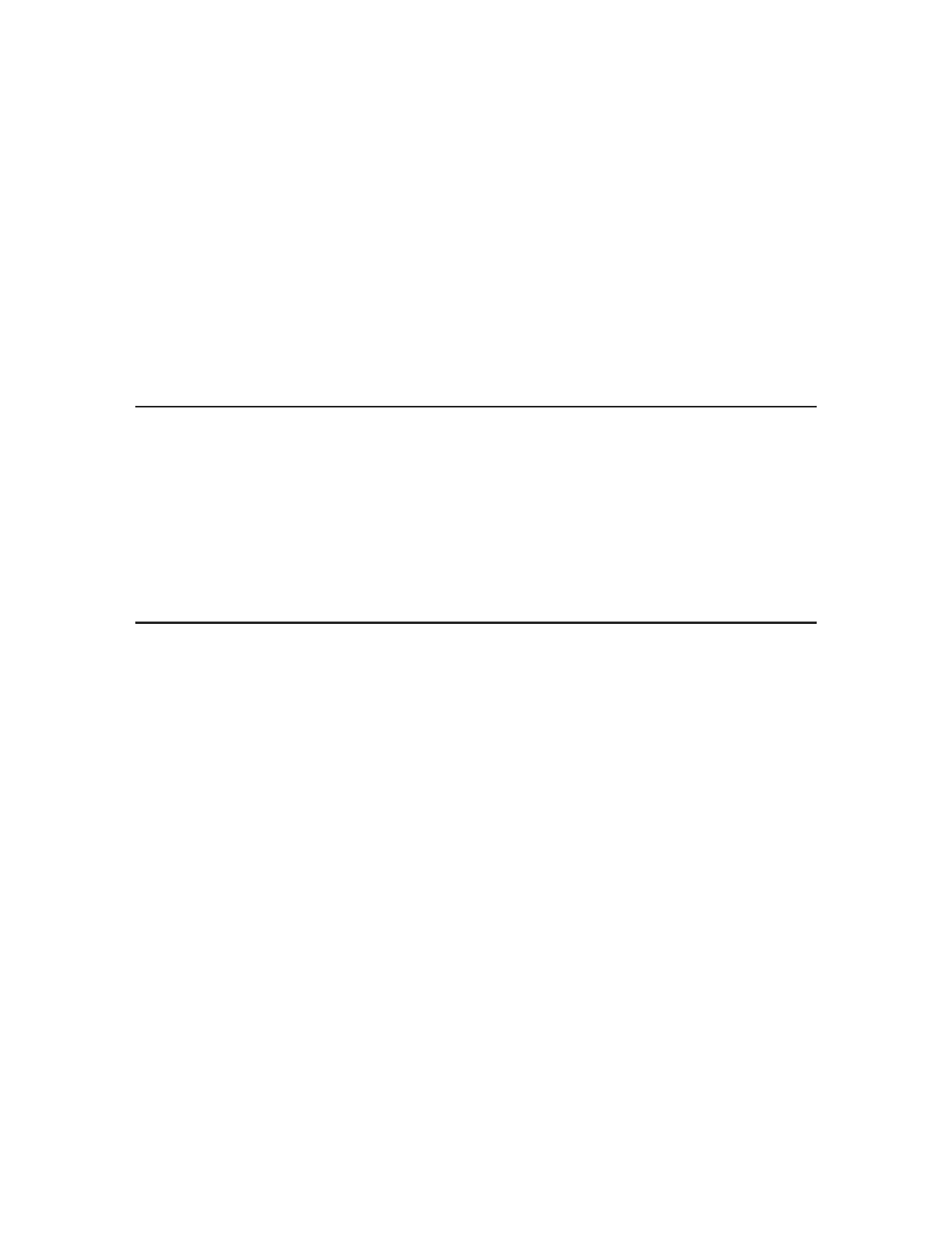Chapter 4
Set Up Wireless
Connections
This chapter introduces how to connect your AP device to the wireless network. The
AP device is equipped with a web-based Quick Setup wizard. You can also set up the
wireless connection by the WPS feature. In addintion, you can specify your wireless
settings for some advanced features.
This chapter contains the following sections:
• Quick Setup
• WPS
• Specify the Wireless Settings
• Check the connection status