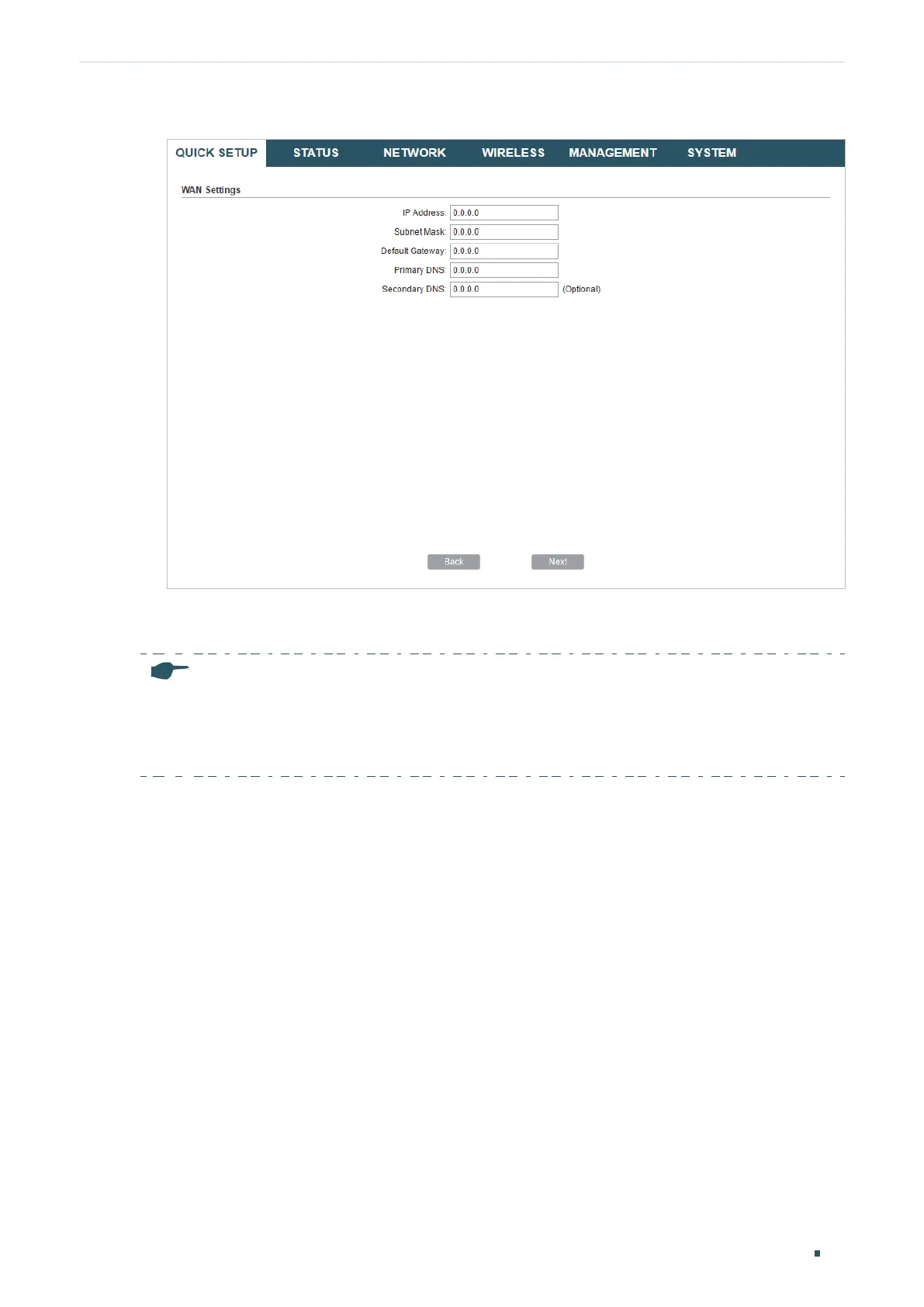Quick Start Guide (CPE and WBS) Set Up the Wireless Network
Configuration Guide
23
Figure 3-26 Specifying the WAN Settings
3) In the Wireless AP Settings section, specify the basic wireless parameters to create a
wireless network. Click
Next
.
Note:
•
It is recommended to specify
Security
as WPA-PSK/WPA2-PSK for the network security.
•
You can keep the default settings or specify the parameters according to your need. For de-
tails, refer to
Configure the Wireless Parameters
.
