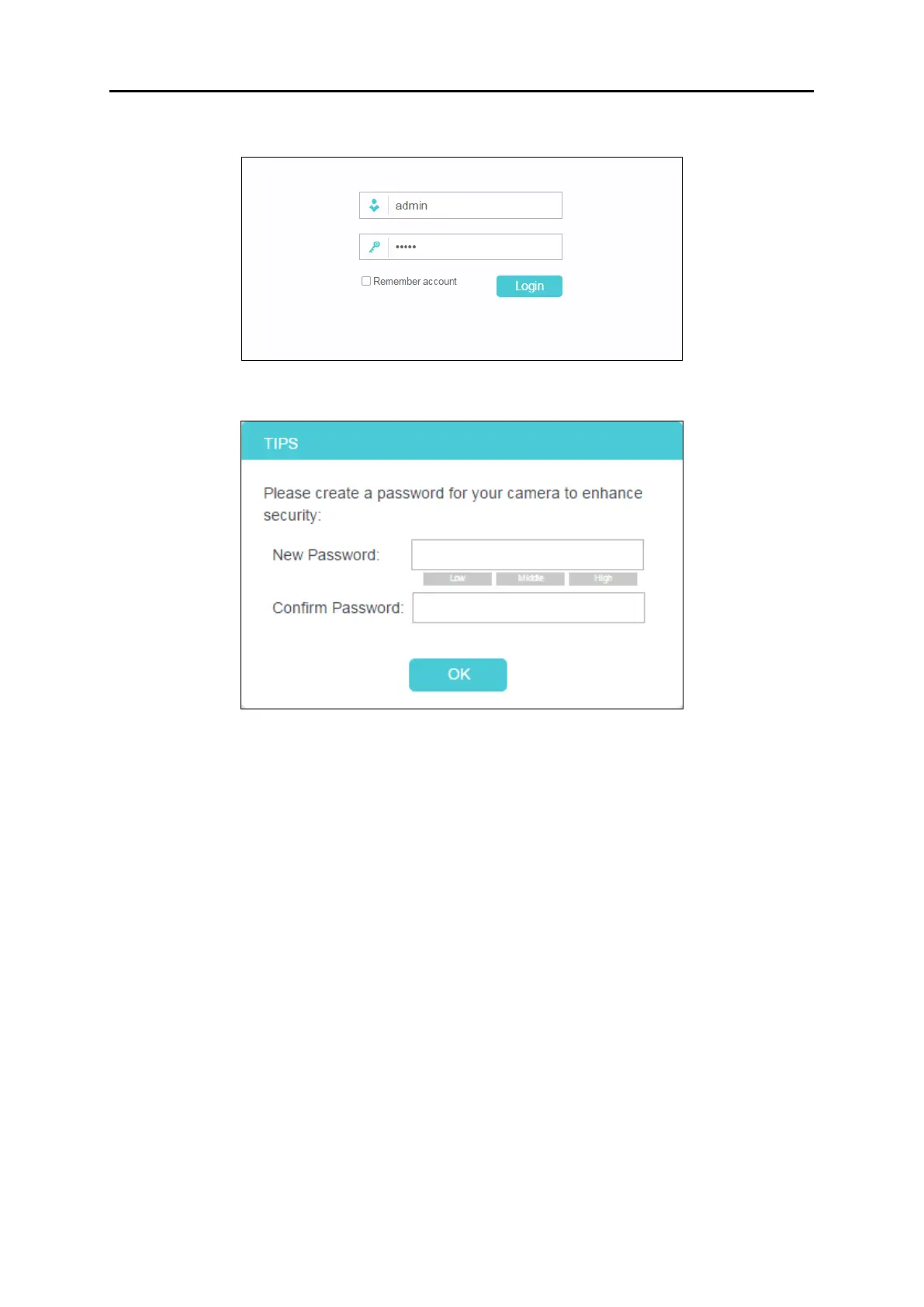10
4. Enter the default username and password (admin/admin). Click Login.
5. Create a new password for your camera to enhance security. Click OK.
Note:
For the administrator, the default password is admin. For subsequent logins, use your
password you have created.
If you log in to the camera as an administrator, you can perform all the settings provided by the
camera. After logging as administrator, you can add up to five user accounts in the Account
menu (Go to System > Account).
If you log in to the camera as a common user, you can only view the Live View.