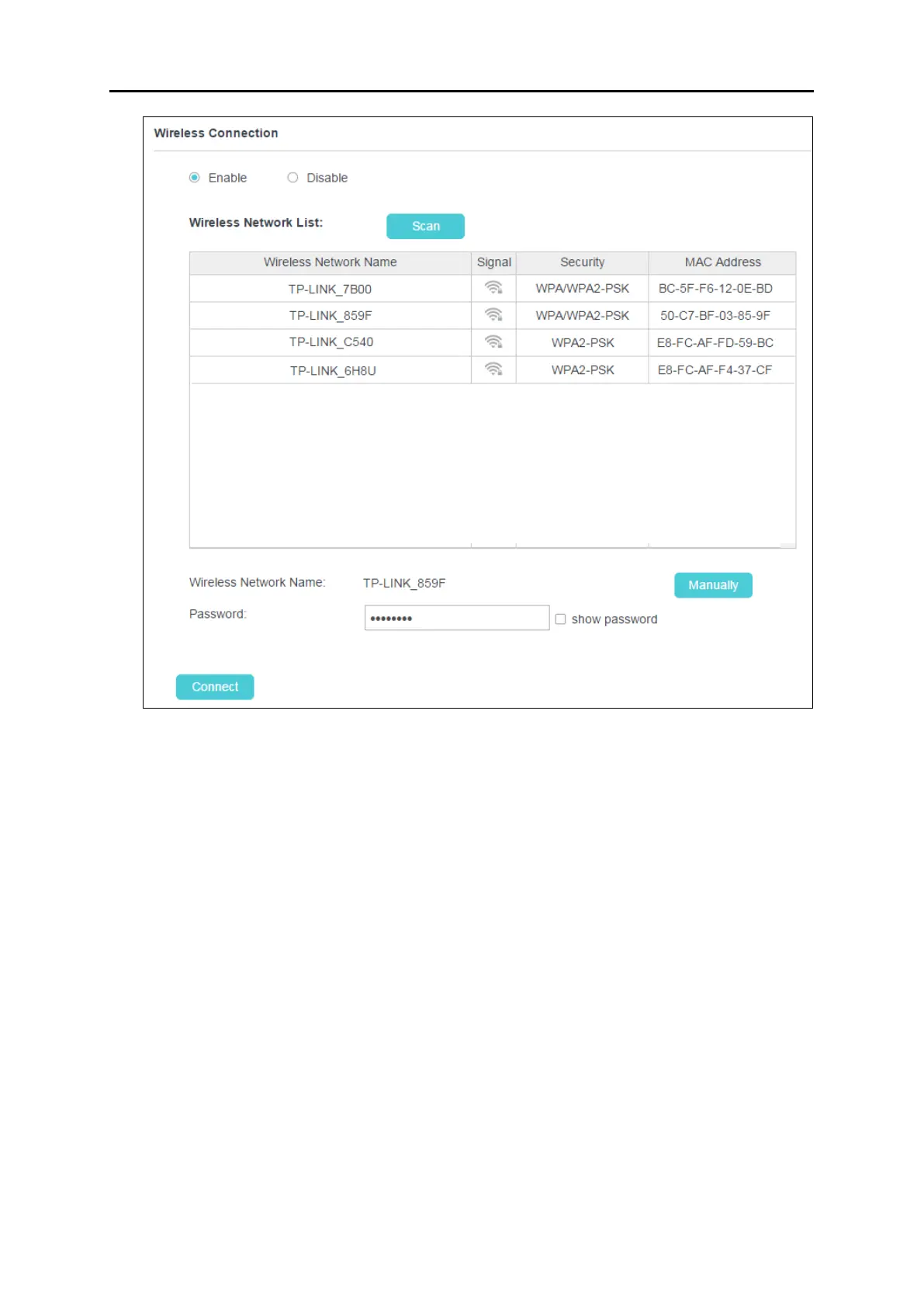16
Wireless Network Name: Displays the wireless network’s name. Make sure the camera and
your PC connect to the same wireless network; otherwise your PC can't access the
camera.
Signal: Displays the strength of the wireless signal.
Security: Displays the wireless network’s security mode.
MAC Address: Displays the MAC address of the router.
To connect your camera to a wireless network, follow the steps below:
1. Click Scan to get and refresh the Wireless Network List.
2. Select a wireless network from the wireless network list.
3. If the wireless network’s security mode is None, simply click Connect. If the security mode
requires a password, enter the wireless network’s password and then click Connect. You
can select show password to display what you’ve entered.