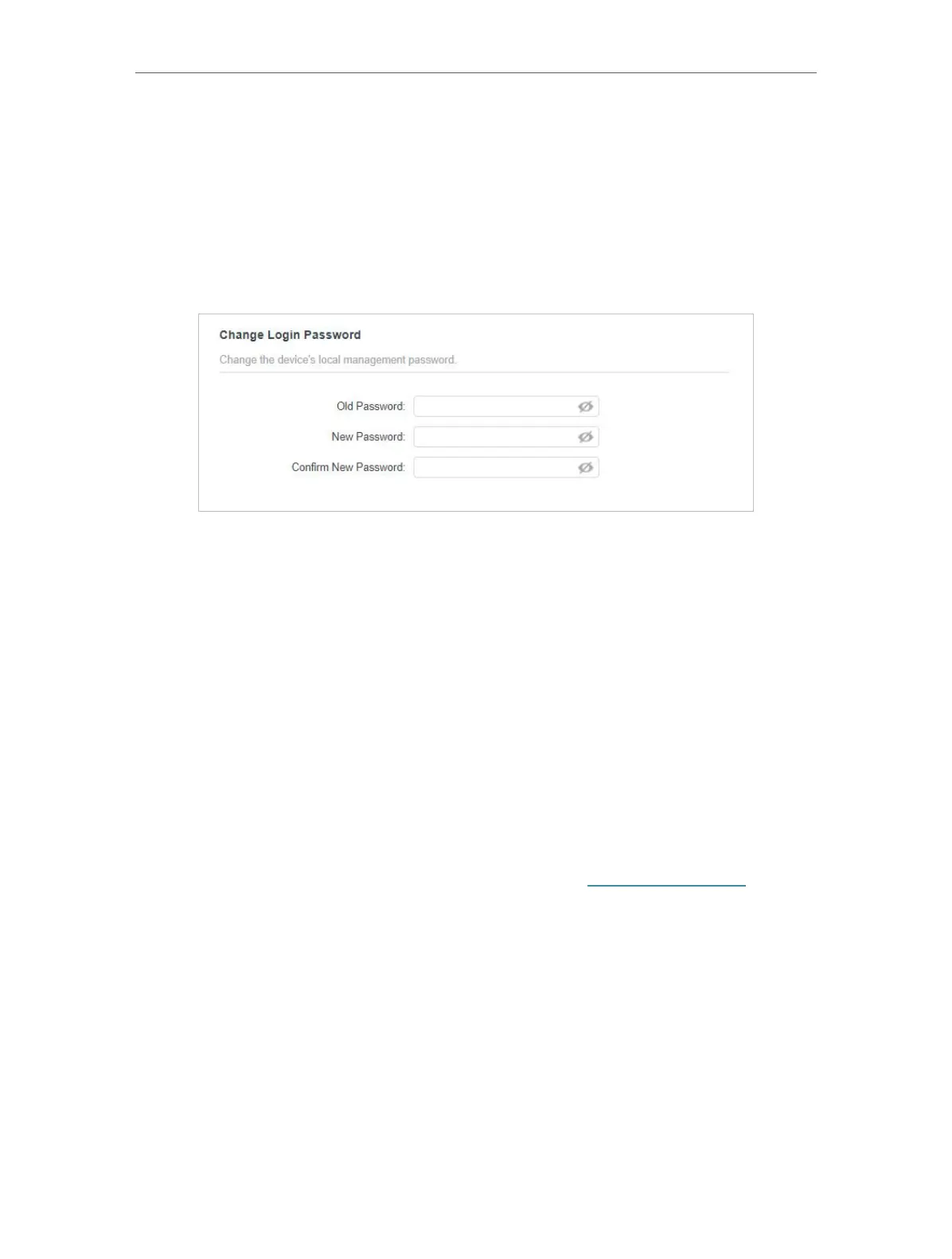12
Chapter 3
3. 1. 2. Change the Login Account
Follow the steps below to change the account.
1. Go to System > Administration.
2. Follow instructions on the page to set a new password. A strong password
should be at least 8 characters in length, combining uppercase and lowercase
letters, numbers and punctuations.
3. Click SAVE to make the settings effective.
3. 2. Manage Powerline Network
A powerline network is formed of powerline devices, including adapters and
extenders. Powerline devices in the same powerline network share the same
powerline network name.
3. 2. 1. Change Powerline Network Name
You can change the extender’s powerline network name to add it to or remove it
from a powerline network.
Follow the steps below to change the name.
1. Connect to the powerline extender wirelessly. Visit http://tplinkplc.net, and log
in with the password you set for the extender.
2. Go to Powerline > Powerline Settings.
