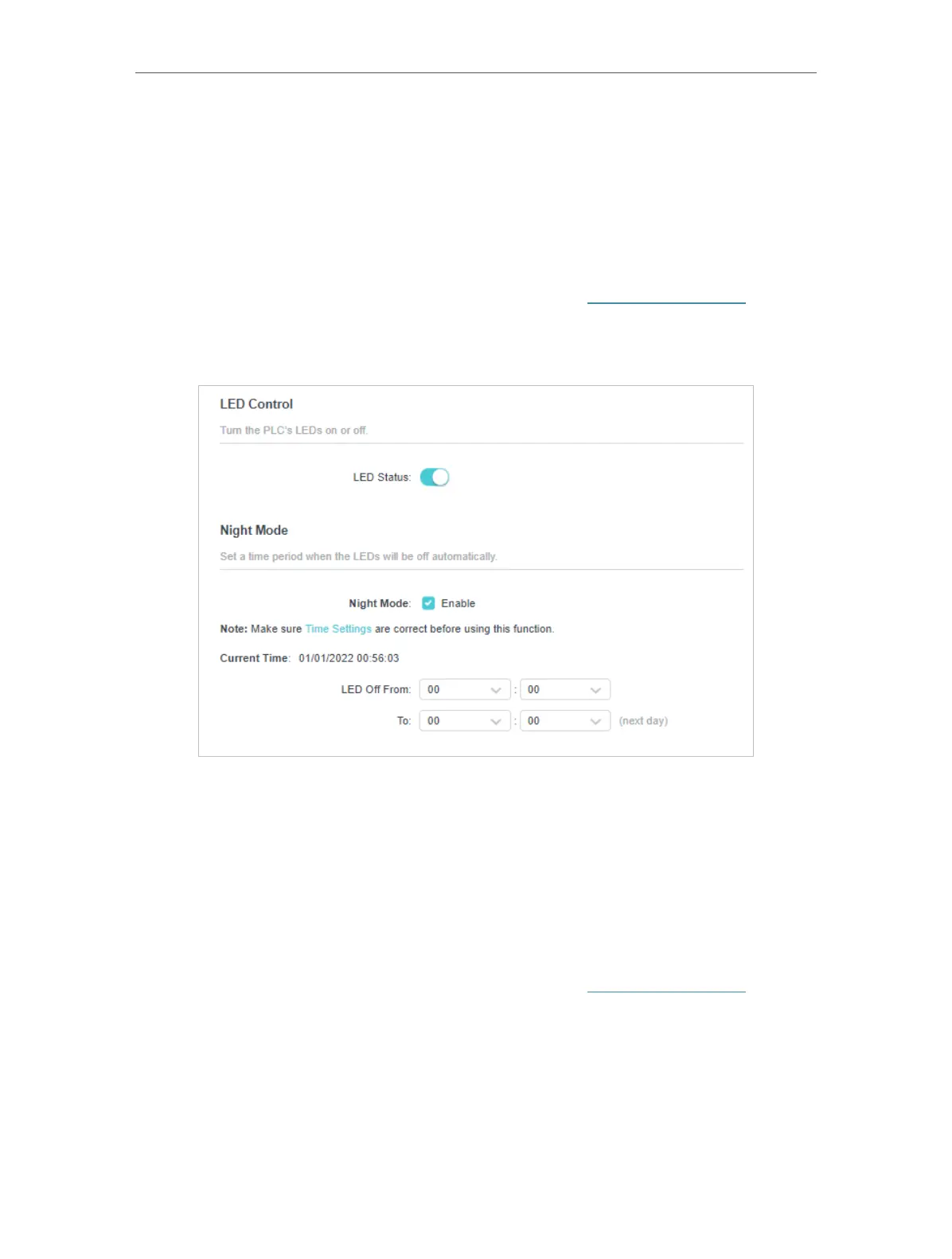25
Chapter 3
3. 11. System
3. 11. 1. LED Control
The LED of the extender indicates its activities and status. You can enable the
Night Mode feature to specify a time period during which the LED is off.
1. Connect to the powerline extender wirelessly. Visit http://tplinkplc.net, and log
in with the password you set for the extender.
2. Go to System > LED Contol page. Toggle On LED Status.
3. Enable Night Mode. Specify the LED off time, and the LED will be off during
this period every day.
3. 11. 2. Set Up System Time
System time is the time displayed while the extender is running. The system
time you configure here will be used for other time-based functions like Parental
Controls, Wi-Fi Schedules. You can manually set how to get the system time.
1. Connect to the powerline extender wirelessly. Visit http://tplinkplc.net, and log
in with the username and password you set for the extender.
2. Go to System > Time Settings page.