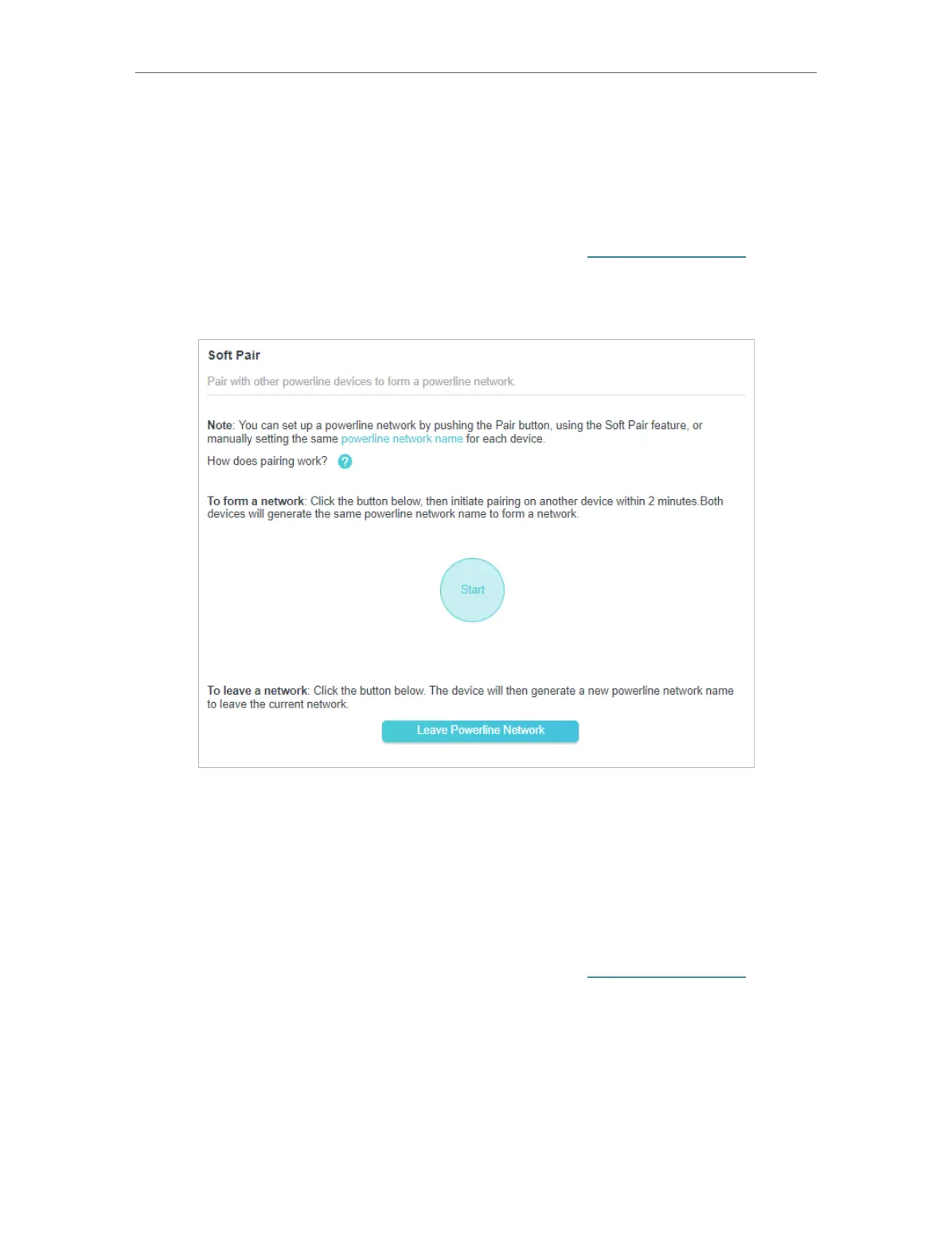14
Chapter 3
3. Click the Start button to initiate pairing on another device within 2 minutes.
Both devices will generate the same powerline network name to form a
network.
• To leave a powerline network.
1. Connect to the powerline extender wirelessly. Visit http://tplinkplc.net, and log
in with the password you set for the extender.
2. Go to Powerline > Soft Pair.
3. Click the Leave Powerline Network button. The device will then generate a
new powerline network name to leave the current network.
3. 2. 3. Compatibility Mode
You can optimize the network communication of VDSL equipment in the
powerline network. Automatic Compatibility is recommended in most cases.
1. Connect to the powerline extender wirelessly. Visit http://tplinkplc.net, and log
in with the password you set for the extender.
2. Go to Powerline > Compatibility Mode, and enable it as needed.