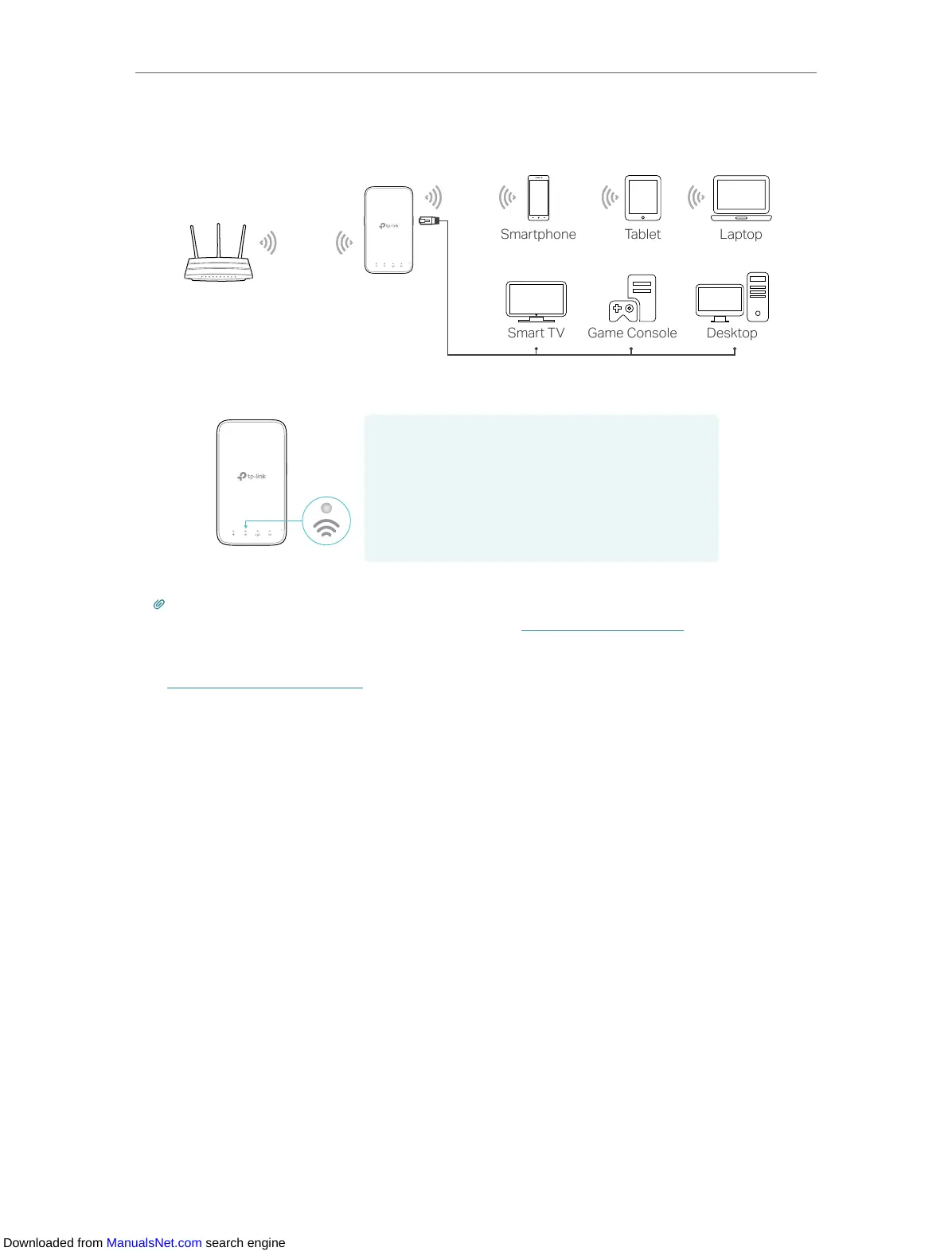14
Chapter 2
Set Up Internet Connection
5. Enjoy! Connect your devices to the extender wirelessly or via an Ethernet cable, then
enjoy the internet.
The extended network information is as follows:
Extended Network Names:
Router’s network name with
_EXT
at the end
or
Same as your OneMesh router
Passwords:
Same as your router
Signal LED: Solid On
Tip:
• If you want to customize the extended network name, refer to Configure Wireless Network.
• If you cannot find the network names with _EXT in your Wi-Fi network list, this means that the extender has been
connected to a OneMesh router and automatically copied its wireless settings. For more information, refer to
OneMesh with Seamless Roaming.
Downloaded from ManualsNet.com search engine