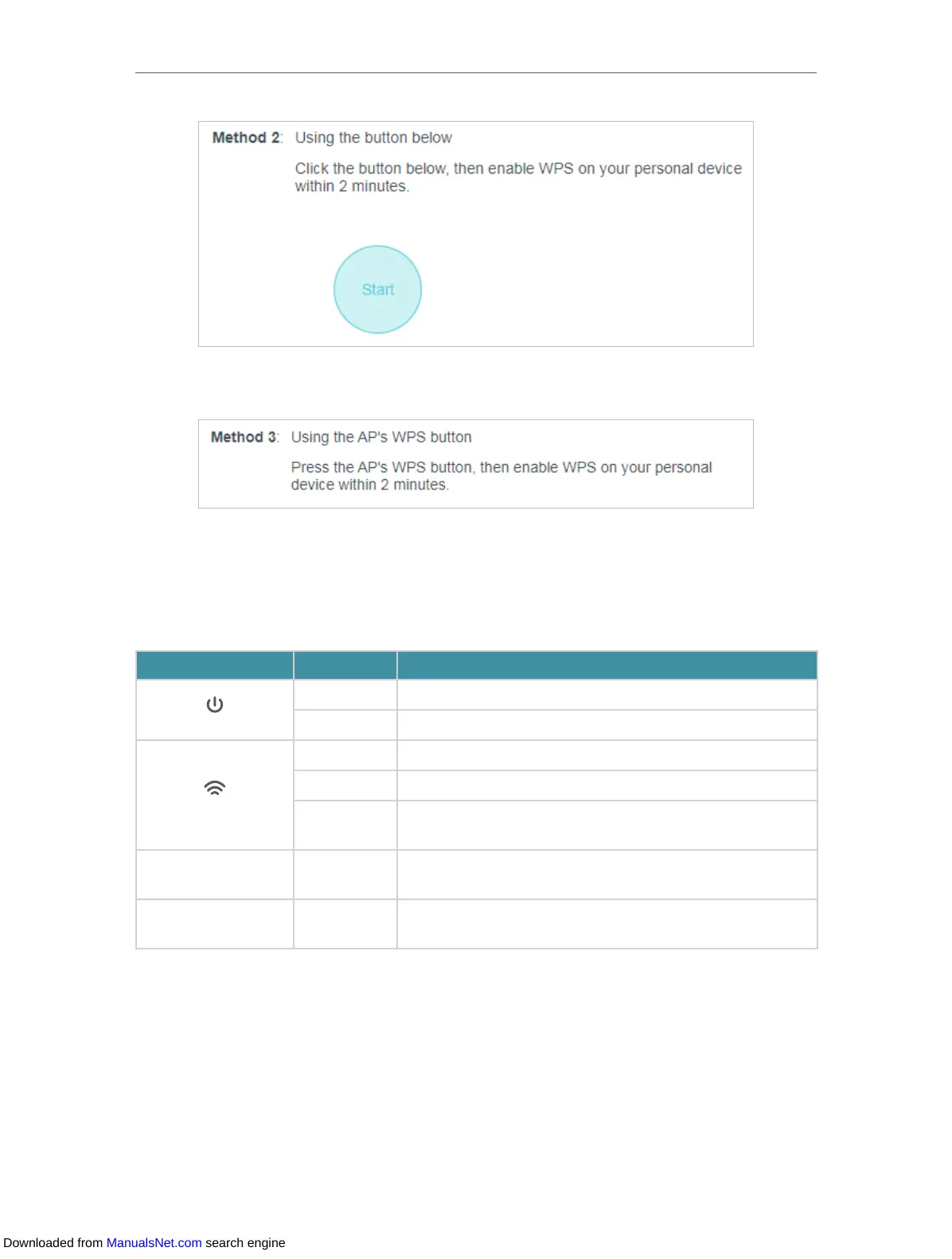40
Chapter 6 Use Your Extender as an Access Point
• Push AP’s WPS button: Press the AP’s WPS button, then enable WPS on your
device within 2 minutes.
6. 3. LED Explanation for the Access Point Mode
When the extender works in the Access Point mode, you can check its working status
by following the LED Explanation table below.
Name Status Indication (For Access Point Mode)
(Power)
On/Off The extender is on or off.
Blinking The system is starting up or firmware is being upgraded.
(Signal)
On A WPS connection is established.
Blinking WPS connection is in progress. This may take up to 2 minutes.
Off
A WPS connection has been established for more than 5
minutes or WPS connection failed.
2.4G
(2.4GHz)
On/Off The 2.4 GHz wireless band is enabled or disabled.
5G
(5GHz)
On/Off The 5 GHz wireless band is enabled or disabled.
Downloaded from ManualsNet.com search engine