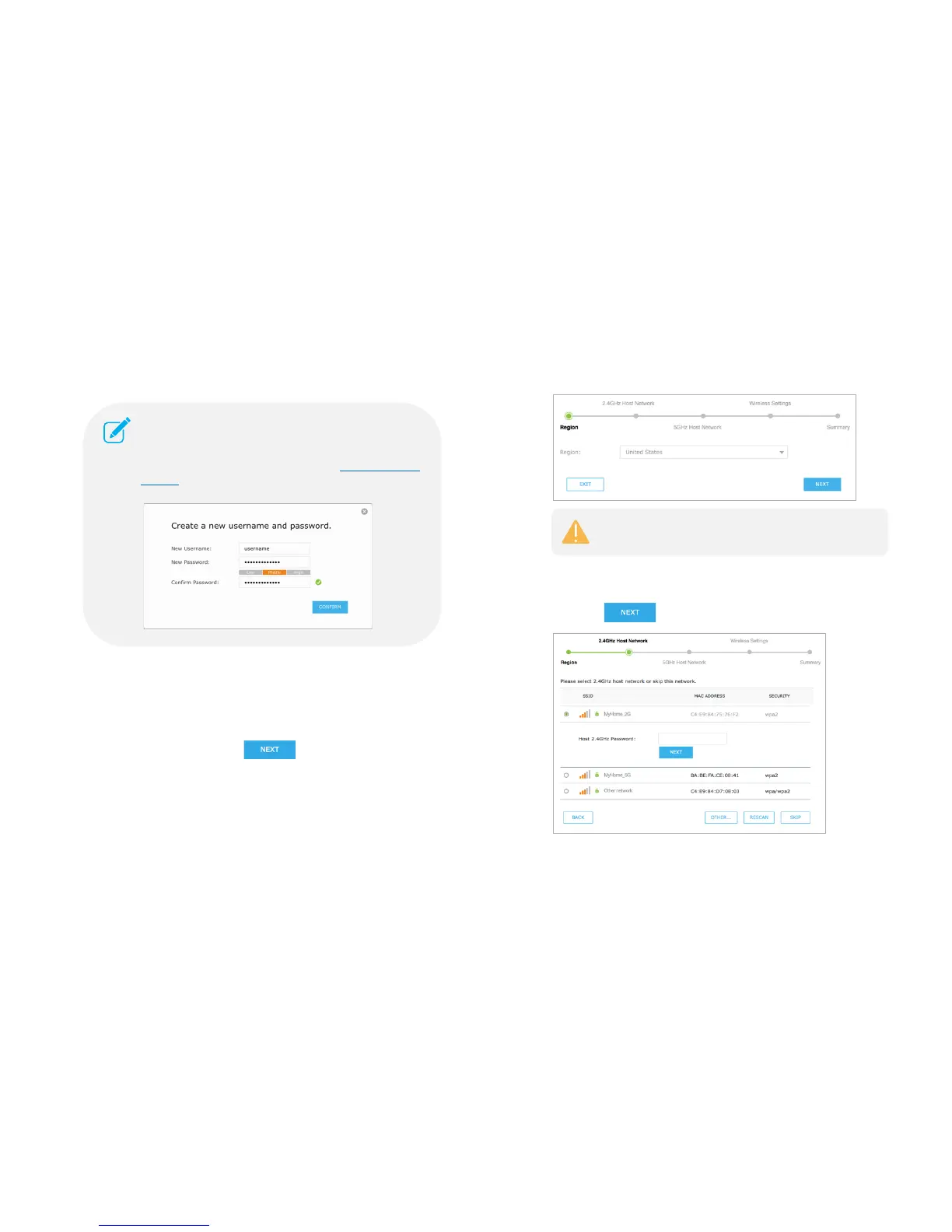Connect the Extender to the Internet 11
4 Extend your Wi-Fi Network
Follow the Quick Setup wizard to extend your 2.4GHz and 5GHz Wi-Fi
networks.
a) Select your region and click
.
b) Select your router's 2.4GHz network and enter your Wi-Fi password,
then click
.
If this is your first time logging into the extender’s
web-based interface, you are prompted to create a new
username and password. Please do so, or you can change
the admin account at a later time. Refer to Changing admin
account.
Per FCC regulations, all wireless products marketed in
the U.S. are fixed to the U.S. region.
