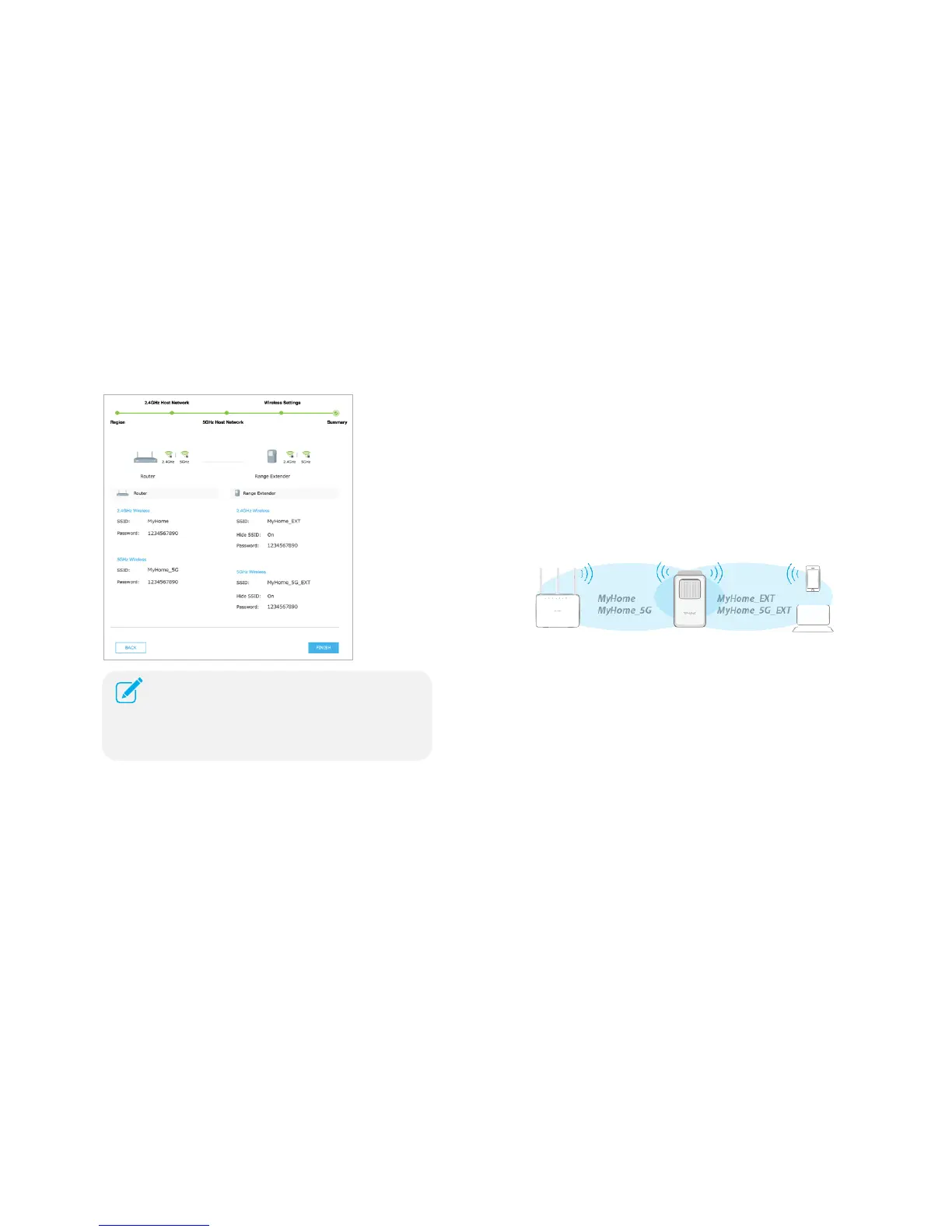Connect the Extender to the Internet 13
5 Relocate your Extender
a) Plug in the extender to an electrical outlet around the midpoint
between your router (Host Network) and the weak signal area.
b) Wait for the extender to reconnect and both Wi-Fi (2.4GHz and 5GHz)
LEDs are lit a solid green. If not, relocate the extender closer to the
router.
Unless you customized the extended network names during the
configuration (step 4d), the extender adds _EXT to the end of the main
network’s SSIDs and uses the same Wi-Fi password.
For example: If the SSIDs of your main Wi-Fi network are MyHome (for
2.4GHz) and MyHome_5G (for 5GHz). The extended network’s SSIDs will
be MyHome_EXT and MyHome_5G_EXT.
Green: Good connection.
Amber: Connection is established, but the extender is too
far away from the main (host) router.
