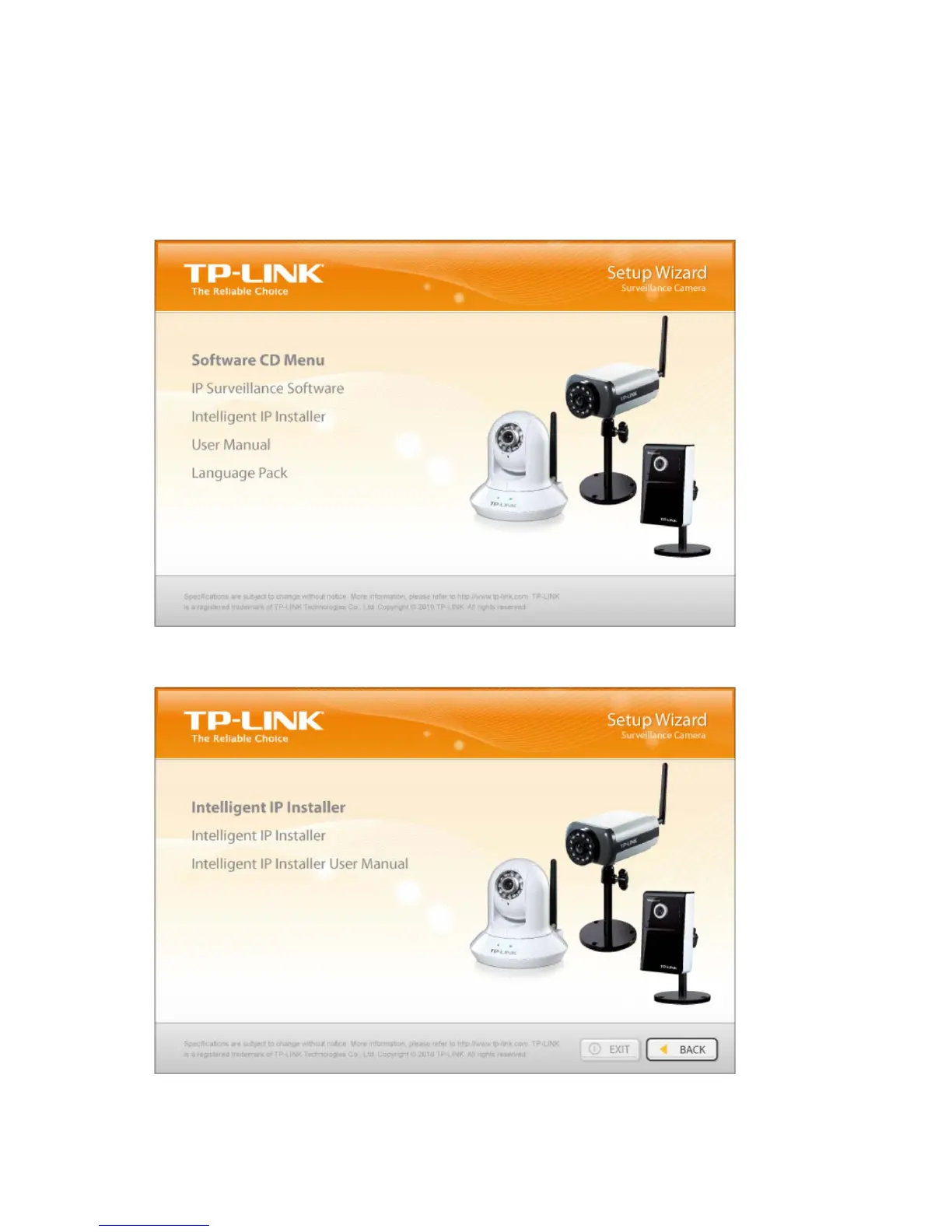7
Chapter 3 Using IP Camera via Web Browser
3.1 Obtain the IP Address
1. Insert the provided CD into your CD-ROM driver. The Setup Wizard will automatically pop up on
your computer’s screen as shown in the figure below.
2. Choose the Intelligent IP Installer, and then the next screen appears. Click on Intelligent IP
Installer to begin the installation.
3. After the installation is finished, click Start > All Programs > TP-LINK > Intelligent IP Installer >
Intelligent IP Installer to start using the program.
