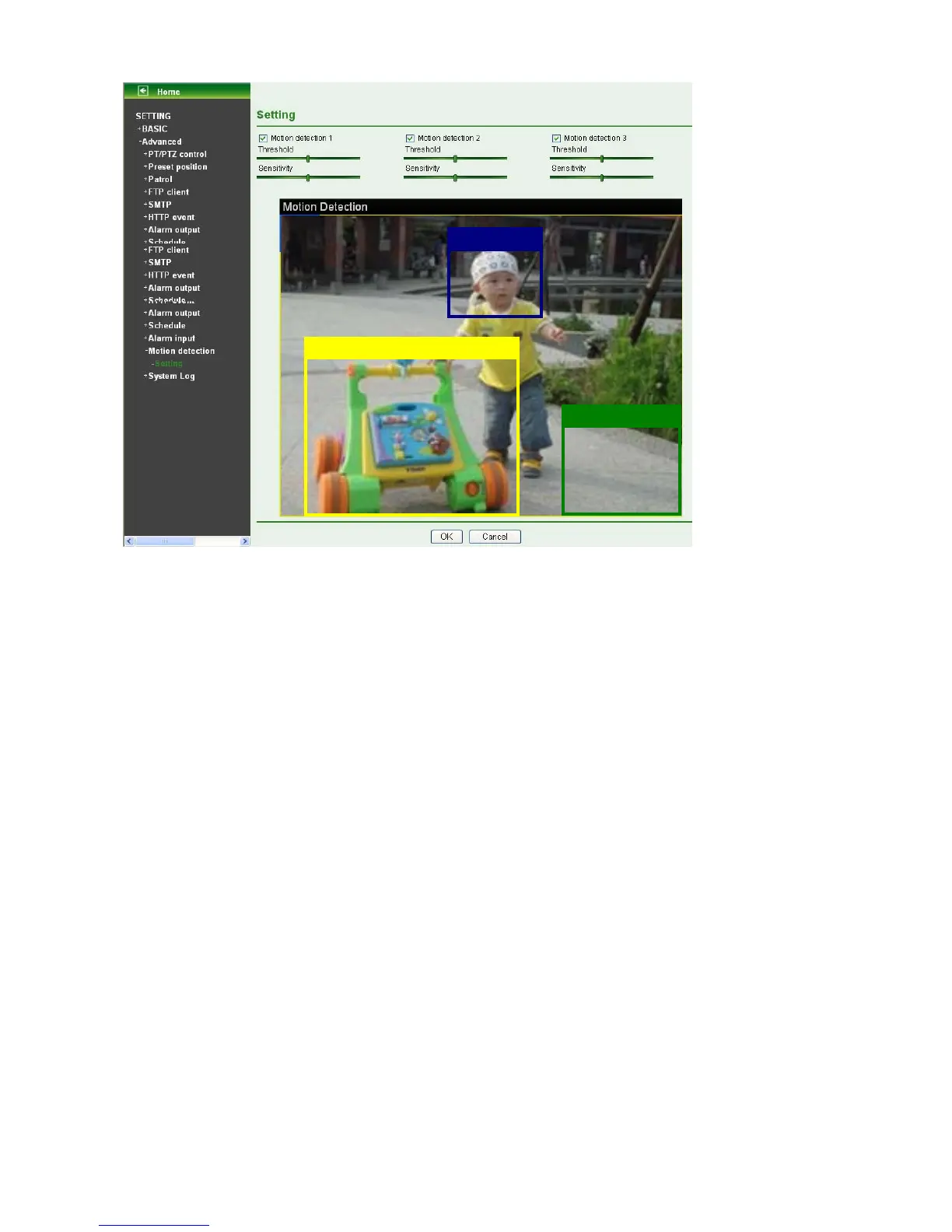72
¾ Motion Detection 1: Click it on for using Motion Detection 1 function as a sensor. You can adjust
and move the detecting zone by using mouse.
¾ Motion Detection 2: Click it on for using Motion Detection 2 function as a sensor. You can adjust
and move the detecting zone by using mouse.
¾ Motion Detection 3: Click it on for using Motion Detection 3 function as a sensor. You can adjust
and move the detecting zone by using mouse.
z Threshold: It means the extent which the alarm will be triggered. If the tool bar is closer to the
left hand, the threshold is lower; vice versa.
z Sensitivity: It means that how often the sensor will scan the image different. If the tool bar is
closer to the left hand, the sensitivity is lower; vice versa. The higher sensitivity it is and the
more frequently it scans.
8.11 System Log
The System Log function allows users to review any changes and events happened. The system starts
logging automatically after started.
