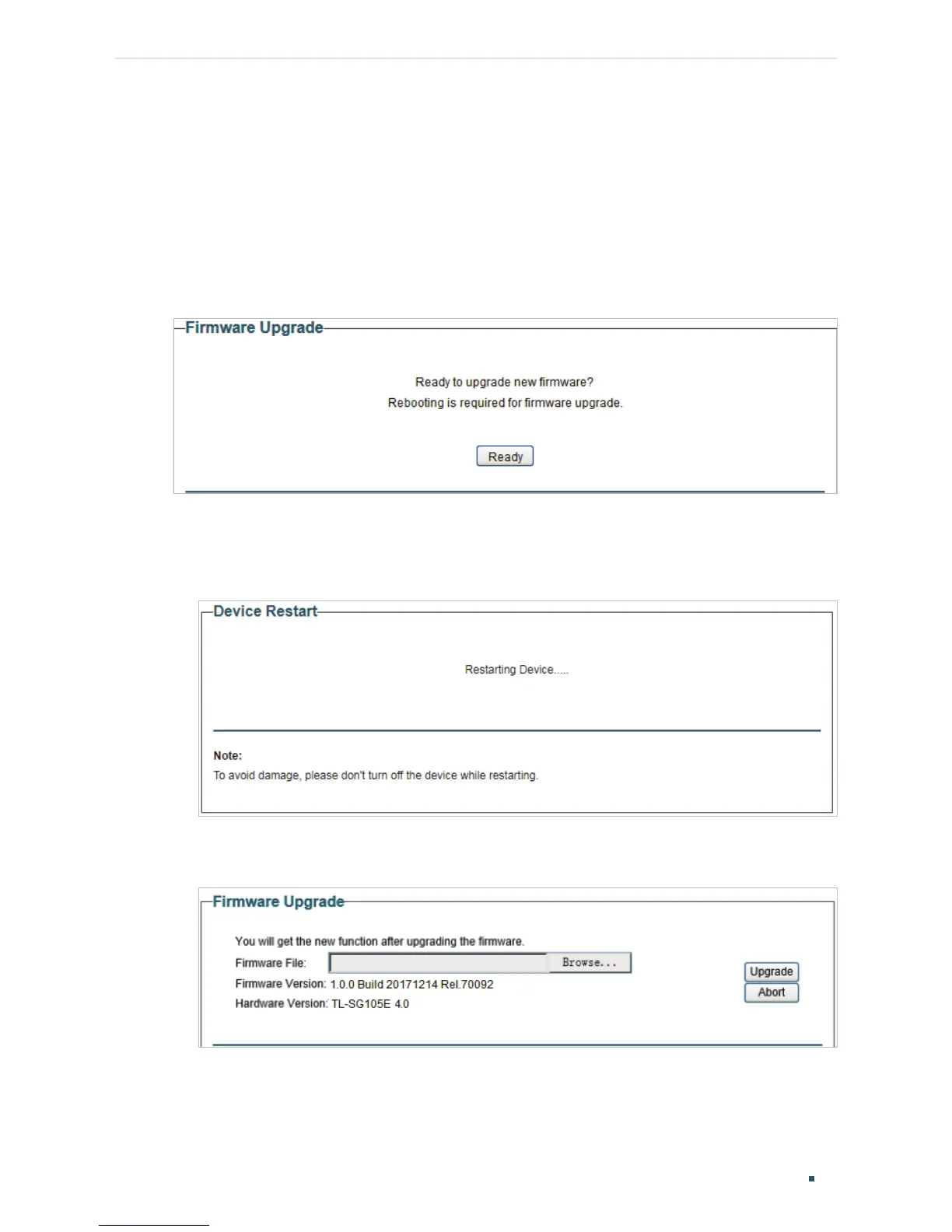User Guide 20
Managing System Upgrading the Firmware
8
Upgrading the Firmware
For TL-SG105E and TL-SG108E
Choose the menu System > System Tools > Firmware Upgrade to load the following
page.
Figure 8-1 Being Ready to Upgrade the Firmware
Follow these steps to upgrade the firmware:
1) Click Ready to load the following page. Then the device will restart.
Figure 8-2 Restarting the Device
2) Wait until the device restarts, the following page will be displayed.
Figure 8-3 Upgrading the Firmware