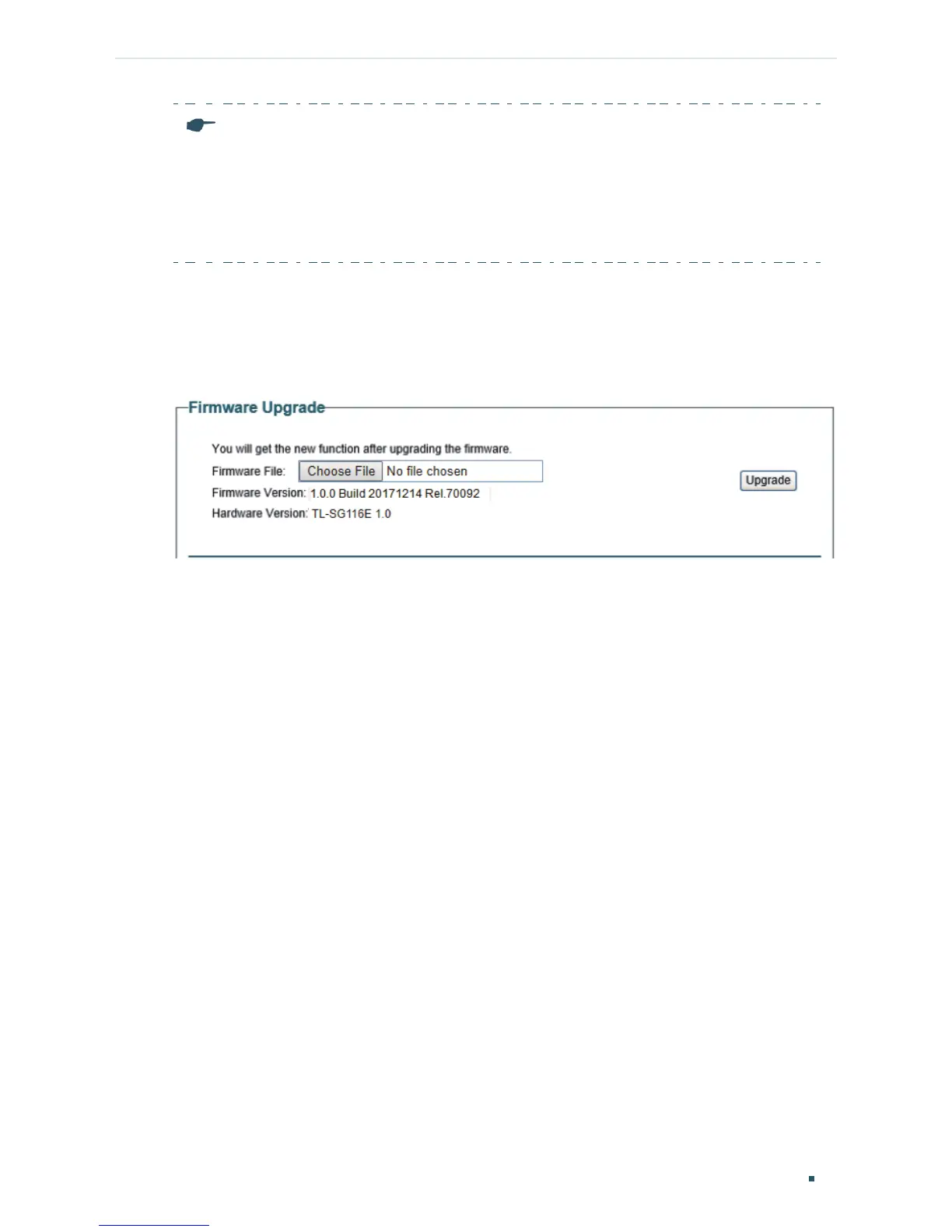User Guide 22
Managing System Upgrading the Firmware
Note:
•
It will take several minutes to upgrade the firmware. Wait without any operation.
•
Select the proper software version matching with the hardware to upgrade.
•
To avoid damage, do not power down the switch while upgrading the firmware.
•
It is recommended to backup the configuration before upgrading.
For TL-SG116E
Choose the menu System > System Tools > Firmware Upgrade to load the following
page.
Figure 8-6 Being Ready to Upgrade the Firmware