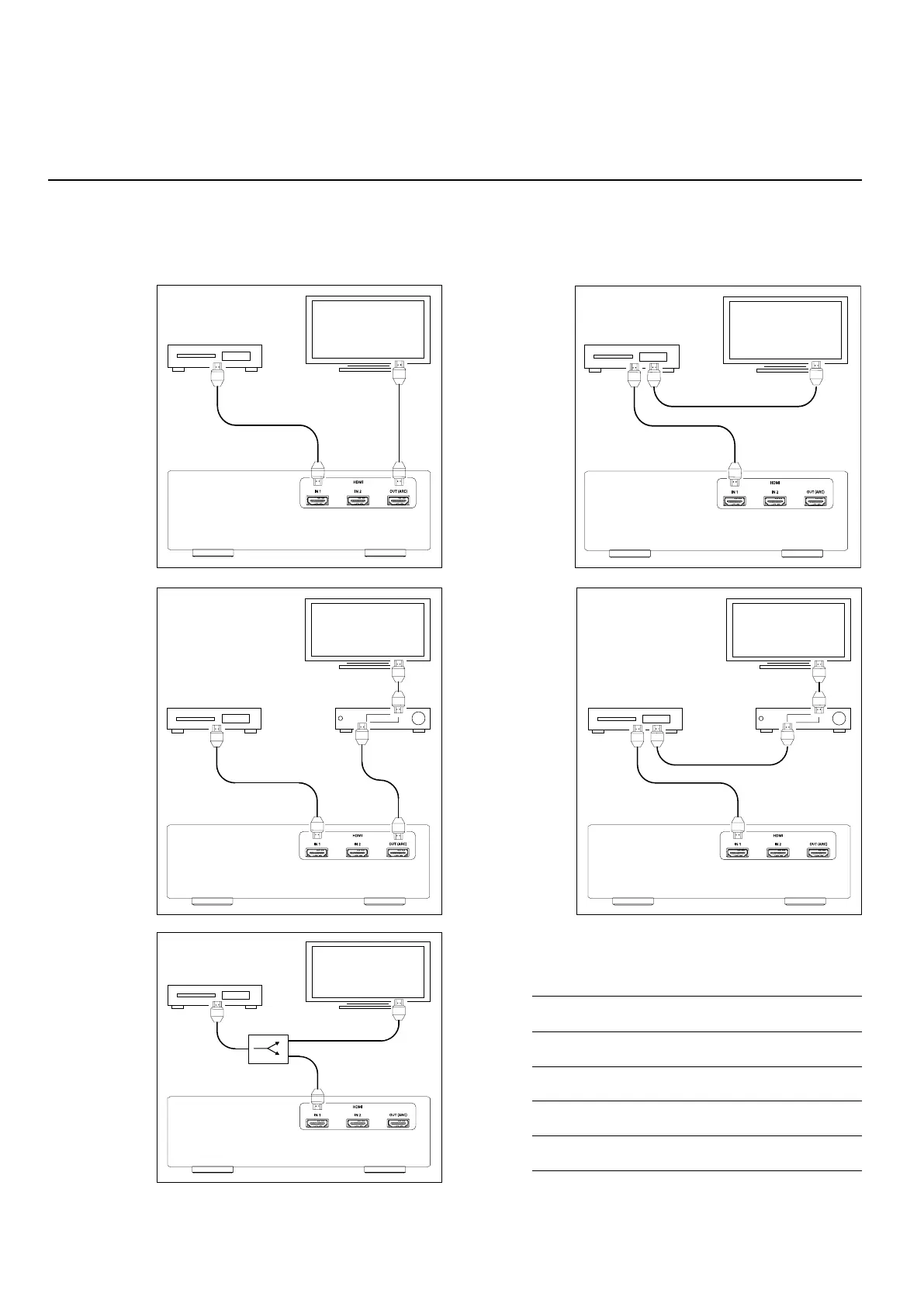1 2
3 4
5
HDMI - Connection and playback
Connection variants
Depending on the usage, various options are available for connecting the DAC 200 via HDMI to source de-
vices such as a BluRay player and a television, surround receiver, beamer or similar devices. Some sample
congurations are shown below. The table gives an overview about the functions available for the various
congurations (depending on the devices used).
CEC = Automatic input switching + volume control; ARC = TV sound via DAC 200; DSD = DSD playback;
Picture playback in standby = playback from source device to TV set while DAC 200 is switched off
CEC ARC DSD
Picture in
standby
1
-
2
- -
3
-
-
4
- -
5
- -
58