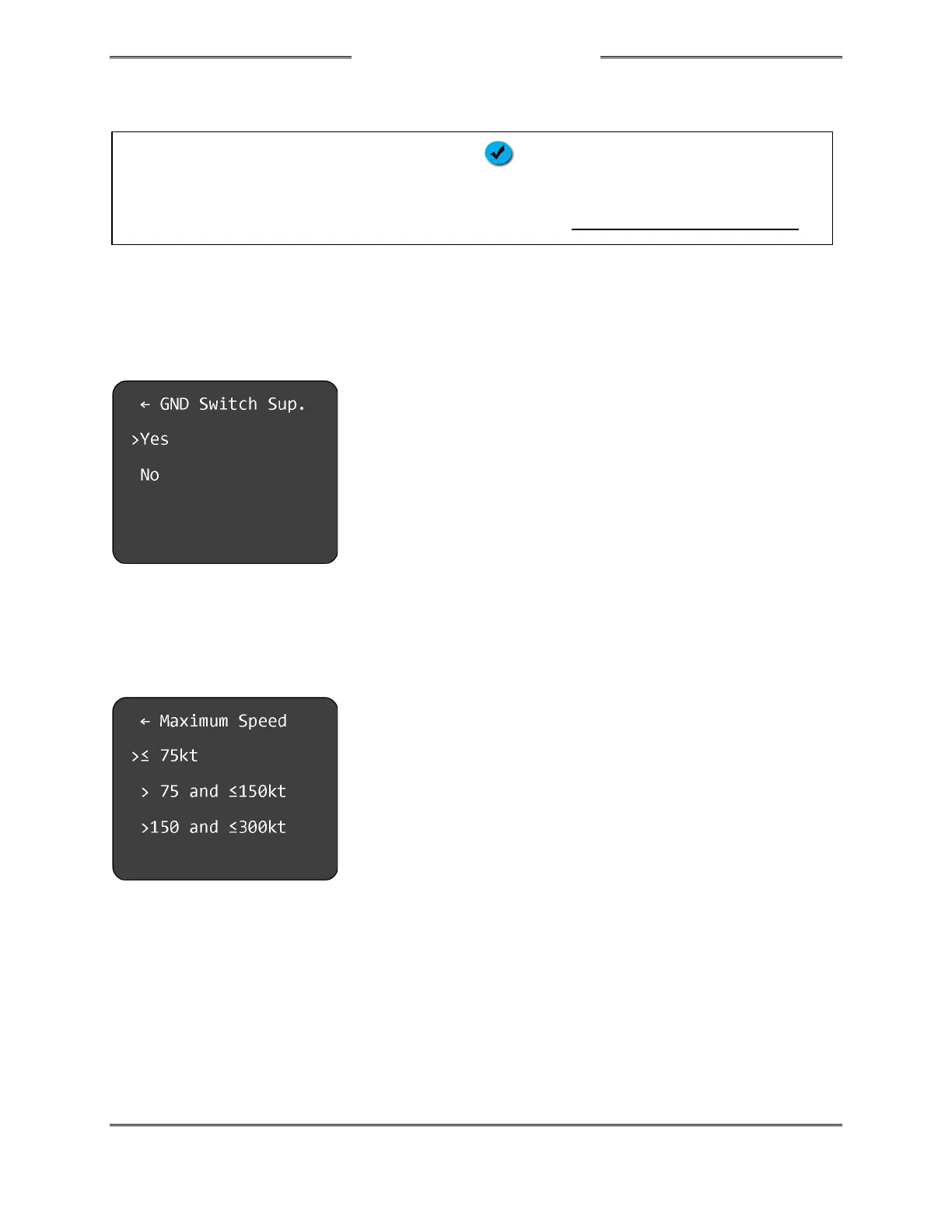Page 4-15 Installation Checkout TQG191-IM
Rev 0: 28 Feb 2019
4.4.2.4 Ground Switch
The next submenu is activates / deactivates AIR/GND switch function.
1. Select “GND Switch Support” from the Device Parameter Page 1:
2. YES/NO can be selected by rotating the rotary knob, push to confirm.
4.4.2.5 Speed Category
This sub-menu will allow you to set the typical cruising speed of your aircraft.
1. Select the appropriate value for your aircraft and push the knob to confirm.
Note: Setting the speed too low may result in erroneous FLY-GND status during high speed
taxi.
NOTE
The KTX2 is not yet certified for rotorcraft, aircraft with a weight that exceeds 15,000 lbs, or
any ICAO aircraft category other than “Light”. Therefore, these items are not selectable.
