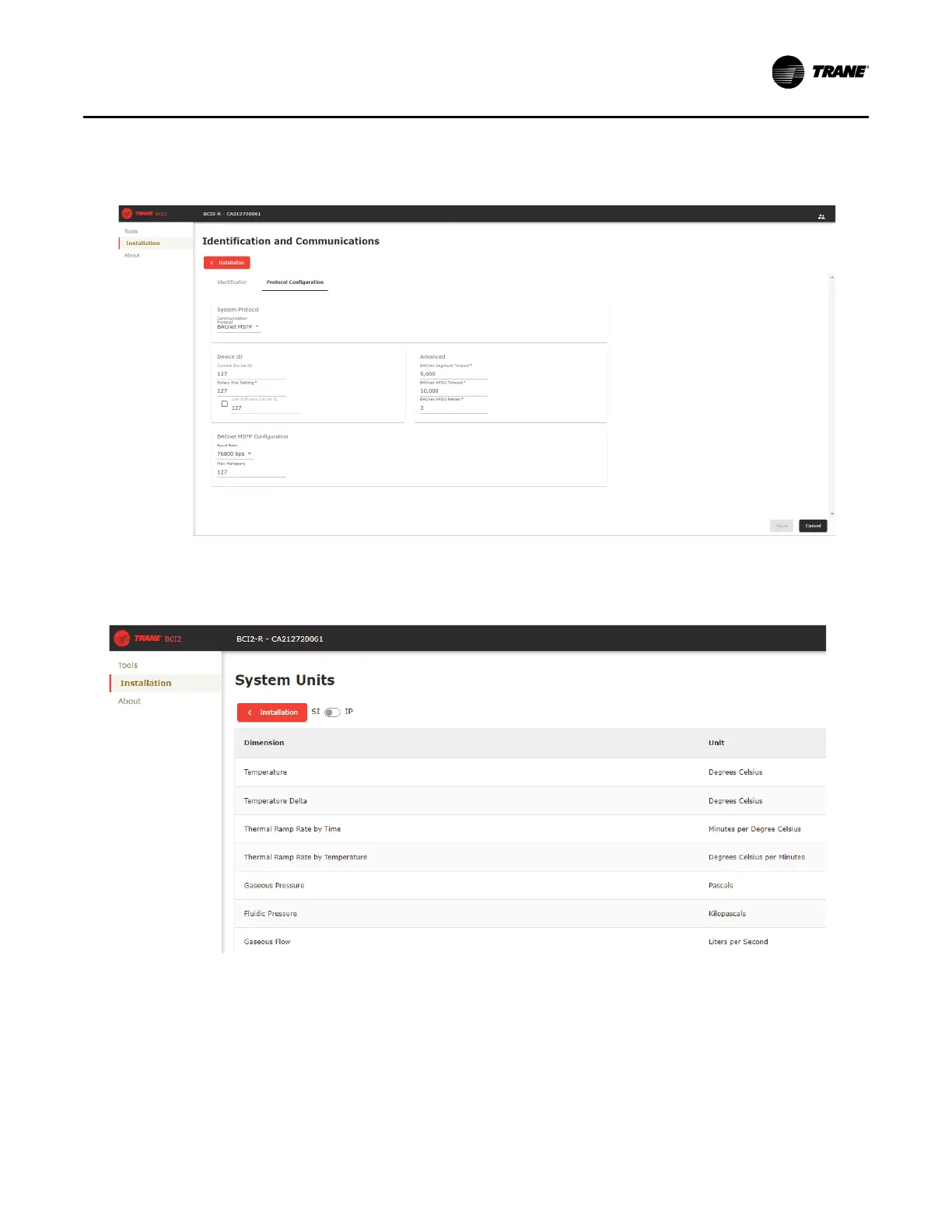Connecting and Configuring the BCI2-C with BCI2 Service Tool
RF-SVN006C-EN 17
To configure Baud Rate, Rotary address and Device ID,
navigate to Installation > Identification and
Communication > Protocol Configuration > Edit.
To change system units navigate to Installation > System
Units.