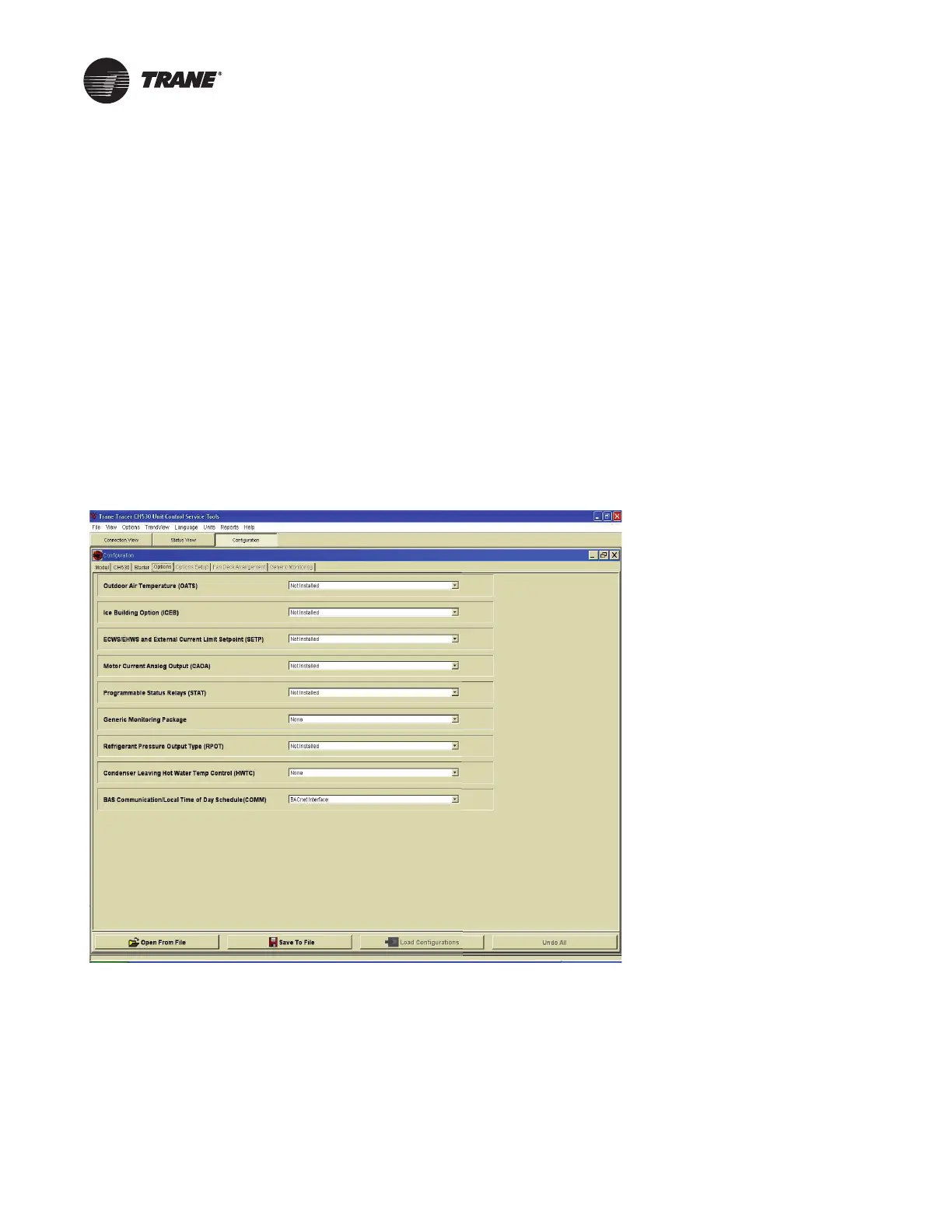18 RF-SVN006C-EN
Configuring a CH530 for BACnet with TechView
Software
The BCI2-C can be installed only in chillers that have main
processor (MP) software (used with CH530 Series chillers)
supporting the BACnet option. BACnet is only supported in the
following MP software:
• RTWD; MP 6.30 or higher and TechView 12.1 SP2 or
higher
• RTAC; MP 37.0 or higher and TechView 12.1 SP2 or higher
• CGAM; MP 2.00 and TechView 12.1 SP2 or higher
Note: The TechView software includes the current
version of MP software for the CH530 series of
products. To download the latest versions of
TechView software, go to http://www.trane.com/
commercial/designanalysis/techview.aspx.
After verifying the correct version level of software, ensure that
all other LLIDs are successfully bound and communicating and
then:
1. Restore power to the chiller and then connect the
TechView to the Dynaview.
2. Verify the correct version of software.
3. Navigate to the Configuration view and choose the Options
tab.
4. Select BACnet Interface for the BAS communication
option.
Figure 9. Trane Tracer CH530 Unit Control Service Tools
5. Navigate to Binding View and locate the device in the
device setup area.
6. When prompted, use the BCI2 Service Tool to activate the
BCI2-C for binding. Navigate to Installation > BCI2-C
Configuration > Activate for Binding.