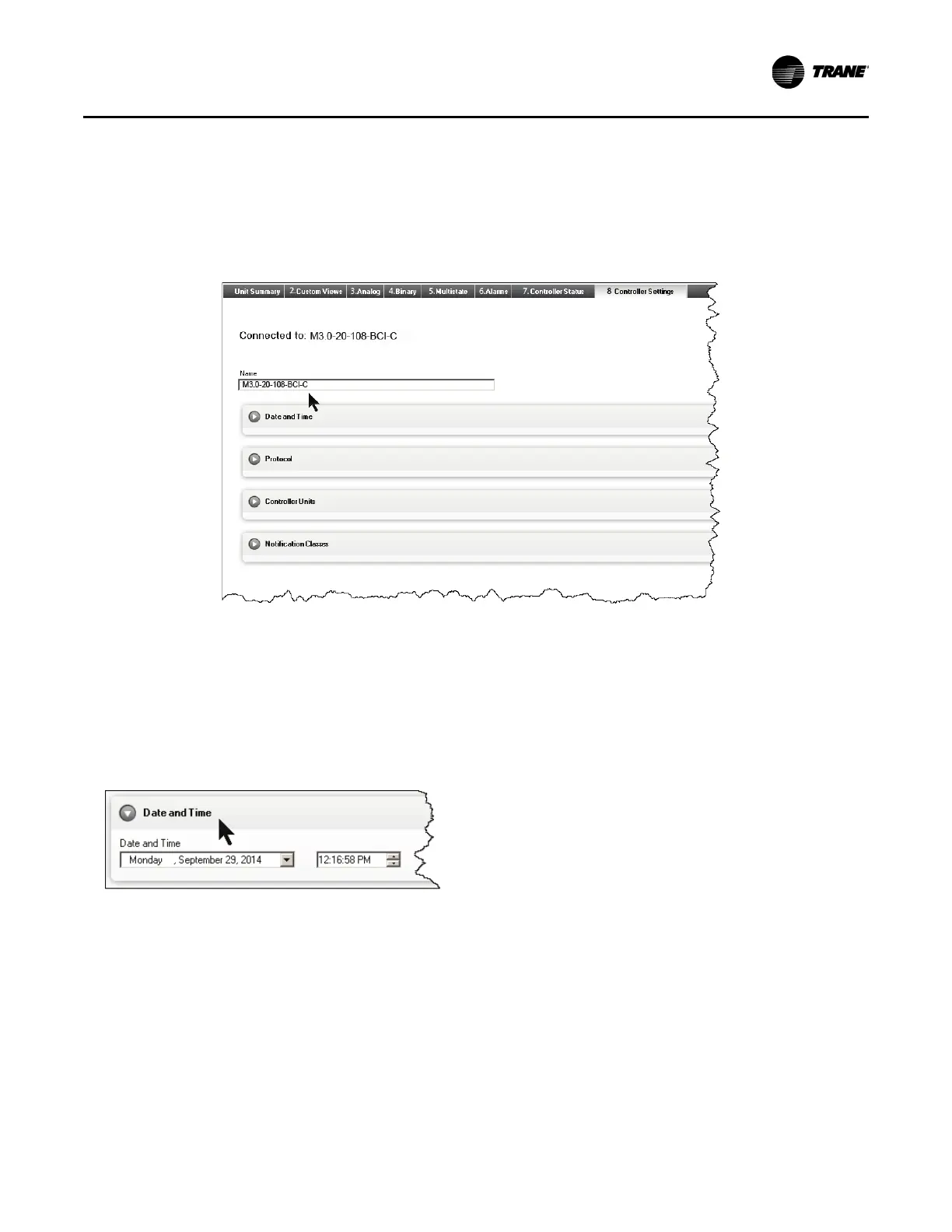Connecting and Configuring the BCI2-C with Tracer TU Software
RF-SVN006C-EN 13
Configuring the BCI2-C
Configuring the BCI2-C is performed by means of the TU
Controller Settings tab. Use this utility to configure date and
time, units of measure, and protocol.
Important: Before beginning, the user will need the Tracer
TU software, Version 11.6 or higher.
To configure the BCI2-C:
1. Select the Controller Settings tab from the horizontal tab
set in the TU window.
Note: The content of this screen is based on the type of
controller that is connected and the system
protocol used to communicate with the controller.
2. Enter a meaningful name for the controller as shown
above.
3. Click Date and Time to set the preferred date/time formats
and then click Save. The BCI2-C uses standard BACnet
services for time synchronization. (Refer to BACnet®
Communication Interface for Chiller (BCI2-C) Integration
Guide (BAS-SVP055*-EN).
Note: The actual dates and times are not saved during
power loss.
4. Click the Protocol and select the desired Baud Rate in the
drop-down list box.
5. Click the Controller Units and select the desired units of
measure for data communicated across the BACnet link.
The units of measure cannot be changed once the BCI2-
C is configured and bound to the CH530.
Important: Failure to set the units of measure will result in
having to restore factory defaults, reconfigure,
and rebind the BCI2-C. To restore, reconfigure,
and rebind the BCI2-C, refer to the next
section, ““Clearing the Controller to
Reconfigure and Rebind the BCI2-C,” p. 13”.
6. If a software Device ID is required, check the Use Software
Device ID box and enter the desired BACnet Device ID.
7. Click Save.
Clearing the Controller to Reconfigure and
Rebind the BCI2-C
Clearing the controller and then reconfiguring and rebinding
the BCI2-C is necessary for two reasons:
• The chiller configuration has changed if a new option was
added to the chiller
• The building automation system needs the units of
measure on the BACnet link to be different than what is
currently configured.
To clear the controller:
1. Establish the connection between Tracer TU and the BCI2-
C controller.
2. Select the Controller Settings tab from the vertical tab set
located on the right side of the TU window.
3. On the controller settings page, there is a clear controller
button displayed in the upper right-hand portion of the
screen display.
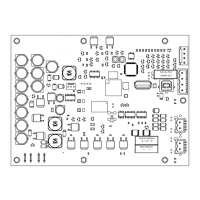