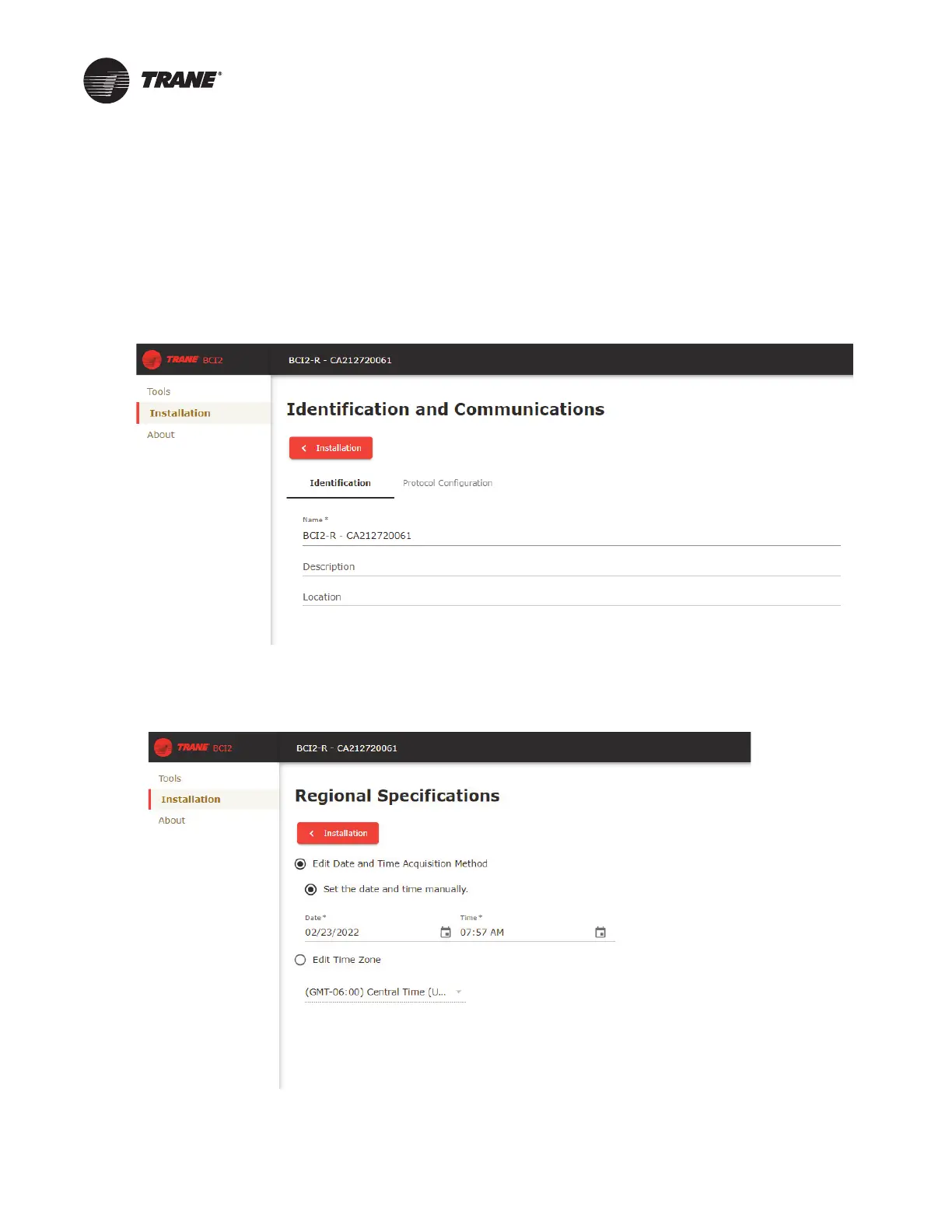RF-SVN006C-EN 15
Connecting and Configuring the BCI2-C with BCI2
Service Tool
This section describes how to configure the BCI2-C controller
using the embedded BCI2 Service Tool.
1. Use a USB-A to USB-B cable. Plug the USB-B end into the
Service Port on the BCI2. Plug the USB-A end into a
laptop.
2. Open a browser in the laptop.
3. Enter 198.80.18.1
4. The BCI2 Service Tool will be served up from the BCI2
controller.
To enter a name, navigate to Installation > Identification and
Communication > Identification > Edit. Enter a name,
description, and location, and then click Save.
To set the time and date, navigate to Installation > Regional
Specifications > Edit. Enter date and time, and then click
Save.
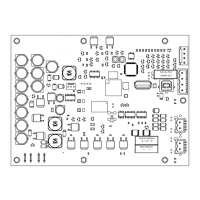