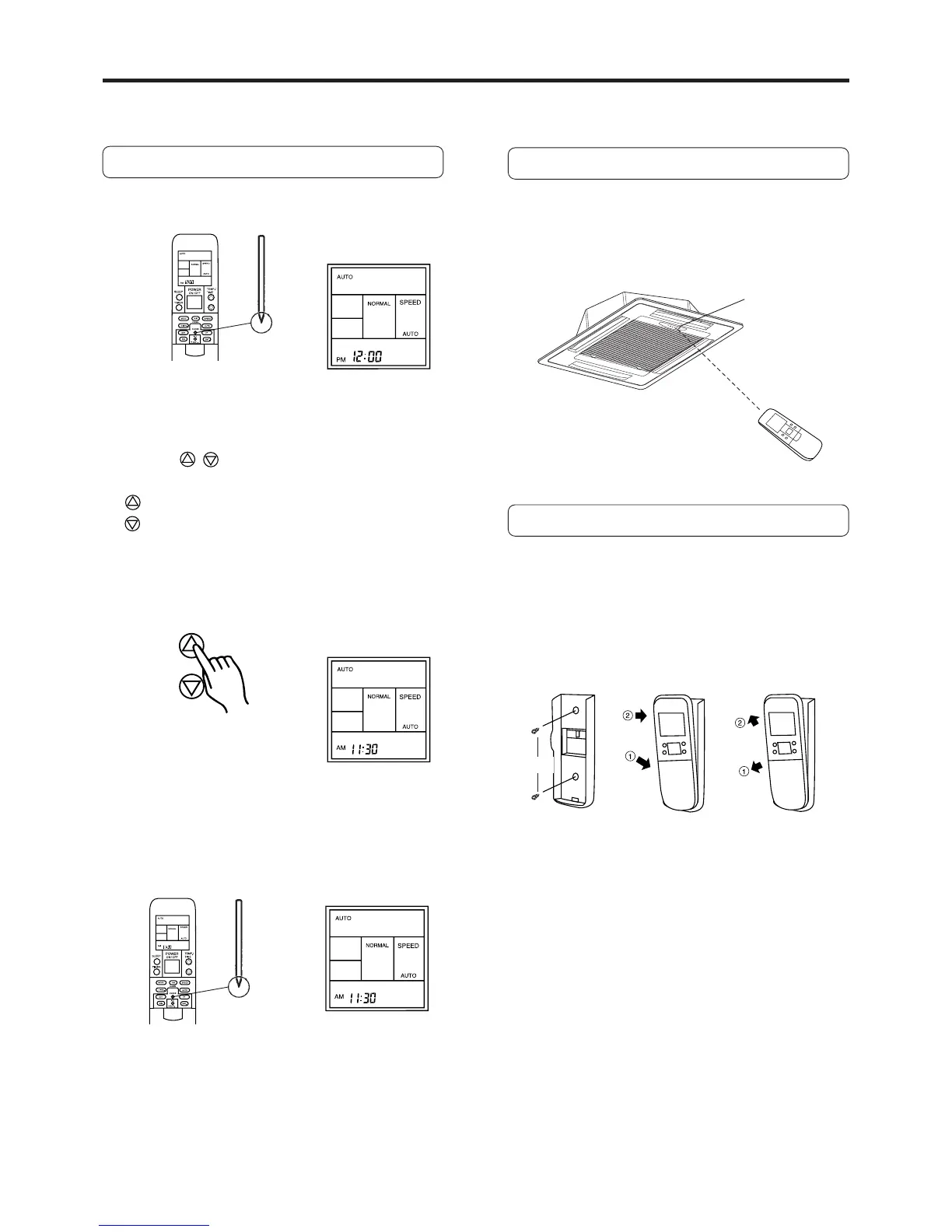¡·
The remote control unit must be pointed at signal receiver
to operate correctly.
¡·
When a signal is properly received by the air conditioner,
a beeping sound will be heard.
¡·
If no beep is heard, press the remote control unit button
again.
1
2
3
11
PREPARATION
Set the Current Time
1Press the TIME ADJUST button.
To Use the Remote Control Unit
Use the tip of a ball-point
pen or other small object
to press the button.
TIME ADJUST
button
The AM, PM will flash.
(Remote Control Unit
Display)
Example:
When the clock is set
to 11:30 AM.
3Press the TIME ADJUST button again.
This completes the time setting and starts the clock.
TIME ADJUST
button
The AM,PM, display
stops flashing and
lights steadily.
Signal Receiver
Operating Range:
Within about 7
meters
Remote Control Unit Holder
¡·
This holder can be mounted on a wall or in a convenient
position to allow operation.
¡·
If the holder is installed in a location allowing signals to be
received by the air conditioner, the remote control unit can
be used without removing it from the holder.
1
Mount the Holder.
2
Set the remote control unit .
3
To remove the remote control unit (for hand use).
Screws
Press in
Insert
Slide up
Pull out
2Use the / TIME SET buttons to adjust the
clock to the current time.
button: Press to advance the time.
button: Press to reverse the time.
(Each time the buttons are pressed, the time will be
advance/reversed in one-minute increments; hold the
buttons depressed to change the time quickly in one-
minute increments every 0.1 second ).