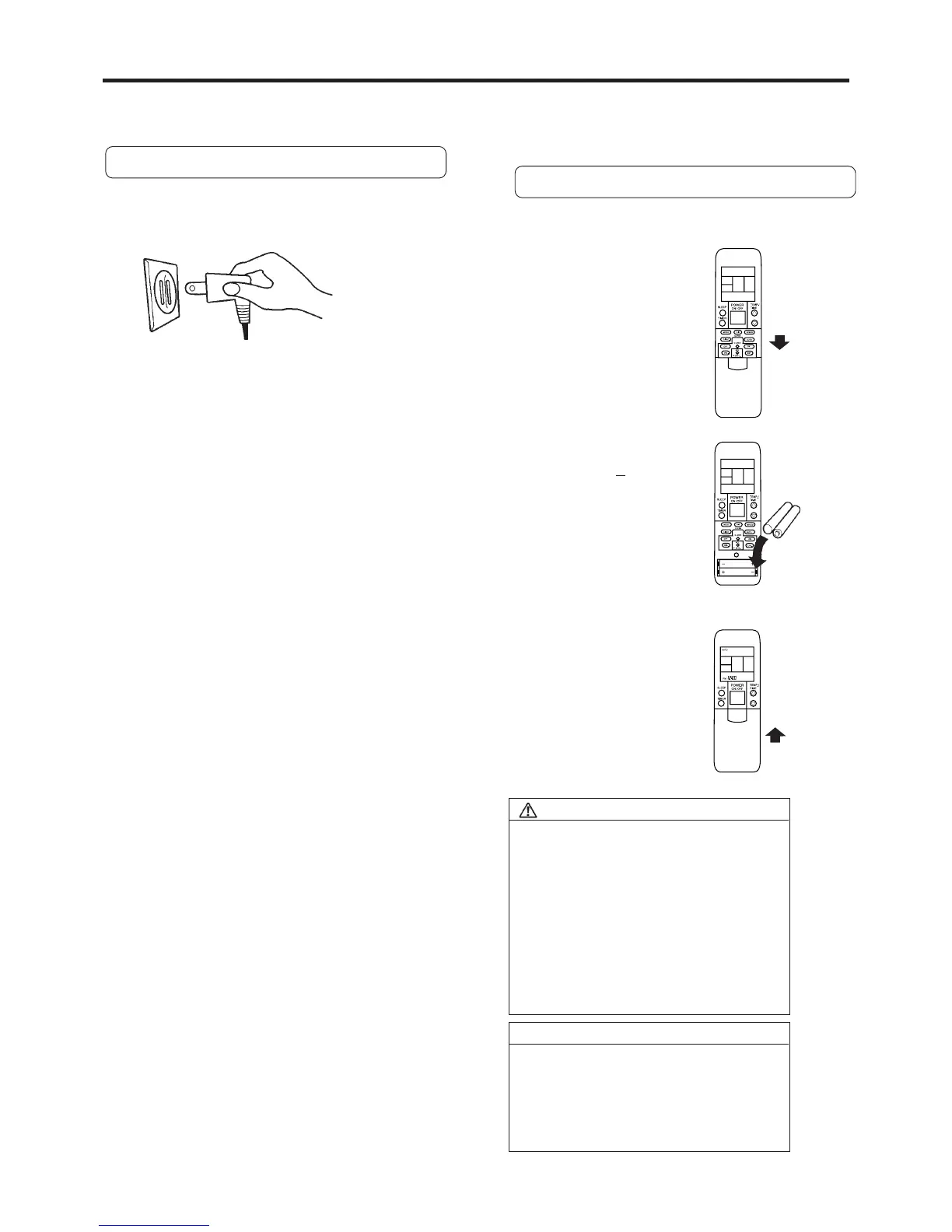1Press and slide the battery compartment lid
on the bottom to open it.
Slide in the direction
of the arrow while
pressing the ¥W place.
2Insert batteries.
Be sure to align the battery
polarities¡]¡ /
¡‡¡^correctly.
3Close the battery compartment lid.
10
PREPARATION
Turn on the Power
1Connect the power plug to an electrical point.
Load Batteries (R03/ LR03¡ 2)
Prepare the Remote Control Unit
Load batteries in the remote control unit and set the clock
to the current time.
CAUTION!
NOTE:
¡·
Take precautions to prevent infants from acciden-
tally swallowing batteries.
¡·
When not using the remote control unit for an ex-
tended period, remove the batteries to avoid pos-
sible leakage and damage to the unit.
¡
If leaking battery fluid comes in contact with your
skin, eyes, or mouth, immediately wash with copi-
ous amounts of water, and consult your physician.
¡·
Dead batteries should be removed quickly and
disposed of properly, either by placing in a public
battery collection receptacle, or by returning to a
properly equipped dealer.
¡·
Do not attempt to recharge dry batteries.
¡·
Never mix new and used batteries, or batteries of
different types.
¡·
Batteries should last about one year under normal
use. If the remote control unit's operating range
becomes appreciably reduced, replace the batter-
ies and press the ACL button with the tip of a ball-
point pen or other small object.