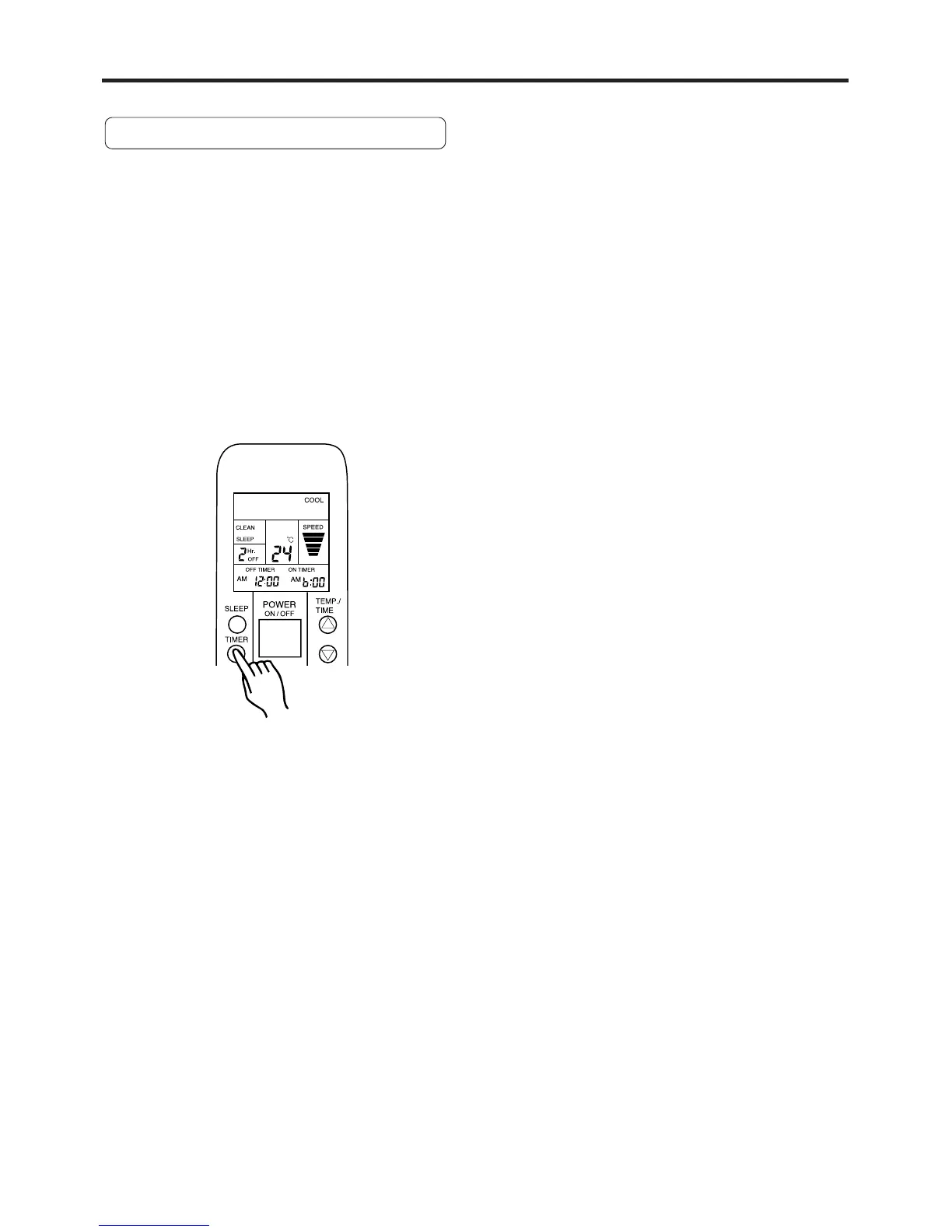19
1When press"TIMER°"button , LCD will display"one Hr. off", setting
will increase by one hour by more one pressing TIMER button, at
max till 9 hours.
2"TIMER" Setting , LCD will decrease by one hour when one hour
pass (For example, when 8 hours is set on TIMER, after one hour
later , LCD will show 7,and keep decreasing every one hour, till 0,
units will stop automatically.)
3When this TIMER button setting function is repeated at the TIMER
OPERATION function showed page 20, function is effective that
meets setting time first.
Timer Button Setting
TIMER BUTTON SETTING