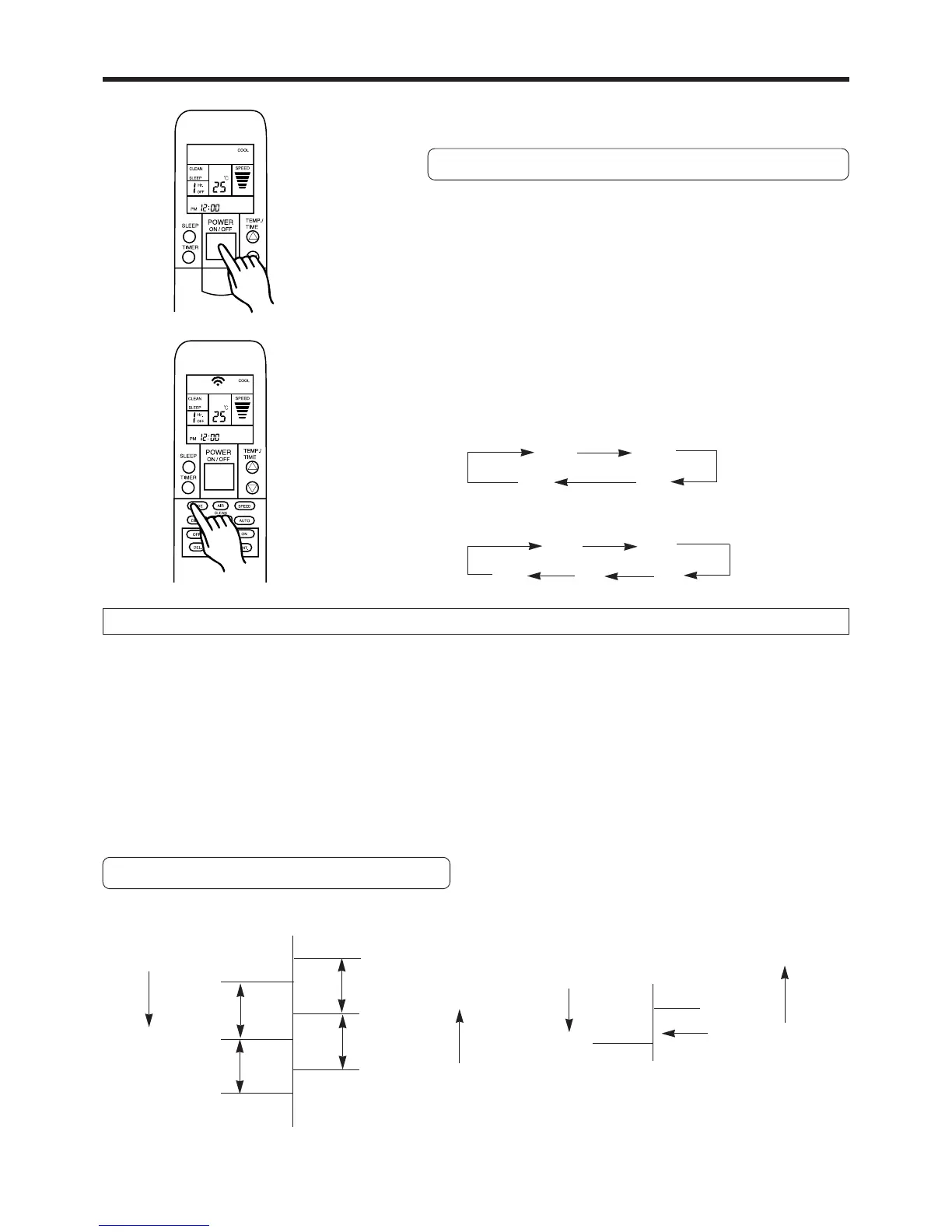AUTO
COOL
FAN
DRY
Temperature
decreasing
Temperature
increasing
Setting temp
¡ˇ4¢J
Strong
Cooling
¡ K
Middle
Cooling
Temperature difference :
¡ T1=¡ Ta=3.0¡ 0.5¢J
¡ T2=¡ Tb=2.0¡ 0.5¢J
Temperature arrear :
¡ I=¡ J=¡ K=1.0¡ 0.5¢J
Setting temp
¡ˇ2¢J
Strong
Cooling
Middle
Cooling
¡ Tb
Setting temp
¡ˇ5¢J
Setting temp
¡ˇ3¢J
Weak
Cooling
Setting temp
¡ˇ1¢J
¡ Ta
Fan
14
Setting temp
¡—1¢J
¡ T2
¡ T1
¡ J
Weak
Cooling
¡ I
Fan
¡·
Cooling
AUTO
COOL
HEAT
DRY
¡·
Heating
FAN
MODE OPERATION (COOL ,DRY , FAN , HEAT )
To Select Mode Operation
1Press the POWER ON/OFF button.
The air conditioner will start operation.
2Press the MODE CONTROL button to select
the desired mode.
Each time the button is pressed, the mode will change in the
sequence.
About Mode Operation
COOL
¡·
Use to cool your room.
DRY
¡·
Use for gently cooling while dehumidifying your room.
¡·
You cannot heat the room during DRY mode.
¡·
The fan speed cannot be changed manually when DRY
mode has been selected.
During COOL / DRY mode:
¡·
Set the thermostat to a temperature setting that is lower
than thecurrent room temperature. The COOL and DRY
modes will not operate if the thermostat is set higher than
the actual room temperature (in COOL mode, the fan will
operate alone).
FAN
¡·
When using a space heater to heat the room, using the air
conditioner's FAN setting will help prevent warm air from
collectiong near the ceiling, and thus assist in distributing warm
air evenly throughout the room.
¡·
During FAN mode:
You cannot use the unit to cool your room.
HEAT
¡·
Use to warm your room.
¡·
Set th thermostat to a temperature seeting that is higher than the
current room temperature.
The heat mode will not be operated when the thermostat is set
lower than the current room temperature.
COOL MODE
1When the fan speed set to "AUTO ", COOL mode
operation is as below:
Temperature
increasing
Temperature
arrear :
¡ I=2.0¡ 0.5¢J
2-way/3-way
ON
¡ I
Temperature
decreasing
Setting temp
¡ˇ1¢J
OFF
ON
Setting
temp
OFF
Setting temp
¡—1¢J
2When the fan speed controlled by manual, mode
operation is as below: