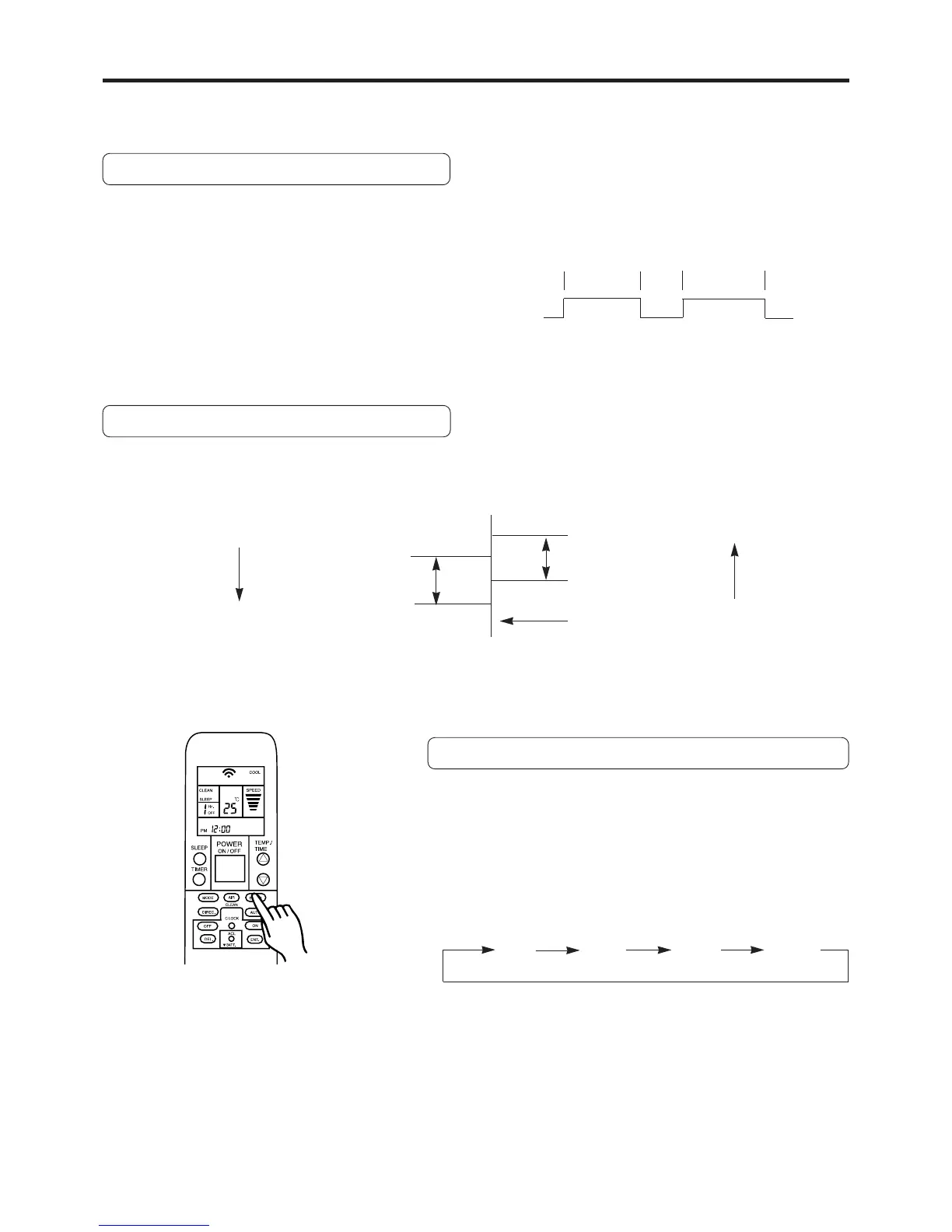15
MODE OPERATION (COOL ,DRY , FAN , HEAT )
DRY MODE
The operating mode is as following:
Air conditioner operates with COOL mode when the room
temperature is not reach setting temperature, fan speed as
setting.
Air conditioner operates with DRY mode until the room
temperature goes down below setting temperature.
In this time, fan speed changes into slow level.
1The DRY operation is the ON/OFF action of 2-way/3-way.
It is used for dehumidify during the 2-way/3-way "ON",
and recover time to room temperature during the
2-way/3-way "OFF".
FAN MODE
When use FAN SPEED function, it can select STRONG,
MIDDLE and WEAK and AUTO levels.
When SELECT AUTO level, the operation is as following:
ON
OFF
10 Min
ON
2Operation is shown as below:
10 Min6 Min
Temperature
increasing
Temperature
decreasing
Setting temp¡ˇ4¢J
¡ T1
Setting temp¡ˇ3¢J
Setting temp¡ˇ5¢J
¡ Ta
Setting temp¡ˇ2¢J
Setting temp
Strong
Middle
Weak
Strong
¡ J
Middle
¡ I
Weak
Temperature difference:
¡ T1=¡ Ta=2.0¡ 0.5¢J
Temperature arrear :
¡ I=¡ J=1.0¡ 0.5¢J
AUTO WEAK MIDDLE STRONG
To Set the Fan Speed
1The button is effective only in the condition of POWER ON.
2Each time the button is pressed, the fan speed changes in the
following sequence.
About 0.5 seconds later, the entire display will reappear.
Press the SPEED button.
Control signals are sent to the unit 0.5 seconds later.