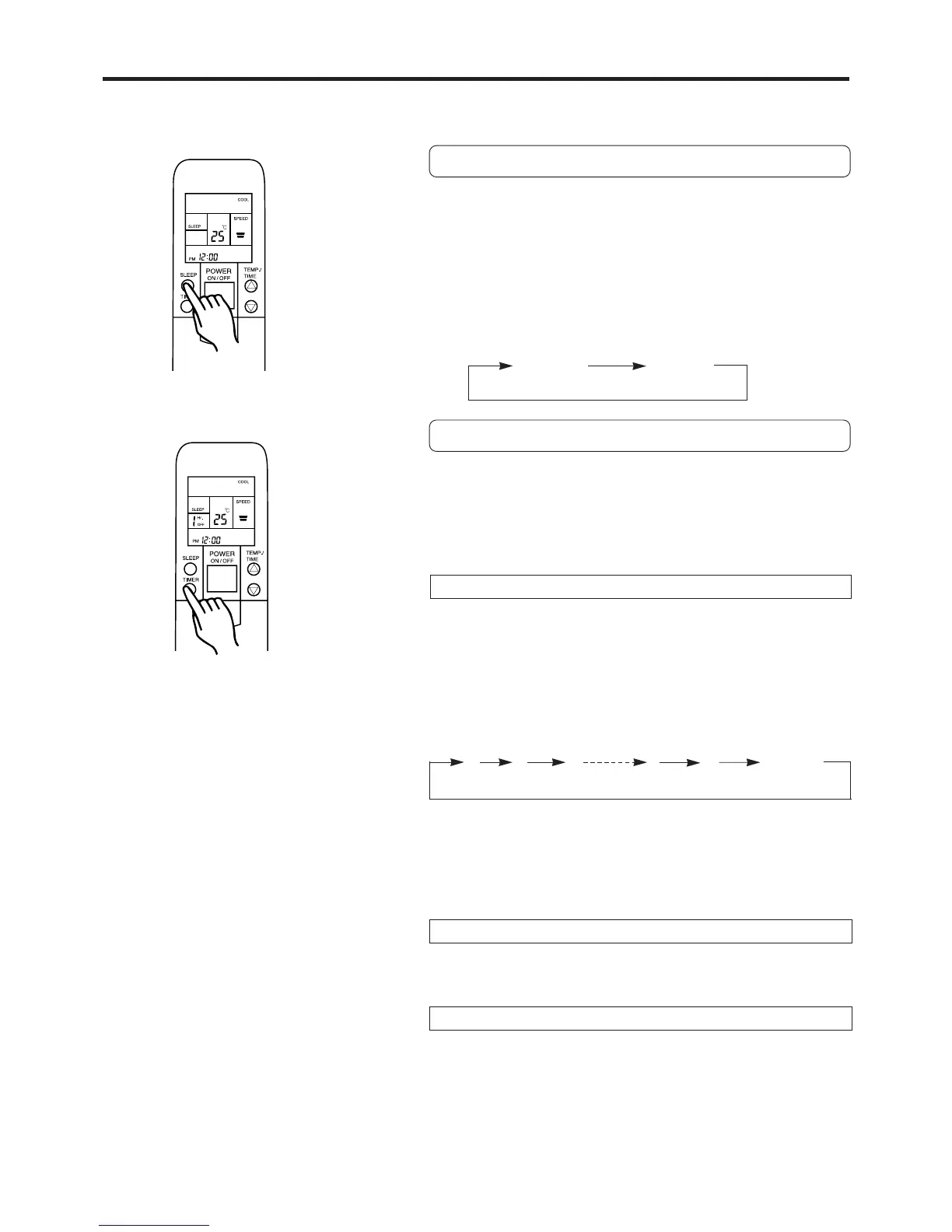21
SLEEP OPERATION
1 2 3 8 9
Switch off
TIMER button (Hours Adjustment)
4When the set time is adjusted to "SWITCH OFF" status, it means the
TIMER setting is canceled.
1The function is effective only at POWER ON status.
2Sleep operation is not valid on FAN mode.
3Switch sequence is as below:
execute sleep
function
1The function is effective only at POWER ON status.
2When press the TIMER button, LCD displays "1 Hr. OFF".
Setting will increase by 1 hour by pressing TIMER button.
3Setting cycle in hours is as below :
To Use the SLEEP Function
While the air conditioner is operating or stopped, press the SLEEP
button.The indoor unit's red lamp lights.
To Change the Timer Settings
1Press the TIMER button to adjust quickly operating time.
2Press the ON TIMER and OFF TIMER functions to adjust the set time
of start and stop air conditioner.
To Cancel the Timer:
To Stop the Air Conditioner During Timer Operation:
See ¡uTIMER OPERATION ¡v
Press the POWER ON / OFF button.
cancel sleep
function