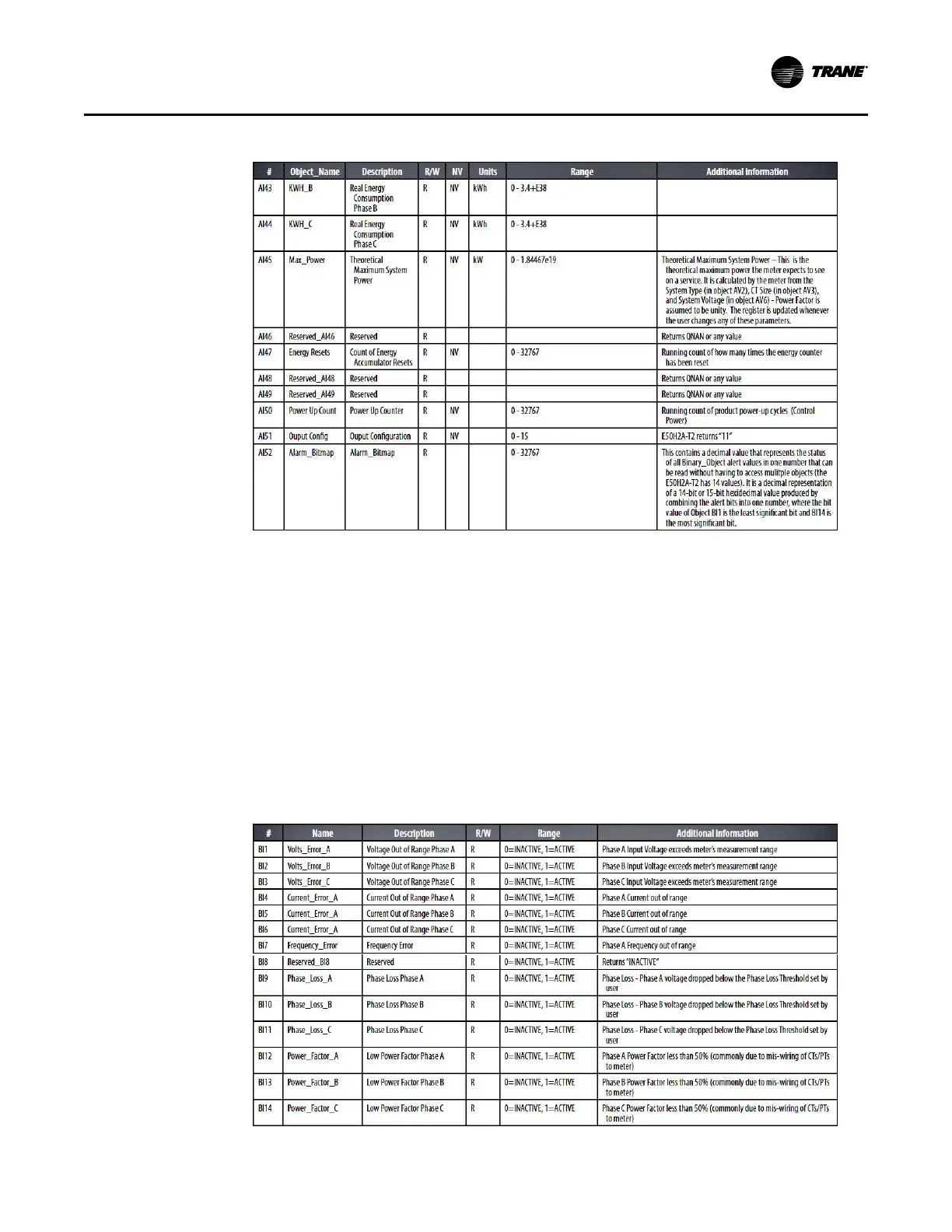BAS-SVX076C-EN
31
Figure 14. Analog Inputs (AI) [continued]
Binary Input (BI) Objects
Use the Present_Value properties of the Binary_Input objects as alerts for conditions of potential
concern regarding to the system measurement. These values are dynamic and are not latched,
so if the condition is resolved, the alert goes inactive, whether it has been read or not.
These objects support the Description and Reliability object properties and all required Binary_
Input object properties. None of them are writable. For complete assurance, check the Reliabilty
property for a No_Fault_Detected status before reading the Present_Value.
To test the meter’s alert status, read the Present_Value of each of the Binary_Input objects
representing the alert bits of interest, or read the Present_Value of AI52, which combines all these
bits into a single decimal value. AI52 represents the status of all 14 Binary_Object alert values in
one number that can be read without having to access mulitple objects. The bit value of Object
BI1 is the least significant bit and BI14 is the most significant bit.
Figure 15. Binary Inputs (BI)
BBAACCnneett PPrrooggrraammmmiinngg
