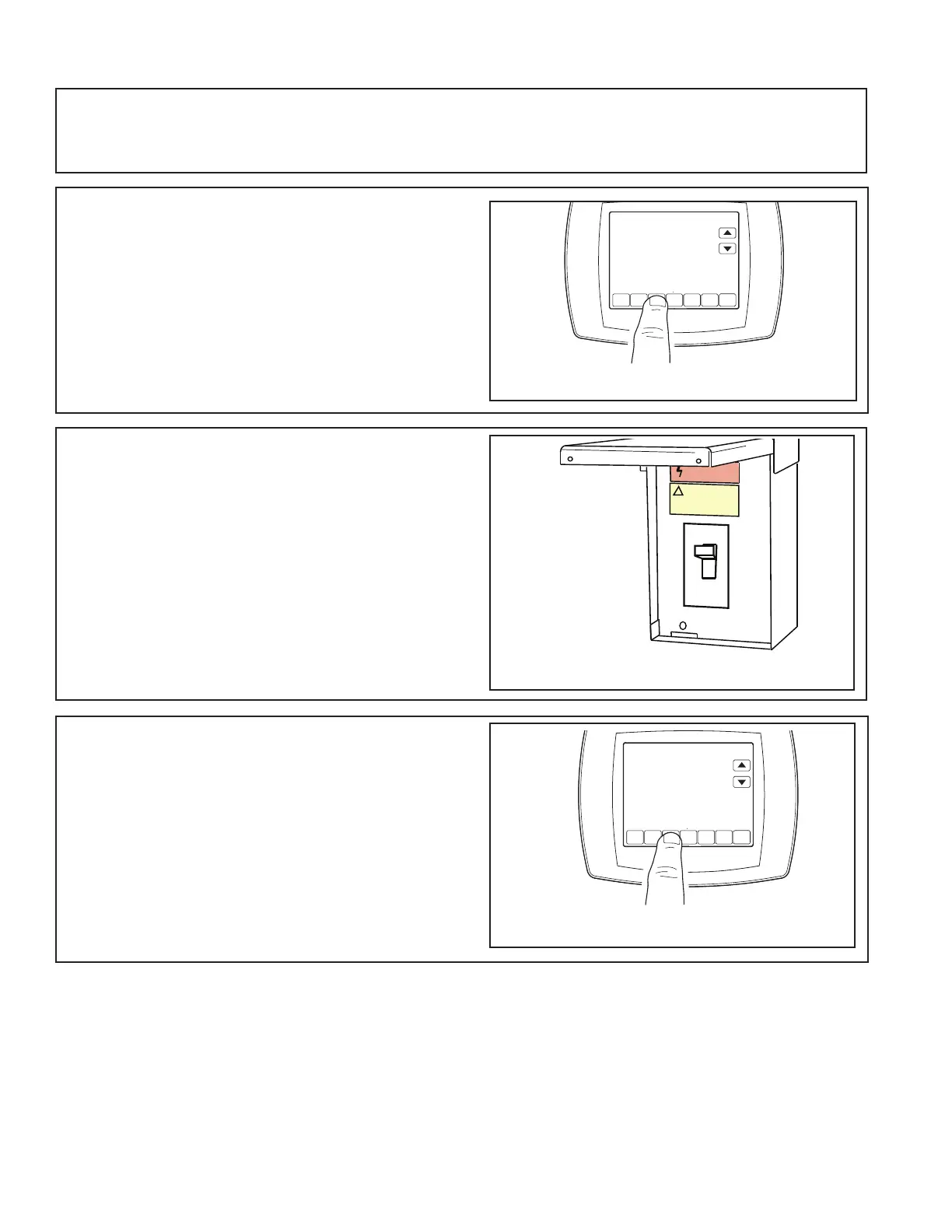38
STEP 2 - Set the system thermostat to OFF.
STEP 3 - Turn on electrical power disconnect(s) to
apply power to the indoor and outdoor units.
STEP 4 - Set the system thermostat to ON.
STEP 1 - Make sure all panels are securely in place
and that all wiring has been properly dressed and
secured.
18.2 System Start Up