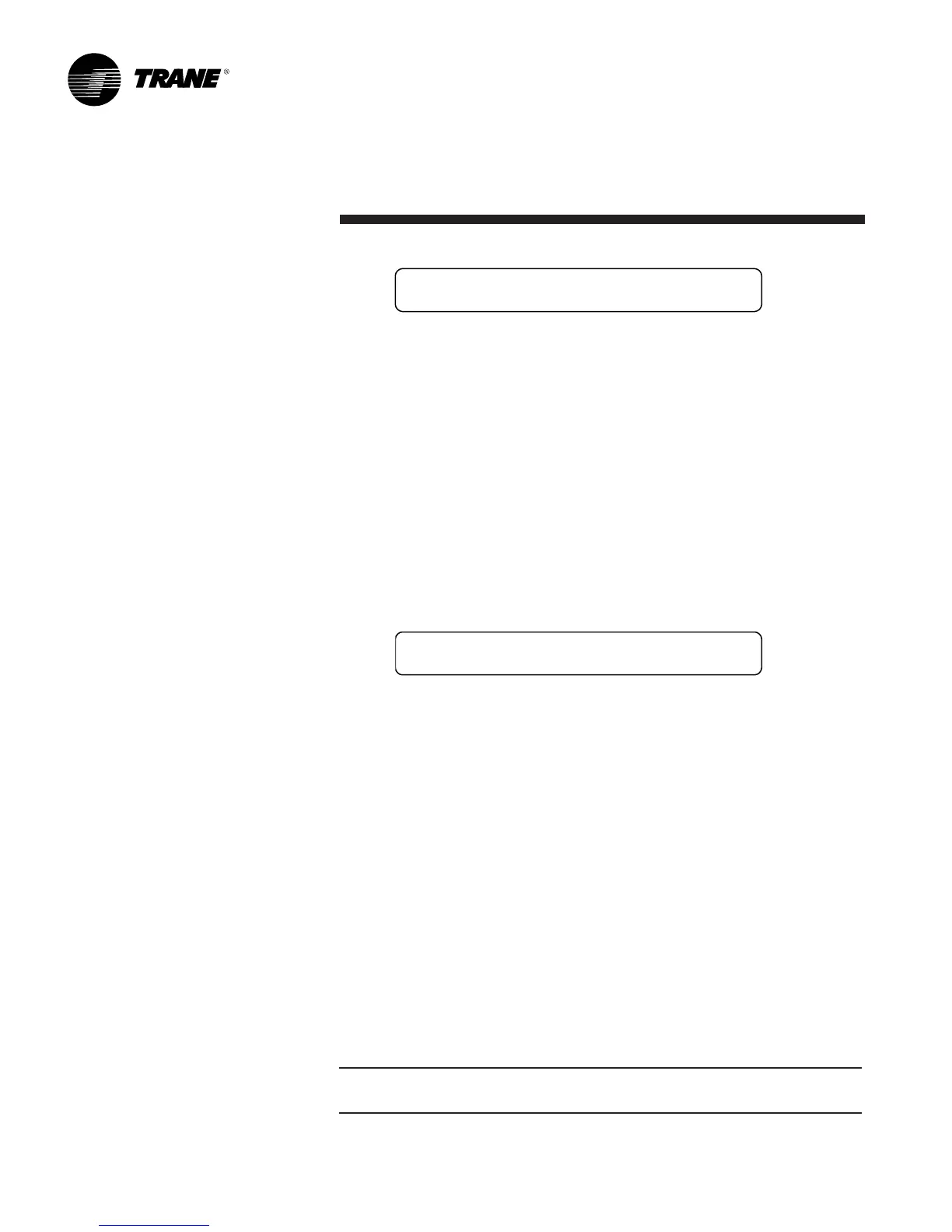46
Programming
PKG-SVP01B-EN
SETUP
(On units with a GBAS)
GBAS (0 - 5VDC) Analog Input 1 Assignment
NOT ASSIGNED
Factory Presets: None
Possible Values: Not Assigned, Occupied Zone
Cooling Setpoint, Unoccupied Zone
Cooling Setpoint, Occupied Zone
Heating Setpoint, Unoccupied Zone
Heating Setpoint
SA Static Pressure Setpoint
SA Heating Setpoint
SA Cooling Setpoint
Min OA Flow Setpoint
1. Press the + or - key until the proper selection displays for the number 1 assignment.
2. Press the ENTER key to confirm this choice. Only one input definition can be assigned
to each input and it cannot be duplicated.
3. Press the NEXT key to advance to the number 2 input assignment screen and repeat
steps 1 and 2 for assignments 3 and 4.
4. Pressing the NEXT key will display the following screen.
(On units with a GBAS)
GBAS (0 - 5VDC) Output 1 Alarm Assignments
Press ENTER to Review or Adjust
Factory Presets: Output 1 = Dirty Filters
Output 2 = Compressor Trip - Ckt 1, 2, 3, or 4
Low Pressure Control Open
Low Pressure Control Open- Ckt 1, 2, 3, or 4
Contactor Fail
Contactor Fail - Ckt 1, 2, 3, or 4
Output 3 = Heat Fail
Output 4 = Supply Fan Failure
Output 5 = Any Active Diagnostic
Possible Values: Refer to the list of active diagnostics assigned to each of
the five output definitions in the “Diagnositic Menu”
section on page 72. It also can be one of the VOM outputs:
supply fan/VFD bypass enabled or high CO2.
1. Press the NEXT key to bypass this section.
2. Press the + or - key until the proper selection displays for the number 1 assignment.
The plus key will assign all diagnostics and the minus key will allow diagnostic
selection.
3. Press the ENTER key to confirm this choice. If “yes” was assigned to the output
assignment, the output 2 assignment screen will display. Repeat step 1 for each
remaining output. If “no” was assigned, only one output assignment can be assigned
to each output assignment and it cannot be duplicated. Once the output diagnostics
are defined, press the NEXT key to advance to the number 2 output assignment
screen. Repeat steps 1 and 2.
4. Pressing the NEXT key will display the following screen.
Note: Assigning “yes” to a GBAS output definition means that if the assigned diagnostic
is present, the out assigned to it will energize.
