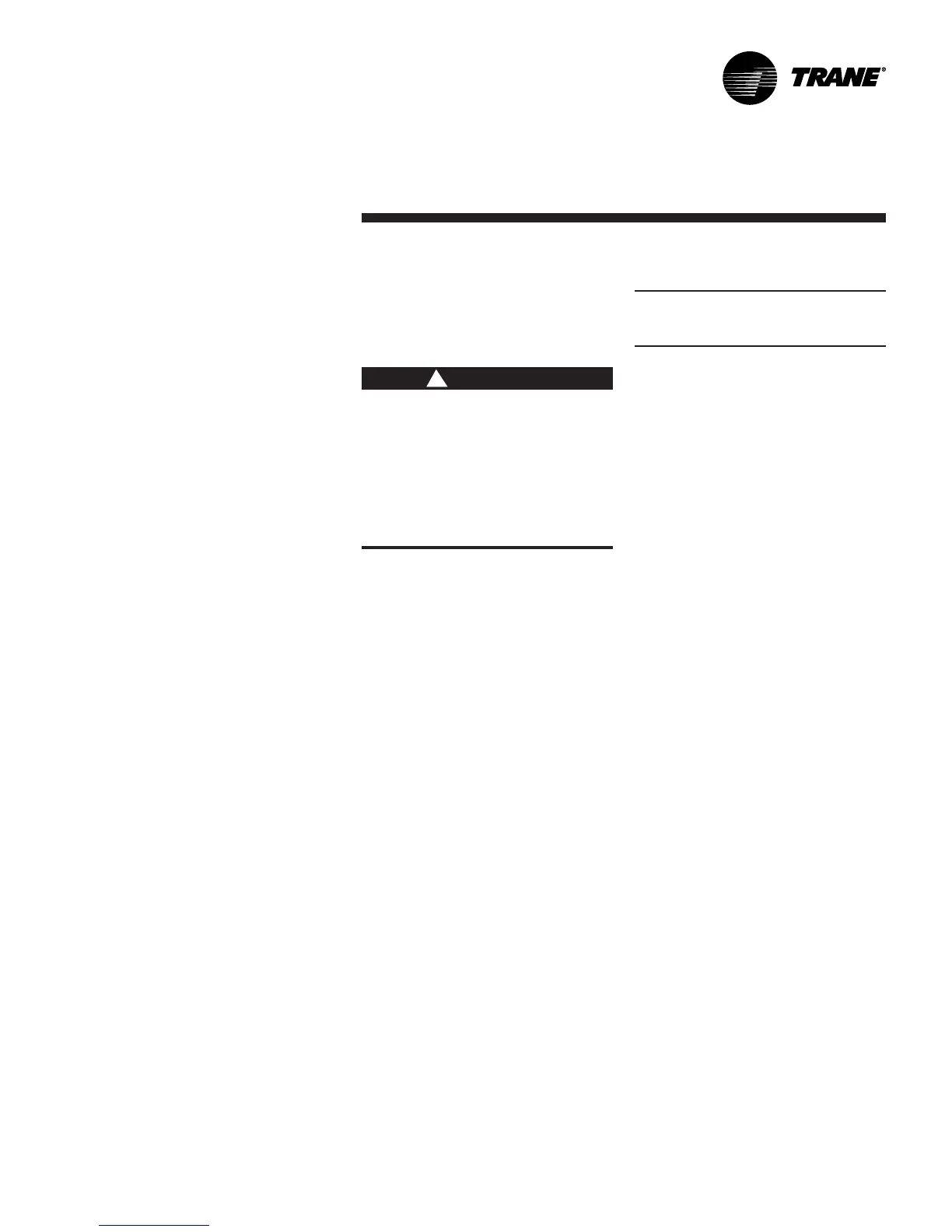SCXF-SVX01B-EN 45
Connecting to Tracer Summit
®
IntelliPak
®
self-contained units operate
with Trane building automation software,
Tracer Summit
®
version 10.0.4 or later or
any OS2 operating system.
Tape the non-insulated end of the
shield on shielded wire at the
unit. Any connection between the
shield and ground will cause a
malfunction. If daisy-chained in
the unit, splice and tape the
shields to prevent contact with
ground.
CAUTION
!
Pre-Startup
Requirements
Communication Wiring
Note: Communication link wiring is a
shielded, twisted pair of wire and must
comply with applicable electrical codes.
An optional communication link provides
a serial communication interface (SCI)
between Tracer Summit
®
and each
commercial self-contained (CSC) unit in
the system. The CSC system can have a
maximum of 12 CSC units per connection
link to Summit
®
. Use a single 18 AWG
shielded, twisted pair wire with stranded,
thinned copper conductors to establish
each communication link between
Summit
®
and each unit.
Installation
