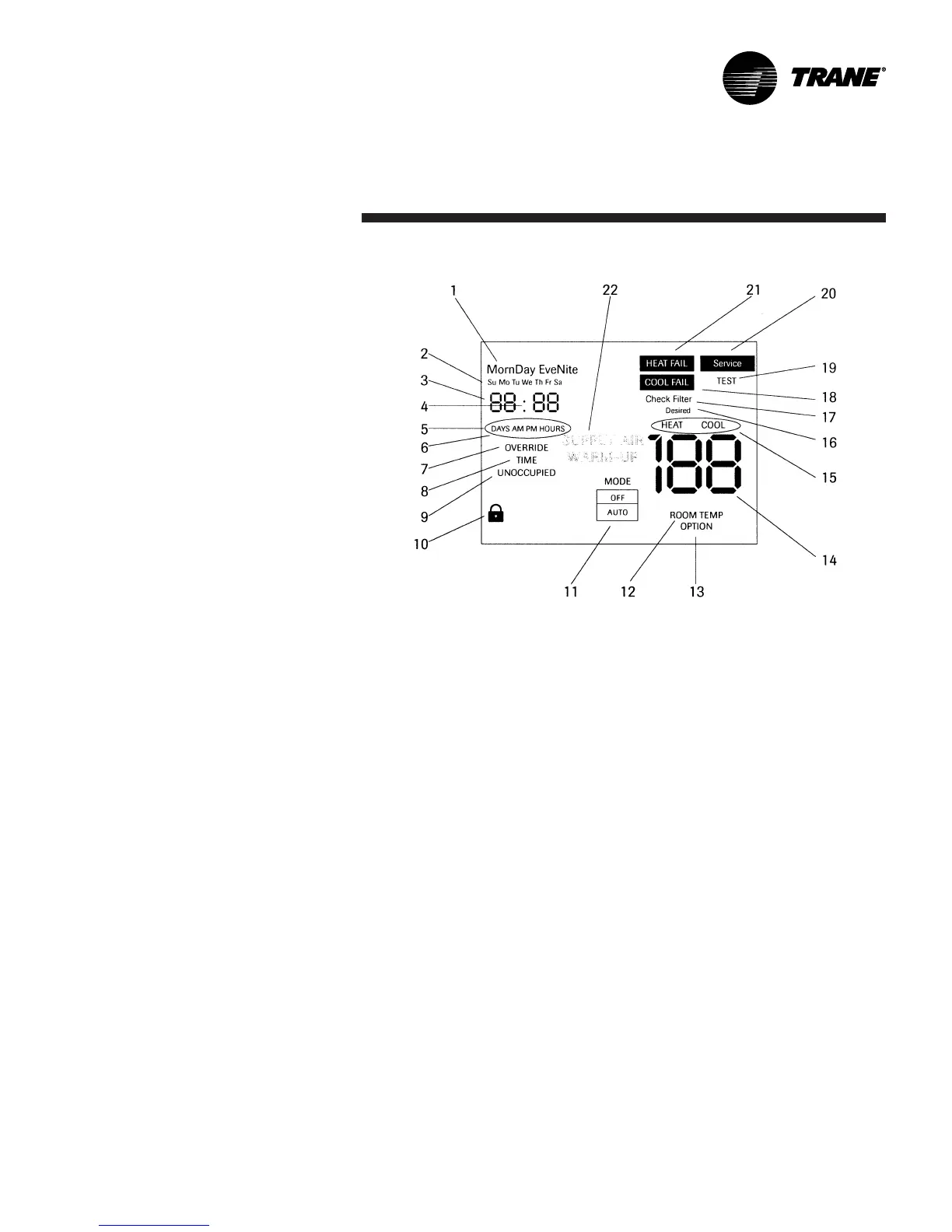SCXF-SVX01B-EN 55
ProgrammingInstallation
Figure I-P-10. BAYSENS020 Complete IconDisplay.
BAYSEN020 Icon Descriptions
Refer to Figure I-P-10 for the written
descriptions below.
1. The four periods of the day used only
during programming mode.
2. The seven days of the week used
during programming and in normal run
mode.
3. Four digits used to display the time of
day in normal run mode. Also used in
Programming Mode, override timer
setting menu, and options menu.
4. Time of day colon used on the time of
day clock. The colon blinks to indicate
the UCM system is functional.
5. AM and PM are used to indicate the
time of day when using a 12 hour clock.
AM and PM are not used when a 24
hour clock is selected.
6. DAYS and HOURS are used to set the
override timer period.
7. Displayed in temporary manual
OVERRIDE mode, and when setting the
override timer.
8. Only used when setting the override
timer.
9. Displays the desired state of either
OCCUPIED or UNOCCUPIED in the
Programming, Run, and Menu.
10. The padlock symbol indicates that the
keyboard lockout is in effect.
11. Operating mode selection box.
12. Displayed in normal run mode when
displaying the actual room
temperature.
13. Displayed in option setting mode only.
14. Digits used to display temperature.
15. HEAT and COOL have two functions:
they indicate UCM status in normal run
mode and indicate which type of
setpoint is DESIRED during
programming and override setting.
16. Only used during programming and
override setting to indicate the
DESIRED setpoint temperature.
17. Flashes when check filter timer is
elapsed.
18. Flashing cooling fail status indicator.
19. Only used during UCP self-test mode.
20. Flashing service status indicator and
fan failure.
21. Flashing heating fail status indicator.
22. Used in programming mode to set
HEAT SUPPLY AIR, COOL SUPPLY AIR,
and MORNING WARM-UP
temperatures.
