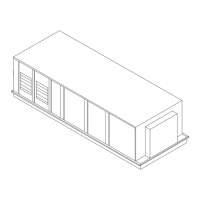RT-SVX063G-EN
91
Heat Primary Enable
Primary Heat Enable is a building automation interface
point used to limit all forms of primary heat installed in the
equipment. The 0-100% value limits the amount of heating
capacity.
Demand Limit
Demand Limit is a function with building automation
interface points used to limit power consumption of both
heating and cooling capacities installed in the equipment.
Demand Limit does not apply to economizer cooling, gas
heat, external heat nor hot gas reheat.
Demand Limit Request BAS enables and disables the
demand limit function. When set to Limit, the Demand Limit
Setpoint value (0-100%) is applied to the control capacity
calculation. The power consumption result will depend on
number of heating and cooling stages installed and how
each stage maps to the capacity calculation (0-100%).
Condensate Overflow
The Condensate Drain Pan Level Sensing function
monitors an optional water level switch(s) mounted to the
evaporator(s) condensate pan. If the drain becomes
obstructed, the condensate level will begin to rise and the
Condensate Overflow input will be activated.
When a high condensate level is detected, the unit shuts
down and a non-latching diagnostic is generated. A 72
hour timer is started at this point. If the condensate
overflow input returns to normal, the unit is allowed to
restart. If a second condensate high level is detected
during the 72 hour timer, the unit will shutdown but restart if
the condition returns to normal. A third event, within the 72
hour timer, will generate a latching Condensate Overflow
Lockout diagnostic and will require a manual reset.
Filter Status
Filter status is provided by differential pressure monitoring
across individual filters in the equipment. This is in the form
of an analog signal to the Symbio controller which
represents pressure drop. Monitoring is available for
individual filters installed in the unit. The customer can
monitor filter differential pressure for the purpose of filter
maintenance.
No manual calibration is necessary as the transducers are
factory calibrated.
Note: This function does not provide a diagnostic or other
form of user notification.
Sequence of Operation
