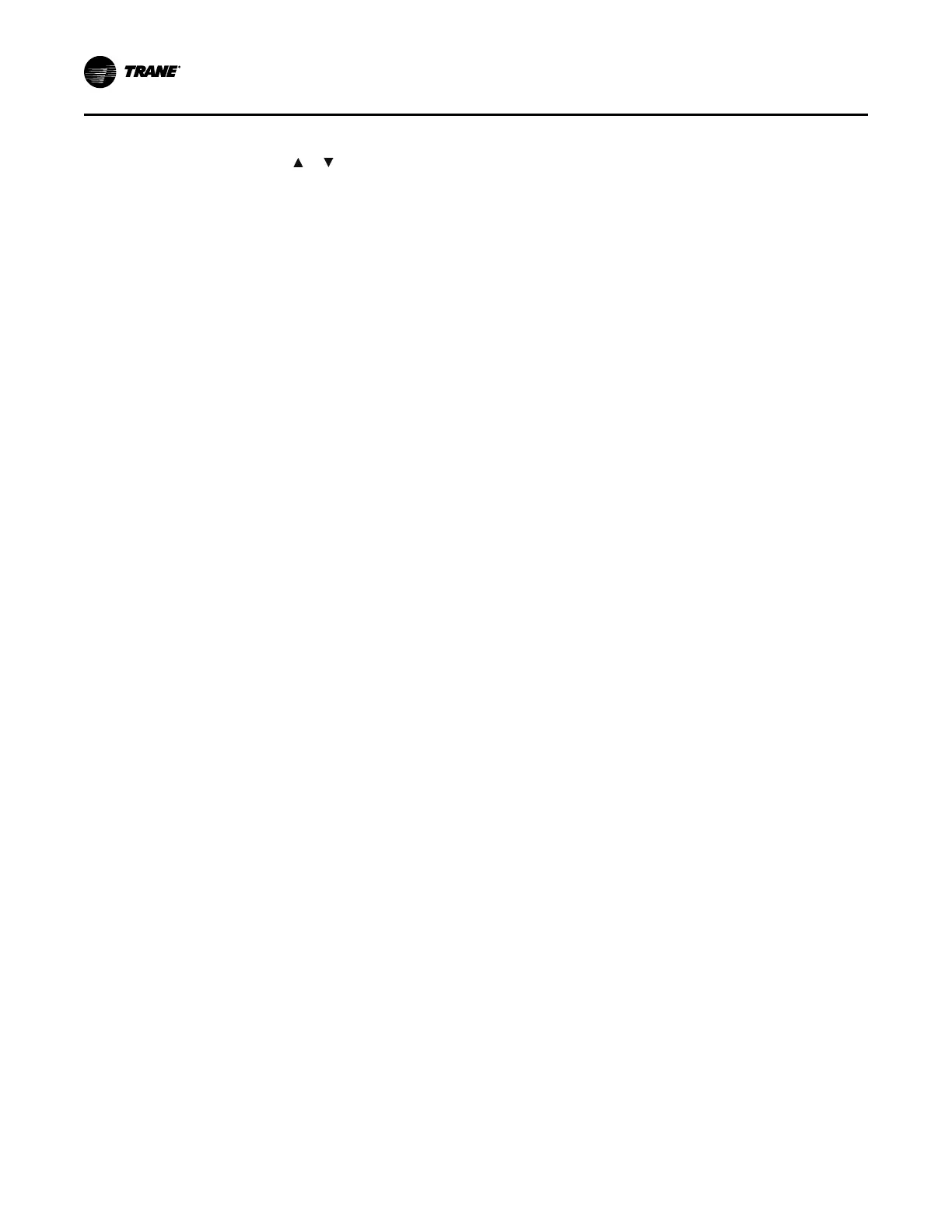20
PTAC-SVX002A-EN
seconds before displaying the room temperature.
6. Press
or to switch between EEmmeerrggeennccyy AAuuttoo CCoooolliinngg AAlllloowweedd (displays as CA) and
EEmmeerrggeennccyy AAuuttoo CCoooolliinngg RReejjeecctteedd (displays as CD).
7. When activating Auto Cooling Operation and room temperature reaches 85°F while the unit is
in the SSTTOOPP mode, the unit automatically starts in Air Conditioning Operation and shuts off
when the room temperature reaches 80°F.
SSyysstteemm CCoonnffiigguurraattiioonn