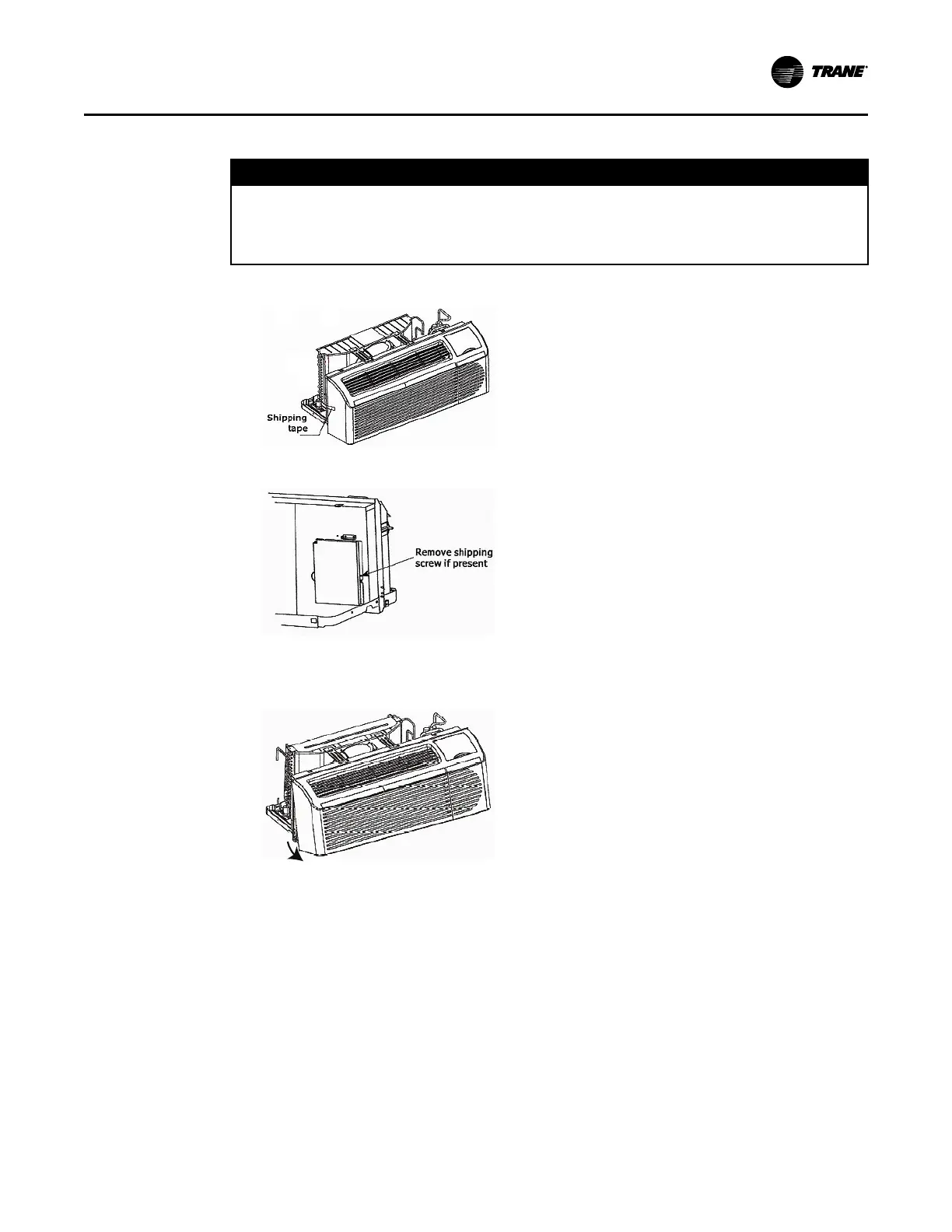PTAC-SVX002A-EN
15
Installing the Chassis Into Wall Sleeve
NNOOTTIICCEE
EEqquuiippmmeenntt DDaammaaggee!!
UUssee sspprreeaaddeerr bbaarrss ttoo pprreevveenntt ssttrraappss ffrroomm ddaammaaggiinngg tthhee uunniitt.. IInnssttaallll tthhee bbaarrss bbeettwweeeenn
lliiffttiinngg ssttrraappss,, bbootthh uunnddeerrnneeaatthh tthhee uunniitt aanndd aabboovvee tthhee uunniitt ttoo pprreevveenntt tthhee ssttrraappss ffrroomm
ccrruusshhiinngg tthhee uunniitt ccaabbiinneett oorr ddaammaaggiinngg tthhee ffiinniisshh..
1. Carefully remove shipping tape from the front panel and vent door.
2. Remove shipping screw from the vent door, if present.
3. Remove front panel. Consider the following electrical guideline before sliding the unit back into the wall.
• All units require a cord or a hard-wired kit to be added to complete electrical connection to the building.
Follow the instructions provided with those accessories.
IInnssttaallllaattiioonn
