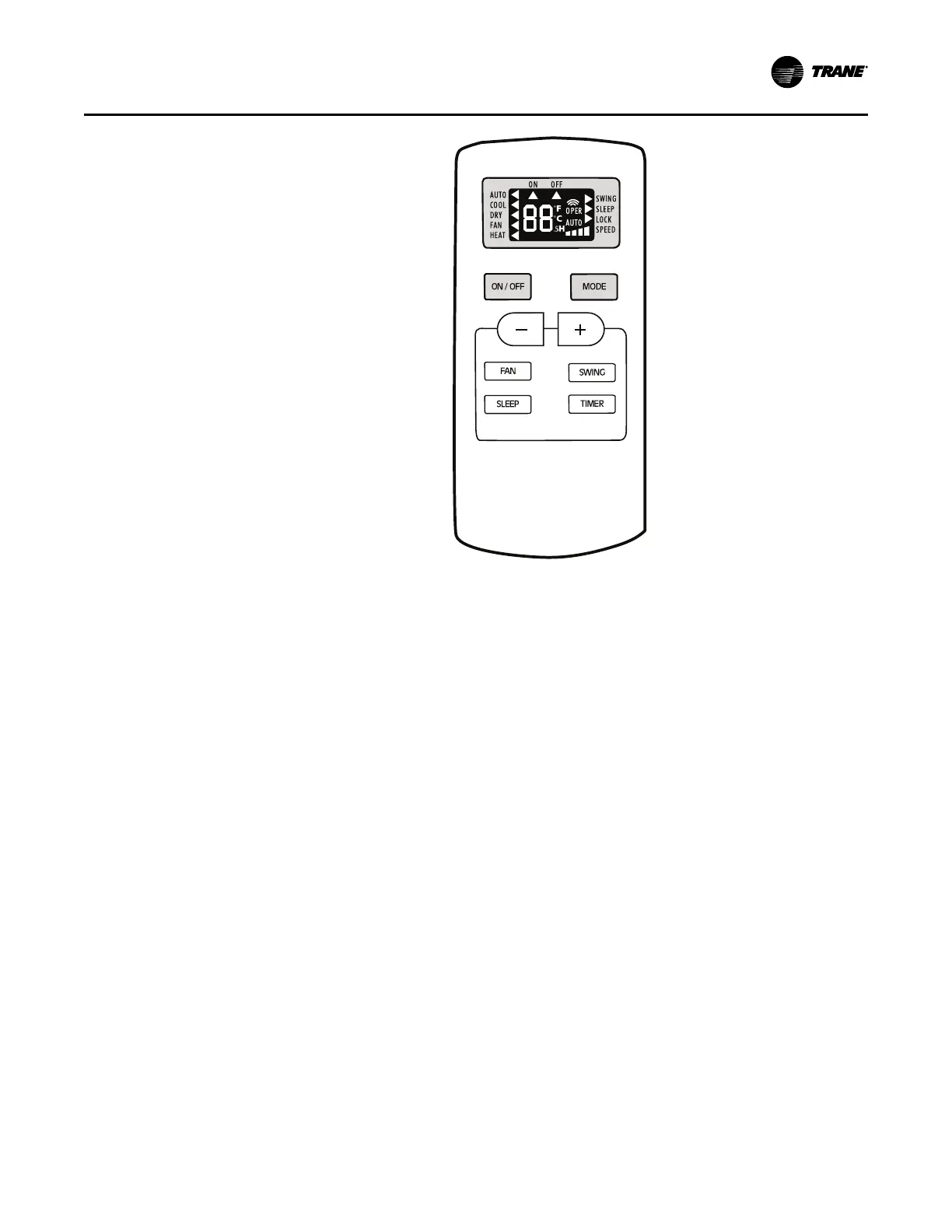PTAC-SVX002A-EN
25
°C
.
5
H
°F
OPER
AUTO
AUTO
COOL
DRY
FAN
HEAT
SWING
SLEEP
ON OFF
LOCK
SPEED
ON / OFF MODE
SWING
TIMER
SLEEP
FAN
• OONN // OOFFFF; press to turn OONN the unit and press again to turn OOFFFF the unit. When turning ON /
OFF the unit, the TTiimmeerr and SSlleeeepp functions are cancelled, but the pre-setting time is
retained.
• MMOODDEE; press to cycle through the mode selections in the following order: Cool to Dry to Fan
to Heat. In Heat mode, the initial value is 82°F (28°C) and in other modes, the initial value is
77°F (25°C).
NNoottee:: Heat Mode is only for cooling/heating units. If in Cooling Mode, there is no action taken
when the unit receives a call for heating. BBllooww--oovveerr hheeaatt:: when the unit is running in
Heat Mode or Auto Heat Mode, the compressor and indoor fan running, to turn the unit
off, the compressor, outdoor fan will stop running. The upper and lower guide boards
rotate to a horizontal position, the indoor fan run at LOW FAN speed, and the 10
seconds later, the unit turns OFF.
• FFAANN; press to cycle through the fan speed selection in the following order: AUTO to FAN 1 to
FAN 2. The speeds are represented on the remote as vertical bars increasing in size for each
speed. When initializing the fan, the AUTO setting is default.
NNoottee:: Only LOW Fan Mode can be selected in DRY mode. Pressing this key can not adjust the
fan speed, but can send message to the unit.
• SSLLEEEEPP; Press to select SLEEP ON/OFF. When powering the unit, the SLEEP OFF setting is
default. After setup is complete, the signal for SLEEP Mode displays on the unit. While in
SLEEP Mode, the TIMER setting can be adjusted. SLEEP Mode is not available in FAN and
AUTO Modes. Once the unit is turned OFF, the SLEEP Mode is cancelled.
• SSWWIINNGG; not used.
• TTIIMMEERR; in SWITCH OFF state, press this key to set the time for AUTO SWITCH ON state. The
range of setting is between O.5 hours to 24 hours. The characters T-ON and H flash for 5
seconds and within this 5–second flash, press this key once to complete the setting and send
the message to the unit. If this setting is valid, the set time displays for 2 seconds before
displaying the temperature message. During the 5–second flash, press ++ key to increase the
time value and -- to decrease the value. The values increase/decrease in increments of 0.5
hours with each press of the key. Pressing this key in rapid successions to increase/decrease
the values will advance the increments quickly. The remote controller can increase the set
time by 0.5 hours every 0.25 seconds. After energizing the unit, the default is NO TIMER
OOppeerraattiioonn
