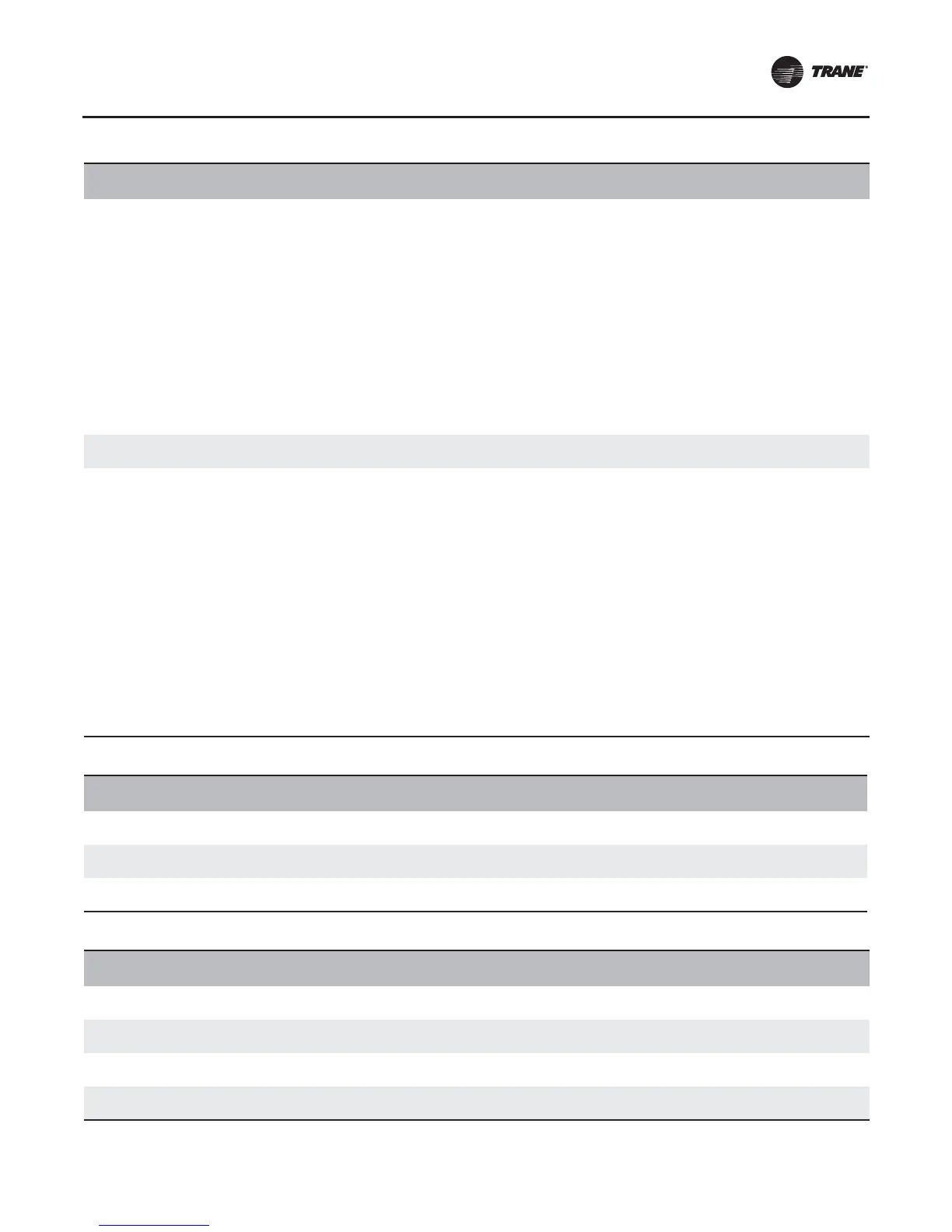Installation - Electrical
RTAC-SVX01J-EN 101
Multi-State Input, 5 Model Information Indicates the model type of the chiller.
1 = RTA
2 = CVH
3 = CVG
4 = CVR
5 = CDH
6 = RTH
7 = CGW
8 = CGA
9 = CCA
10 = RTW
11 = RTX
12 = RTU
13 = CCU
14 = CXA
15 = CGC
16 = RAU
Multi-State Input, 6 Cooling Type Cooling type of the condenser.
1 = Water Cooled
2 = Air Cooled
Multi-State Input, 7
Manufacturing
Location
Location where chiller was manufactured.
1 = Field Applied
2 = La Crosse
3 = Pueblo
4 = Charmes
5 = Rushville
6 = Macon
7 = Waco
8 = Lexington
9 = Forsyth
10 = Clarksville
11 = Ft. Smith
12 = Penang
13 = Colchester
14 = Curitiba
15 = Taicang
16 = Taiwan
17 = Epinal
18 = Golbey
Table 51. Binary Output
Object
Identifier
Object Name Description
Relinq
Default
Object States
Binary Output, 1 Chiller Auto Stop Command
Allows the chiller to run if conditions for
running are met.
True
Inactive = Stop
Active = Auto
Binary Output, 2 Remote Diagnostic Reset Command
Resets remotely diagnostics that can
be reset.
False
Inactive = No Reset Request
Active = Reset Request
Binary Output, 4 Noise Reduction Request
Requests chiller to enter mode to
reduce noise.
False
Inactive = Normal
Active = Reduced Noise
Table 52. Binary Input
Object
Identifier
Object Name Description Object States
Binary Input, 1 Run Enabled
Indicates if the chiller is available to run or is currently
running.
Inactive = Stop
Active = Auto
Binary Input, 2 Local Setpoint Control
Indicates if the chiller is being controlled by local
setpoints instead of BAS setpoints.
Inactive =Remote Control
Active = Local Control
Binary Input, 3 Capacity Limited
Indicates if conditions may exist that prevent the
chiller from reaching setpoint.
Inactive = Not Limited
Active = Limited
Binary Input, 4 Chiller Running State Indicates if the chiller is running or stopped.
Inactive = Off
Active = On
Table 50. Multistate Input (continued)
BCI-C Object
Identifier
Object Name Description Object States