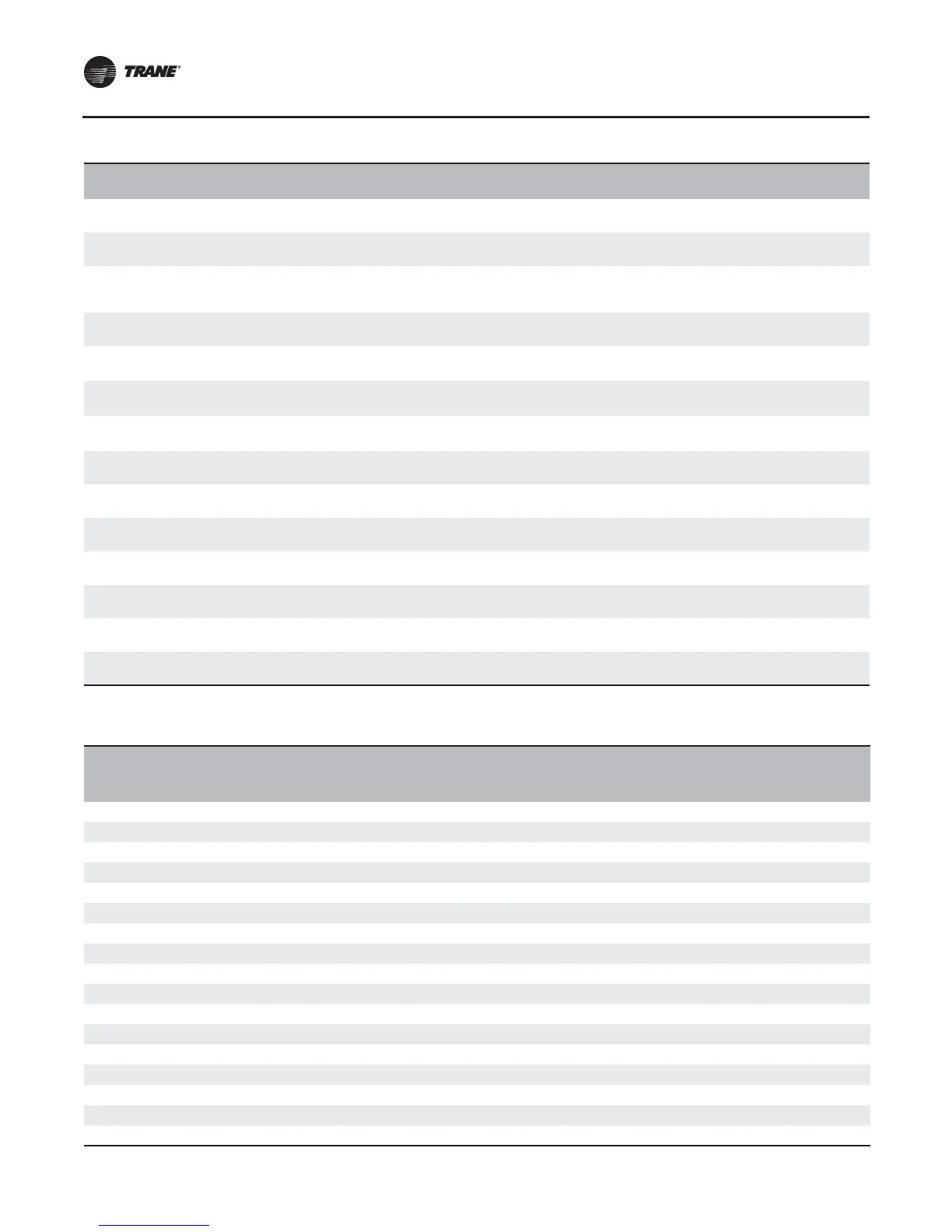Installation - Electrical
102 RTAC-SVX01J-EN
Binary Input, 5 Condenser Water Flow Status Condenser water flow status.
Inactive = No Flow
Active = Flow
Binary Input, 6 Maximum Capacity Indicates if all available chiller capacity is being used.
Inactive = Off
Active = On
Binary Input, 7 Head Relief Request
Indicates if the chiller is asking an outside system to
provide more heat rejection from the condenser water
loop.
Inactive = Off
Active = On
Binary Input, 9 Compressor 1A Running Indicates if compressor 1A is running.
Inactive = Off
Active = Running
Binary Input, 10 Compressor 1B Running
Indicates if compressor 1B is running.
Inactive = Off
Active = Running
Binary Input, 11 Compressor 2A Running
Indicates if compressor 2A is running.
Inactive = Off
Active = Running
Binary Input, 12 Compressor 2B Running
Indicates if compressor 2B is running.
Inactive = Off
Active = Running
Binary Input, 17
Evaporator Water Pump
Request
Indicates a request from the chiller to turn on the
evaporator water pump.
Inactive = Off
Active = On
Binary Input, 19
Condenser Water Pump
Request
Indicates a request from the chiller to turn on the
condenser water pump.
Inactive = Off
Active = On
Binary Input, 20 Noise Reduction Active
Indicates if the chiller is in a state where noise is being
reduced.
Inactive = Off
Active = On
Binary Input, 22 Evaporator Water Flow Status Indicates if water is flowing through the evaporator.
Inactive = No Flow
Active = Flow
Binary Input, 23 Alarm Present Indicates if an alarm is active.
Inactive = No Alarm
Active = Alarm
Binary Input, 24 Shutdown Alarm Present Indicates if a shutdown alarm is active.
Inactive = No Alarm
Active = None
Binary Input, 25 Last Diagnostic Indicates last diagnostic for the chiller.
Inactive = Off
Active = On
Table 52. Binary Input (continued)
Object
Identifier
Object Name Description Object States
Table 53. All Object Types Sorted by Object Name (Refer to previous tables for detailed descriptions of objects)
Object
Identifier
(a)
Object Name Description
Analog Output 1 Chilled Water Setpoint Desired leaving water temperature if chiller is in cooling mode.
Analog Output 2 Current Limit Setpoint Sets the maximum capacity that the chiller can use.
Analog Output 4 Hot Water Setpoint Desired leaving water temperature if chiller is in heating mode.
Analog Input, 1 Active Cool/Heat Setpoint Temperature Active chiller water or hot water setpoint.
Analog Input, 2 Active Current Limit Setpoint Active capacity current limit setpoint.
Analog Input, 5 Actual Running Capacity Level of capacity that the chiller is currently running at.
Analog Input, 7 Suction Pressure- Ckt 1 Circuit 1 suction pressure.
Analog Input, 10 Suction Pressure- Ckt 2 Circuit 2 suction pressure.
Analog Input, 12 Evaporator Saturated Refrigerant Temperature- Ckt 1 Circuit 2 evaporator refrigerant temperature.
Analog Input, 14 Evaporator Saturated Refrigerant Temperature- Ckt 2 Circuit 2 evaporator refrigerant temperature.
Analog Input, 16 Condenser Refrigerant Pressure- Ckt 1 Circuit 1 condenser refrigerant pressure.
Analog Input, 18 Condenser Refrigerant Pressure- Ckt 2 Circuit 2 condenser refrigerant pressure.
Analog Input, 20 Condenser Saturated Refrigerant Temperature- Ckt 1 Circuit 1 condenser refrigerant temperature.
Analog Input, 22 Condenser Saturated Refrigerant Temperature- Ckt 2 Circuit 2 condenser refrigerant temperature.
Analog Input, 24 Unit Power Consumption The power being consumed by the chiller.
Analog Input, 25 Local Atmospheric Pressure Local atmospheric pressure.
Analog Input, 26 Starts- Compressor 1A Number of starts for compressor 1A.