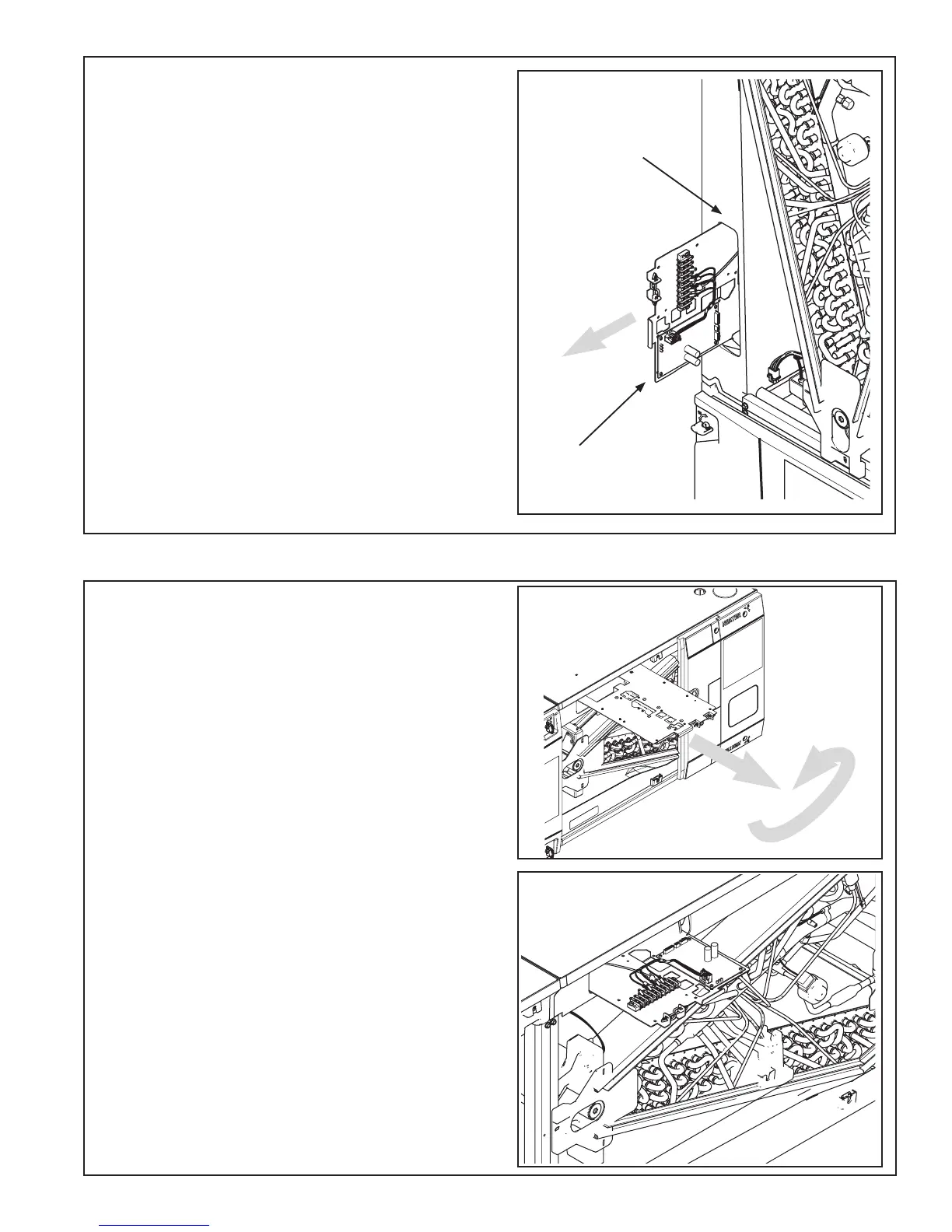29
STEP 3 - Remove the control board from the control
pocket by sliding the control pocket mounting plate
out until the first stop is reached.
Control
Pocket
Inside
unit
Control
Board
For Horizontal Right installations Only
Remove the control board completely from the con-
trol pocket. Rotate the control board 180 degrees.
Place the control board 2-3 inches back into the
control pocket. Attach wiring per appropriate hook-
up diagram or perform service.
Important: After wires have been connected or ser-
vice performed, the control board MUST be rotated
back to the original orientation before inserting into
control pocket in the cabinet.
